 Mobile Game Tutorial
Mobile Game Tutorial Mobile Game Guide
Mobile Game Guide How will she survive when the super-brain detective disappears?
How will she survive when the super-brain detective disappears?php "How did she survive after the super-brain detective disappeared" brought by editor Baicao tells the story behind a mysterious disappearance. After the protagonist disappears, he leaves behind a series of mysteries. The characters in the story embark on a gripping adventure in search of answers. The carefully set plots and reversals make readers unable to stop, while also revealing the characters' inner complex emotions and struggles. The storyline is full of ups and downs and suspense, making it difficult to predict the next development.

Strategy for clearing the level of Super Brain Detective: She Disappeared
1. The young lady fell while she was trying on clothes.
2. When the child stretched out his hand, there were bruises, bare feet, and pale skin.
3. The second one is a man’s hand, wearing black leather shoes, with scars and tattoos on his hand
4. The third one is an old woman’s hand, with a green object on her hand, blood marks on her arm, and a rope .

5. Then drag your hand over.
6. Then you can leave with the rope.

The above is the detailed content of How will she survive when the super-brain detective disappears?. For more information, please follow other related articles on the PHP Chinese website!
 解决win10桌面图标全部消失的方法Dec 25, 2023 pm 04:55 PM
解决win10桌面图标全部消失的方法Dec 25, 2023 pm 04:55 PM不知道大家有没有遇见过早上起来打开电脑,发现电脑的桌面图标全都不见了,这个时候不要慌,可能是你快捷键把桌面的图标的删除了,这个可以直接在回收站恢复就可以了,如果不是,还可以查看显示图标的方法恢复,具体的步骤下面一起来看看吧。win10桌面图标全部消失的恢复方法1、如果桌面只剩一个回收站,那么是有可能你把所有转面快捷键都删除了。这时候你点开回收站看是否能找到删除的快捷方式。2、如果看到有你删除的快捷方式,那么选中所有快捷方式,点击鼠标右键选择还原。3、也可以直接点击鼠标右键,点击撤销删除。这样所有
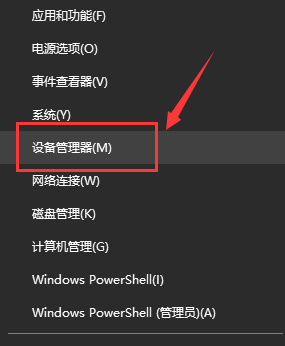 Win7无线网络适配器不见了Dec 23, 2023 pm 05:57 PM
Win7无线网络适配器不见了Dec 23, 2023 pm 05:57 PM很多用户都反馈说win7无线网络适配器消失了,遇到这种情况很可能是网卡或者网卡驱动出现了问题,我们只需要修复一下网卡驱动或者更换一个好的网卡就可以解决。win7无线网络适配器消失了1、首先右键开始按键,选择“设备管理器”2、接着我们找到“网络适配器”,右键可以选择先更新一下驱动,或者是先禁用设备再启用,也可以在这里点击“属性”3、点击属性之后,再点击上方的“驱动程序”,在这里点击“更新驱动程序”4、点击后这里再选择”自动搜索更新驱动文件“5、完成之后也可以把电脑的网络重置一下。首先还是按下win
 超脑神探消失的她怎么过Mar 07, 2024 pm 12:49 PM
超脑神探消失的她怎么过Mar 07, 2024 pm 12:49 PM超脑神探游戏是一款闯关答题手游,游戏画面简洁清新,在游戏里面需要我们不断开动自己的脑筋,在游戏当中寻找真正的答案,这还是很重要的,我为大家带来消失的她这一关具体攻略,看完之后你也能收获满满了,还是很不错的。超脑神探消失的她通关攻略1、小姐姐正在试衣服就掉下去了。2、伸进来小朋友的手,有淤青、光脚、惨白的皮肤。3、第二个是男人的手,穿着黑色皮鞋、手上有伤疤、纹身4、第三个老奶奶的手,手上绿色物体、手臂血痕、绳子。5、接着把手拖过来。6、接着就可以用绳子离开了。
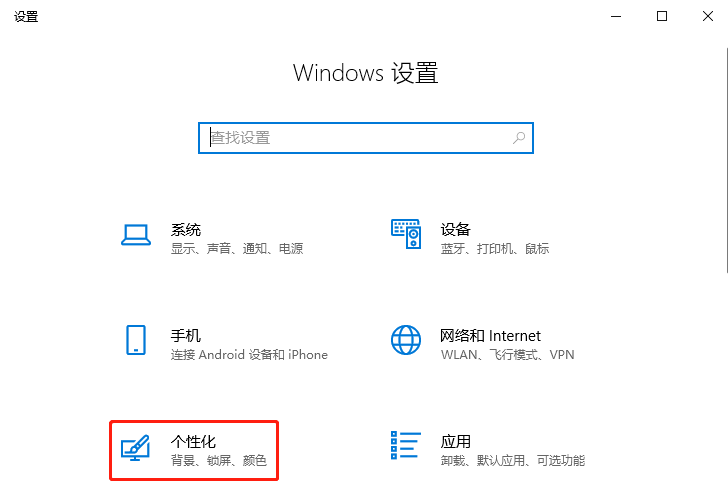 Win10音量图标不见了怎么办Jul 11, 2023 pm 04:29 PM
Win10音量图标不见了怎么办Jul 11, 2023 pm 04:29 PM我们调整计算机中的音量取决于计算机任务栏中的音量图标,但有时音量键可能会因为用户的操作而丢失,导致下次你想调整音量时找不到音量图标,所以你不能调整音量。那么,如何找到音量图标呢?让我们一起看看吧。一、打开Windows设置窗口,选择个性化。2.然后,在个性化窗口中,选择左侧的任务栏,在右侧找到并点击打开或关闭系统图标。3.然后,在弹出的打开或关闭系统图标窗口中找到并点击打开音量。4.这可以找到音量控制图标。5.以上是恢复音量控制的步骤,希望对朋友有帮助!
 如何恢复缺失的win10电源图标Dec 31, 2023 pm 12:47 PM
如何恢复缺失的win10电源图标Dec 31, 2023 pm 12:47 PM在使用电脑的过程中,我们是否都遇到过电脑任务栏中图标不见的情况呢,就像我们的电源图标不见了这种情况其实只需要打开个性化设置,在其中就能找回电源了。win10电源图标不见了怎么办:1、从开始菜单,打开设置,然后选择。2、然后在选项卡中,找到并进入。3、将的这一项打开就行了。PS:如果你的任务栏里没有电源,可能是系统不带这个图标需要重装来解决。
 重要电池信息怎么让它消失Mar 25, 2024 pm 12:56 PM
重要电池信息怎么让它消失Mar 25, 2024 pm 12:56 PM参考内容一:1、打开apple支持,进入产品页,点击【维修和物理损坏】。2、点击【电池服务】选项。3、点击【查找授权地点】即可。参考内容二:1.通用设置解锁手机,打开手机中的设置。在设置页面找到通用并点击。2.打开关于本机打开通用页面后,选择打开关于本机选项。3.点击还原进入关于本机选项后,上滑滚动页面找到还原并点击。
 《超脑神探》律所摸鱼通关攻略Feb 29, 2024 pm 12:40 PM
《超脑神探》律所摸鱼通关攻略Feb 29, 2024 pm 12:40 PM在繁忙的都市中,律所成为了许多法律精英展现智慧与才华的舞台,然而,在紧张的工作中,偶尔也需要放松一下,体验一下摸鱼的乐趣,今天,我们就来探讨一下如何在“超脑神探律所”这款游戏中,巧妙地摸鱼并顺利通关。=超脑侦探攻略=超脑神探律所摸鱼怎么过1、首先我们的点击衣架上面的黑丝给女生穿上,然后把衣架收到抽屉里面使用漫画盖住。2、点击高跟鞋给女生穿上,然后把垃圾全扔到垃圾桶里面。3、点击相框拿到钥匙,然后把最底层柜子里面的酒放到墙壁中,再使用手机查看墙上的字,然后擦掉。4、再使用衣架上面的抹布把桌子擦干净
 win7任务栏消失非隐藏的解决方法介绍Jul 14, 2023 pm 10:01 PM
win7任务栏消失非隐藏的解决方法介绍Jul 14, 2023 pm 10:01 PM前几天,有个小伙伴说她电脑下面的任务栏消失了,自己也没设置隐藏,现在切换窗口或者进行其它要用到任务栏的操作都很麻烦,想问一下小编该怎么解决。这种问题小编自己也遇到过,所以知道该怎么解决,下面就把解决方法给大家说一下吧。1、首先检查确定一下是不是你的任务栏自动隐藏了,鼠标右击屏幕最下方,如果任务栏会出来的话就证明是被自动隐藏了,只要右击任务栏选择属性;2、然后在弹出来的属性框中的“任务栏”选项卡下,将“自动隐藏任务栏”前面的勾去掉,点击确定按钮即可;3、如果不是上面的情况的话,首先在键盘按下“ct


Hot AI Tools

Undresser.AI Undress
AI-powered app for creating realistic nude photos

AI Clothes Remover
Online AI tool for removing clothes from photos.

Undress AI Tool
Undress images for free

Clothoff.io
AI clothes remover

AI Hentai Generator
Generate AI Hentai for free.

Hot Article

Hot Tools

Dreamweaver Mac version
Visual web development tools

VSCode Windows 64-bit Download
A free and powerful IDE editor launched by Microsoft

MinGW - Minimalist GNU for Windows
This project is in the process of being migrated to osdn.net/projects/mingw, you can continue to follow us there. MinGW: A native Windows port of the GNU Compiler Collection (GCC), freely distributable import libraries and header files for building native Windows applications; includes extensions to the MSVC runtime to support C99 functionality. All MinGW software can run on 64-bit Windows platforms.

PhpStorm Mac version
The latest (2018.2.1) professional PHP integrated development tool

SAP NetWeaver Server Adapter for Eclipse
Integrate Eclipse with SAP NetWeaver application server.






