Home >Software Tutorial >Computer Software >How to apply for a WeChat application account? Steps to apply for WeChat application account
How to apply for a WeChat application account? Steps to apply for WeChat application account
- WBOYWBOYWBOYWBOYWBOYWBOYWBOYWBOYWBOYWBOYWBOYWBOYWBforward
- 2024-03-07 12:30:08528browse
Want to apply for a WeChat application account? Next, we will introduce it to you in detail. First, under the guidance of PHP editor Strawberry, you need to log in to the WeChat public platform, select the "Application ID" type, fill in the application information and submit it for review. After passing the review, you can obtain the relevant permissions of the application account and start developing and operating your application on the WeChat platform. With a few simple steps, you can easily apply for your own WeChat application account, allowing your application to better serve users.
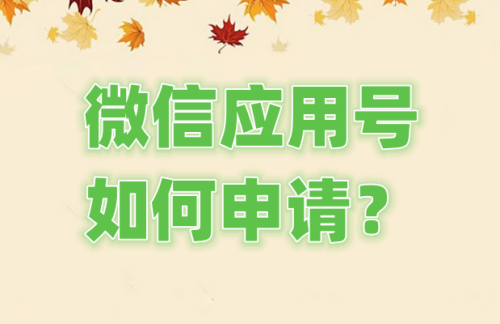
How to apply for a WeChat application account? Steps to apply for WeChat application account
1. Visit the official website of the WeChat public platform (https://mp.weixin.qq.com/) and click the [Register Now] button in the upper right corner.
2. Select the account type. Since WeChat application accounts are mainly provided for enterprises and organizations, you should choose the [Enterprise] or [Organization] type for registration.
3. Fill in the registration information. Include company/organization name, email, password, etc., and read and agree to the relevant agreement.
4. After completing the registration, log in to the WeChat public platform, select the [Develop] option, and then select [Developer Tools].
5. Download and install the developer tools, and log in to the developer tools with the account you just registered.
6. In the developer tools, you can create and manage WeChat application accounts. Click "Create Application" and fill in the basic information of the application, such as application name, application icon, application description, etc.
7. Submit the application for review. After completing the basic information of the application, click the "Submit for Review" button and wait for official WeChat review.
The application and use of a WeChat application account must comply with the relevant regulations and policies of WeChat, including content specifications, development specifications, etc. At the same time, in order to increase the exposure and user stickiness of the application, developers also need to pay attention to the optimization and promotion of the application, including improving the user experience of the application and increasing user interaction.
The above is the detailed content of How to apply for a WeChat application account? Steps to apply for WeChat application account. For more information, please follow other related articles on the PHP Chinese website!

