Home >Software Tutorial >Mobile Application >How to change the avatar pendant in Wanba
How to change the avatar pendant in Wanba
- WBOYWBOYWBOYWBOYWBOYWBOYWBOYWBOYWBOYWBOYWBOYWBOYWBforward
- 2024-03-07 12:25:051257browse
php editor Xiaoxin brings you the guide on "How to Change the Wanba Avatar Pendant"! In the Wanba community, avatar pendants are one of the important elements to show personality. This article will introduce in detail how to change the avatar pendant to make your personality unique in the community! Follow the editor's steps to give your avatar a new look and win more attention and likes!
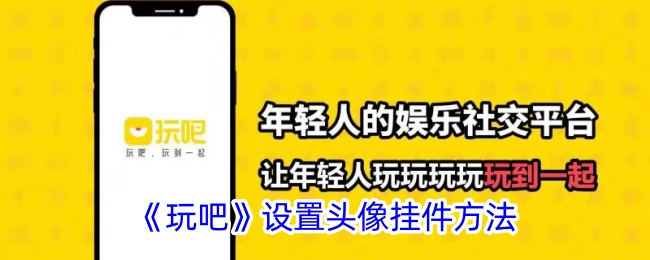
How to set up the avatar pendant in Wanba?
1. Open the Wanba APP and click My below.
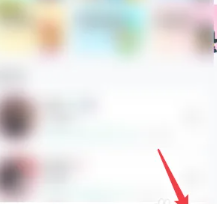
#2. Click Edit above in My.
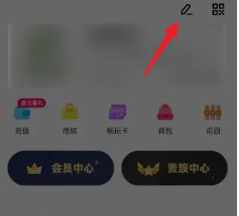
#3. In the edit information, click the avatar widget settings below.

The above is the detailed content of How to change the avatar pendant in Wanba. For more information, please follow other related articles on the PHP Chinese website!

