Home >Backend Development >PHP Tutorial >Sharing of debugging skills for PHP program 500 errors
Sharing of debugging skills for PHP program 500 errors
- 王林Original
- 2024-03-07 10:57:04720browse
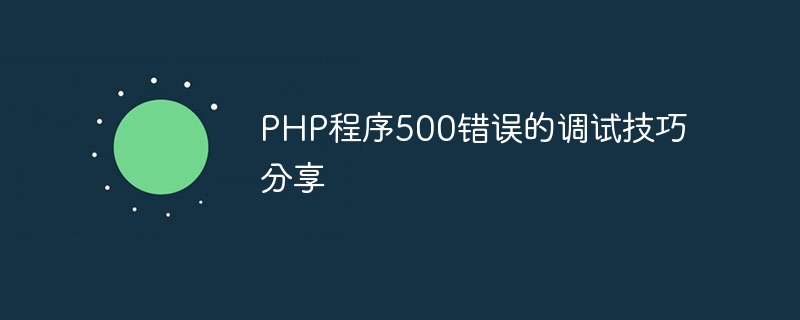
Sharing debugging skills for PHP program 500 errors
With the continuous development of Web development, PHP, as a widely used server-side scripting language, has received widespread attention Pay attention and apply. However, in the process of using PHP for development, we will inevitably encounter various problems. One of the more common and troublesome problems is "500 Internal Server Error", which is an internal server error. This kind of error will cause the website to be unable to be accessed normally, causing inconvenience to developers. In order to help you better solve the problem of PHP program 500 error, this article will share some debugging skills and provide specific code examples.
- Check the log file
First, we can locate the problem by checking the server's error log file. In most cases, the server will record the details of the 500 error in the error log, and we can find the specific error information by viewing the log file. Usually, the error log of the Apache server is located in the /var/log/apache2/error.log file. You can understand the cause of the error by viewing this file.
// 查看Apache错误日志 tail -f /var/log/apache2/error.log
- Check for syntax errors
One of the common errors in PHP programs is syntax errors, such as missing semicolons, incomplete brackets, etc. These errors will cause PHP parsing to fail, resulting in a 500 error. Therefore, we need to check whether there are grammatical errors in the code and ensure that the code is written in a standardized manner.
// 示例:语法错误示例 <?php echo "Hello World" ?>
- Debugging code
When a 500 error occurs, we can use debugging functions such as var_dump() and print_r() to output the value of the variable to help us locate the problem. By debugging the code, we can troubleshoot the problem step by step and find a solution.
// 示例:调试代码示例 <?php $var = "Hello World"; var_dump($var); ?>
- Check permission issues
Sometimes, 500 errors are caused by file permission issues. Ensure that the read and write permissions of PHP files and related folders are set correctly to avoid problems caused by insufficient permissions.
// 示例:检查文件权限 chmod 644 index.php chmod -R 755 app/
- Turn on error reporting
During the development phase, we can set the PHP error reporting level to E_ALL to detect problems in time. Set the error_reporting value to E_ALL in the php.ini file to let PHP display all error messages.
// 示例:开启错误报告 error_reporting(E_ALL);
Through the above debugging skills, we can solve the problem of PHP program 500 error faster and more accurately to ensure the normal operation of the website. I hope the content provided in this article will be helpful to everyone and make PHP development smoother and more efficient.
The above is the detailed content of Sharing of debugging skills for PHP program 500 errors. For more information, please follow other related articles on the PHP Chinese website!

