 web3.0
web3.0 Super detailed nanny-level tutorial on Babylon staking (this article comes with multiple faucets)
Super detailed nanny-level tutorial on Babylon staking (this article comes with multiple faucets)
Babylon staking ultra-detailed nanny-level tutorial
1: Pioneer Pass Portal
https://pioneers.babylonchain.io/

2: Wallet Selection
1: OK Wallet Official Website:
https://www.ouxyi.club/cn/join/china520

2: keplr wallet:
https://www.keplr.app/

Three: Wallet Add Testnet
1: Add Signet Big Pie Token to OK Wallet
After setting up the wallet, open it, scroll to the bottom of the list, and click "Manage". Find the Signet pie and add it to your wallet.

Confirm address type:
Pie Staking on Babylon Testnet
Compatible with Taproot and Native Segwit formats.
Click the Signet pie in the OK wallet to confirm that you are using a Taproot or Segwit address.

2: Add Babylon Testnet Chain to Keplr
After setting up the wallet, navigate to: http://chains.keplr.app
Search the Babylon Testnet network
and add it to your Keplr wallet

Manage chain visibility:
Under "Select Chains window, enable the visibility of the Babylon network and click Save. Confirm that Babylon Testnet Chain appears in the wallet.

Four: Water Faucet
Faucet 1:
https://coinfaucet.eu/en/

Faucet 2:
https://kuttler.eu/en/

Faucet 3:
https://tbtc.bitaps.com/

Faucet 4:
https://bitcoinfaucet.uo1.net/

Faucet 5:
https://cryptopump.info/send.php

Faucet 6:
https://signetfaucet.com/

Five: [s pie] receive water
The official faucet has just been repaired and hung up
There is another one that is currently available. One account can only receive 0.0008b
You can operate with multiple accounts
But it is really not for people, it is too difficult to get it , or wait for the official one!
①Open the Lingshui website: https://botanix.5thweb.io

②Connect to the Little Fox Wallet;
③Picture 1. Then click Get Your funds like crazy until you get the test water;
 ④Open the cross-chain bridge:
④Open the cross-chain bridge:
https ://bridge.botanixlabs.dev

⑤ Picture 3. Select Withdraw at the top > click max >
Fill in OKX’s pie address
(beginning with tb1q, pledge There are tutorials when linking the wallet on the website)
> Then click WITHDRAW > The little fox wallet pop-up window will confirm;

6: Pledge Operation
1: Open the official website: s://pioneers.babylonchain.io
Link OK wallet in the upper right corner and click Stake

2: Link 2 wallets respectively (a pop-up window will appear on the s pie test network of the OK wallet)

3: Select a pledge pool and fill in the pledge amount and number of days. (Minimum 0.003b and 7 days), click Preview

4: Click Submit, the wallet will pop up 5 times, click directly to confirm

5: Pull down to view the block generation status. It needs to be generated more than 7 times before it can be confirmed. Just wait (more than an hour is the minimum)

6: It shows that you are qualified, fill in your horseshoe chain address, and click Claim your Pass to receive it. The wallet will pop up, just confirm it

7 : Shows that the collection is successful

The above is the detailed content of Super detailed nanny-level tutorial on Babylon staking (this article comes with multiple faucets). For more information, please follow other related articles on the PHP Chinese website!
 小狐狸钱包代币地址查询Apr 08, 2024 pm 02:06 PM
小狐狸钱包代币地址查询Apr 08, 2024 pm 02:06 PM小狐狸钱包代币地址可通过以下步骤查询:在小狐狸钱包中打开“资产”选项卡。点击要查询地址的代币,然后点击“查看详情”。复制“合约地址”字段中的代币合约地址。此地址可用于:查看代币的交易历史、连接到其他应用程序、与用户共享地址、与区块链浏览器交互获取代币详细信息。
 BTCC教学:如何在BTCC交易所绑定使用MetaMask钱包?Apr 26, 2024 am 09:40 AM
BTCC教学:如何在BTCC交易所绑定使用MetaMask钱包?Apr 26, 2024 am 09:40 AMMetaMask(中文也叫小狐狸钱包)是一款免费的、广受好评的加密钱包软件。目前,BTCC已支持绑定MetaMask钱包,绑定后可使用MetaMask钱包进行快速登入,储值、买币等,且首次绑定还可获得20USDT体验金。在BTCCMetaMask钱包教学中,我们将详细介绍如何注册和使用MetaMask,以及如何在BTCC绑定并使用小狐狸钱包。MetaMask钱包是什么?MetaMask小狐狸钱包拥有超过3,000万用户,是当今最受欢迎的加密货币钱包之一。它可免费使用,可作为扩充功能安装在网络
 小狐狸钱包代币合约地址Apr 08, 2024 am 11:36 AM
小狐狸钱包代币合约地址Apr 08, 2024 am 11:36 AMUniSwapV2合约地址为:0x0d8775f648430679a709e98d2b0cb6250d2887ef。这是以太坊主网上一个去中心化交易所(DEX)合约,使用UNI代币作为其治理代币和奖励流动性提供者。要查看合约,请使用以太坊区块链浏览器,如Etherscan或Blockchair,并输入合约地址。
 小狐狸钱包的正确使用方法和注意事项,新手必知!Jan 19, 2024 pm 04:15 PM
小狐狸钱包的正确使用方法和注意事项,新手必知!Jan 19, 2024 pm 04:15 PM尽管中心化交易所提供了方便和多样的功能和服务,但要全面体验加密货币世界并参与DeFi,几乎必须拥有自己掌握的钱包,以近距离感受去中心化的魅力和风险。小狐狸钱包是什么?可以做什么?Metamask是一款支援EVM兼容的加密货币钱包,适用于IOS/Android/网页浏览器。作为操作区块链链上资产的工具,加密钱包主要有三个功能。1产生私钥2发起交易3使用私钥签名交易私钥产出链上地址,可接收和发送加密货币,存储资产及发起交易。Metamask功能一:储存加密货币与NFT。加密钱包的功能之一是产生私钥,
 如何在小狐狸钱包上添加CORE主网?小狐狸钱包CORE主网添加指南Jan 19, 2024 pm 02:51 PM
如何在小狐狸钱包上添加CORE主网?小狐狸钱包CORE主网添加指南Jan 19, 2024 pm 02:51 PMCORE可能很多人对它都不了解,或者对它的印象还停留在挖矿时期。然而,CORE早已上线了主网,成为了去中心化区块链生态的一部分。小狐狸钱包是一款智能钱包,通过添加CORE网络,用户可以享受到更多功能和服务。钱包不仅仅是普通的钱包,一旦添加了自定义网络,用户可以更方便地管理和跟踪资产,从而提高使用的便捷性。如果您还不知道如何添加网络,接下来我将为您详细介绍小狐狸钱包添加CORE主网的教程。小狐狸钱包添加CORE主网教程1、单击网络选择器按钮(当前网络旁边的向下箭头)。这将显示您已连接的网络列表2、
 小狐狸钱包eth代币地址Apr 11, 2024 pm 02:38 PM
小狐狸钱包eth代币地址Apr 11, 2024 pm 02:38 PM以太坊代币地址是唯一的160位十六进制字符串,用于在以太坊区块链上识别代币和地址。要查看小狐狸钱包的ETH代币地址,请:1.打开小狐狸钱包;2.单击扩展程序图标;3.单击“账户”选项卡;4.查找要查看的帐户;5.单击“复制地址”按钮。您还可以使用小狐狸钱包发送和接收ETH代币:1.发送:输入收件人代币地址和金额;2.接收:提供您的代币地址给发件人。
 Consensys提4大理由证明以太坊不是证券!若认定为证券恐冲击巨大Apr 30, 2024 am 09:01 AM
Consensys提4大理由证明以太坊不是证券!若认定为证券恐冲击巨大Apr 30, 2024 am 09:01 AM本站(120BtC.coM):小狐狸钱包Metamask母公司Consensys在本月收到美国证券交易委员会(SEC)的韦尔斯通知(WellsNotice),SEC认定Consensys是未经许可的经纪交易商,意图以MetaMask钱包违反证券法为由,采取执法行动。Consensys接着展开反击,在上周四向SEC提起诉讼,指控SEC意图将以太坊认定为证券,是对以太坊的「非法夺权」,要求法院能宣布以太坊并非证券,主张任何基于以太币是证券的前提、而对ConSenSys展开的调查,都将违反行政程序。不
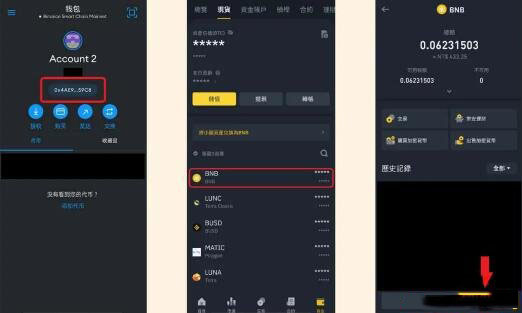 如何将资金从币安转移到小狐狸钱包?币安转移至小狐狸钱包的指南Jan 19, 2024 pm 02:57 PM
如何将资金从币安转移到小狐狸钱包?币安转移至小狐狸钱包的指南Jan 19, 2024 pm 02:57 PM小狐狸钱包充值教学STEP1:先将小狐狸钱包转到BNBChain,点击红色框框地址部分,就会自动帮你复制STEP2:打开币安现货钱包,找到你的BNBSTEP3:点击”提现“(因为我们是要从币安提出现金到MetaMask)STEP4:点选”透过加密网络传送“STEP5:把你刚刚复制好的钱包地址贴上STEP6:主网类型选择”BEP20“STEP7:再次确认你的钱包地址和网络有没有填错,按下”确认“STEP8:提领处

Hot AI Tools

Undresser.AI Undress
AI-powered app for creating realistic nude photos

AI Clothes Remover
Online AI tool for removing clothes from photos.

Undress AI Tool
Undress images for free

Clothoff.io
AI clothes remover

AI Hentai Generator
Generate AI Hentai for free.

Hot Article

Hot Tools

mPDF
mPDF is a PHP library that can generate PDF files from UTF-8 encoded HTML. The original author, Ian Back, wrote mPDF to output PDF files "on the fly" from his website and handle different languages. It is slower than original scripts like HTML2FPDF and produces larger files when using Unicode fonts, but supports CSS styles etc. and has a lot of enhancements. Supports almost all languages, including RTL (Arabic and Hebrew) and CJK (Chinese, Japanese and Korean). Supports nested block-level elements (such as P, DIV),

Notepad++7.3.1
Easy-to-use and free code editor

MinGW - Minimalist GNU for Windows
This project is in the process of being migrated to osdn.net/projects/mingw, you can continue to follow us there. MinGW: A native Windows port of the GNU Compiler Collection (GCC), freely distributable import libraries and header files for building native Windows applications; includes extensions to the MSVC runtime to support C99 functionality. All MinGW software can run on 64-bit Windows platforms.

Atom editor mac version download
The most popular open source editor

SublimeText3 Linux new version
SublimeText3 Linux latest version






