Home >PHP Framework >Laravel >Master Laravel API error troubleshooting techniques
Master Laravel API error troubleshooting techniques
- 王林Original
- 2024-03-07 08:33:041121browse
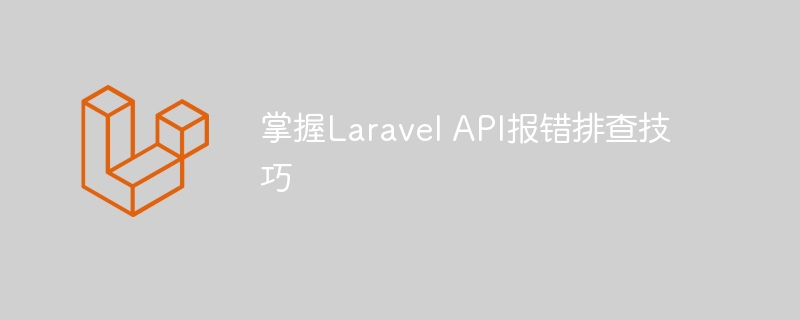
To master Laravel API error troubleshooting skills, specific code examples are required
With the rapid development of the Internet, API has become an indispensable part. As a popular PHP framework, Laravel provides powerful API development functions, but it is inevitable to encounter various errors during the development process. This article will introduce some common Laravel API error troubleshooting techniques and provide specific code examples to help developers better solve problems.
- Check Routing
Routing is an essential part when developing APIs with Laravel. If an error occurs, first check whether the routing is configured correctly. Make sure the route name, method, and parameters are correct.
Route::get('/users', 'UserController@index');- Check the controller
The controller is the core part of the API that handles requests. When troubleshooting errors, you need to check whether the naming and parameters of the methods in the controller are correct.
namespace AppHttpControllers;
use AppModelsUser;
class UserController extends Controller
{
public function index()
{
$users = User::all();
return response()->json($users);
}
}- Checking the model
Models are used in Laravel to interact with the database. When developing an API, you need to ensure that the model is correctly connected to the database and that the field names in the database are consistent with the attribute names in the model.
namespace AppModels;
use IlluminateDatabaseEloquentModel;
class User extends Model
{
protected $table = 'users';
protected $fillable = ['name', 'email'];
}- Checking middleware
Middleware in Laravel is used to handle requests. In API development, errors sometimes occur because the middleware is not configured correctly or does not pass middleware verification.
namespace AppHttpMiddleware;
use Closure;
class Authenticate
{
public function handle($request, Closure $next)
{
if (!auth()->check()) {
return response()->json(['error' => 'Unauthorized'], 401);
}
return $next($request);
}
}- Using Debug Tools
Laravel provides powerful Debug tools to help developers locate errors. You can output variables to view specific values by addingdd()orvar_dump()to the code to troubleshoot problems faster.
public function index()
{
$users = User::all();
dd($users);
return response()->json($users);
}Summary
Through the above troubleshooting techniques and specific code examples, I believe developers will be more comfortable when encountering Laravel API errors. During the development process, you will inevitably encounter various problems, but as long as you search patiently and combine it with the rich tools provided by Laravel, I believe the problems will be solved. I hope this article can help developers who are developing APIs, let us master the essence of Laravel API development and write better API interfaces.
The above is the detailed content of Master Laravel API error troubleshooting techniques. For more information, please follow other related articles on the PHP Chinese website!

