Home >Software Tutorial >Mobile Application >How to prohibit receiving private messages in Zhiyuan
How to prohibit receiving private messages in Zhiyuan
- WBOYWBOYWBOYWBOYWBOYWBOYWBOYWBOYWBOYWBOYWBOYWBOYWBforward
- 2024-03-06 21:22:041032browse
PHP editor Shinichi will introduce to you today how to disable receiving private messages in Zhiyuan. Zhiyuan is a social application that allows users to communicate with other users through private messages. But sometimes we may not want to receive private messages, in which case we need to set it up accordingly. Let’s take a look at the specific steps.
After opening the Zhiyuan APP on your mobile phone and entering the interface, click "My" in the lower right corner to enter the personal center interface, and then click the three small dot icons in the upper right corner to operate.
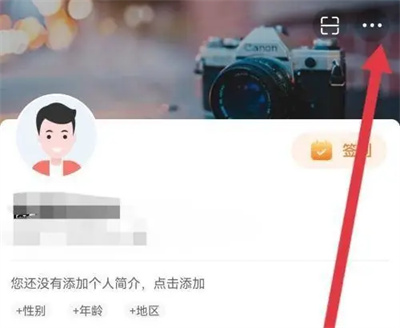
#2. At this time, a menu page will pop up under the icon. After finding the "Settings" function at the bottom, click on it to enter.
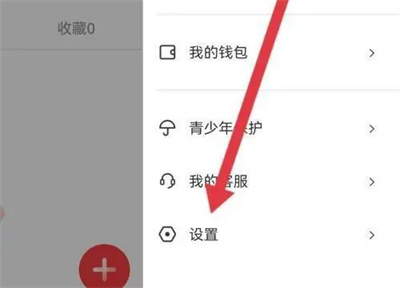
#3. There is a "Privacy Settings" on the settings page, click on it to enter.

#4. In the privacy settings interface, the current settings will be displayed behind "Who can send me private messages", click on it to enter the changes.
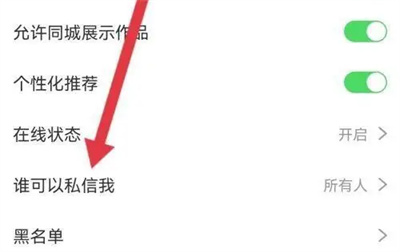
5. Finally, a window will pop up at the bottom of the page. In it, click the small circle behind "Do not allow anyone to message me privately" to check it, and click on the upper right corner of the window. Click the "OK" button to complete.

The above is the detailed content of How to prohibit receiving private messages in Zhiyuan. For more information, please follow other related articles on the PHP Chinese website!

