Home >Operation and Maintenance >Linux Operation and Maintenance >Sharing the steps to modify the time format in Oracle
Sharing the steps to modify the time format in Oracle
- 王林Original
- 2024-03-06 16:18:04735browse
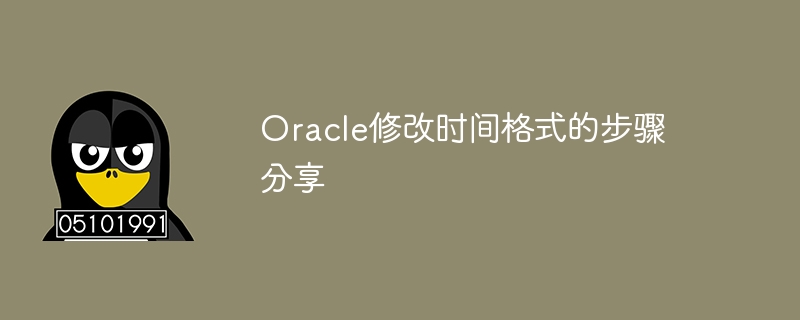
Title: Sharing the steps to modify the time format in Oracle database and specific code examples
In Oracle database, the display of time format is crucial for data analysis and report output important. The correct time format can make the data more intuitive and clear, and improve the efficiency of data processing. In practical applications, sometimes we need to modify the time field in the database to a specific format, which requires time format conversion. Next, this article will share the specific steps to modify the time format in the Oracle database, and provide code examples for reference.
1. View the original time format
First, we need to understand the original format of the time field stored in the database, which can be viewed through the following SQL statement:
SELECT TO_CHAR(<字段名>, 'YYYY-MM-DD HH24:MI:SS') AS time_format FROM <表名>
2. Modify the time format
In the Oracle database, you can use the TO_CHAR function to convert the format of the time field. The following is an example to modify the time field to the format of year-month-day hour:minute:second:
SELECT TO_CHAR(<字段名>, 'YYYY-MM-DD HH24:MI:SS') AS new_time_format FROM <表名>
3. Update the time field format
If you need to make the time field format permanent To modify to a specific format, you can use the UPDATE statement to update the time field in the table. The following is an example of updating the time field format to modify the time field to year-month-day format:
UPDATE <表名> SET <字段名> = TO_CHAR(<字段名>, 'YYYY-MM-DD')
4. Create a new time format field
In some cases, we You may want to keep the original time field and create a new field to store the time in a specific format. You can use the ALTER TABLE statement to add a new time format field:
ALTER TABLE <表名> ADD new_time_format VARCHAR2(30); UPDATE <表名> SET new_time_format = TO_CHAR(<字段名>, 'YYYY-MM-DD HH24:MI:SS');
Summary
Through the above steps, we can easily modify the format of the time field in the Oracle database. Whether you want to temporarily view a specific time format or permanently update the time field, you can use the TO_CHAR function to achieve it. In the actual data processing process, correct time format display will be beneficial to data analysis and report output.
The above is the step-by-step sharing and specific code examples for modifying the time format in the Oracle database. I hope this article will be helpful to you in time field format conversion.
The above is the detailed content of Sharing the steps to modify the time format in Oracle. For more information, please follow other related articles on the PHP Chinese website!

