 Computer Tutorials
Computer Tutorials Computer Knowledge
Computer Knowledge Detailed explanation of log viewing command in Linux system!
Detailed explanation of log viewing command in Linux system!
In Linux systems, you can use the following command to view the contents of the log file:
- tail command: The tail command is used to display the end content of the log file. It is a common command to view the latest log information.
tail [选项] [文件名]
常用的选项包括:
-
-n:指定要显示的行数,默认为10行。 -
-f:实时监视文件内容,并在文件更新时自动显示新的内容。
示例:
tail -n 20 logfile.txt # 显示logfile.txt文件的最后20行内容tail -f logfile.txt # 实时监视logfile.txt文件的更新内容
- head命令:head命令用于显示日志文件的开头内容。它与tail命令相反,常用于查看日志文件的旧信息。
head [选项] [文件名]
常用的选项包括:
-
-n:指定要显示的行数,默认为10行。
示例:
head -n 20 logfile.txt # 显示logfile.txt文件的前20行内容
- cat命令:cat命令用于显示整个日志文件的内容。它将一次性输出整个文件的内容,适用于小型日志文件。
cat [文件名]
示例:
cat logfile.txt # 显示整个logfile.txt文件的内容
- grep命令:grep命令用于在日志文件中搜索特定的字符串或模式。它可以帮助筛选和查找与特定条件相关的日志信息。
grep [选项] "搜索词" [文件名]
常用的选项包括:
-
-i:忽略大小写。 -
-n:显示匹配行的行号。 -
-r:递归搜索,可用于搜索目录下的所有文件。
示例:
grep -i "error" logfile.txt # 在logfile.txt文件中搜索包含"error"的行(忽略大小写)grep -r "pattern" /var/log/ # 在/var/log/目录及其子目录下搜索包含"pattern"的文件内容
- less命令:less命令允许您按页浏览日志文件的内容,并且可以在文件中进行搜索和导航。
less [文件名]
在less界面中,您可以使用箭头键上下滚动文件,按 / 进行搜索,按 q 退出。
示例:
less logfile.txt # 使用less浏览logfile.txt文件的内容
通过使用以上命令,您可以方便地查看和搜索Linux系统中的日志文件内容。根据您的需求,选择适当的命令和选项来满足您的日志查看要求。
The above is the detailed content of Detailed explanation of log viewing command in Linux system!. For more information, please follow other related articles on the PHP Chinese website!
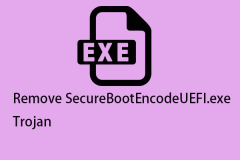 How to Remove the SecureBootEncodeUEFI.exe Trojan?Apr 13, 2025 am 12:50 AM
How to Remove the SecureBootEncodeUEFI.exe Trojan?Apr 13, 2025 am 12:50 AMSome Windows 11/10 users report that they see a cmd window open up right after a Bitdefender update and it is running SecureBootEncodeUEFI.exe. This post from php.cn introduces how to remove the SecureBootEncodeUEFI.exe Trojan.
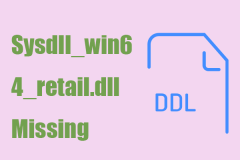 Fix: Sysdll_win64_retail.dll Missing or Not Found Error - MiniToolApr 13, 2025 am 12:48 AM
Fix: Sysdll_win64_retail.dll Missing or Not Found Error - MiniToolApr 13, 2025 am 12:48 AMSysdll_win64_retail.dll is a dynamic link library (DLL) file related to the FIFA 17 application. When that file gets missed or corrupted, a series of issues and errors will happen about that application. To resolve this issue, you can read this artic
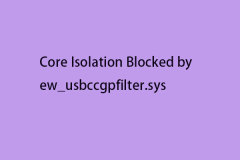 Is Core Isolation Blocked by ew_usbccgpfilter.sys? Here Are Fixes!Apr 13, 2025 am 12:47 AM
Is Core Isolation Blocked by ew_usbccgpfilter.sys? Here Are Fixes!Apr 13, 2025 am 12:47 AMMany SurfaceBook users report that they meet the “core isolation blocked by ew_usbccgpfilter.sys” issue on Windows 11/10. This post from php.cn helps to fix the annoying issue. Keep on your reading.
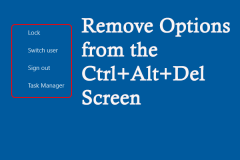 How to Remove Options from the Ctrl Alt Del Screen?Apr 13, 2025 am 12:46 AM
How to Remove Options from the Ctrl Alt Del Screen?Apr 13, 2025 am 12:46 AMWhen you press Ctrl Alt Del on your computer, you will enter the Security Options window, where you might see Lock, Switch user, and Sign out options. Do you know that these options can be changed? This php.cn post will show you how to remove opt
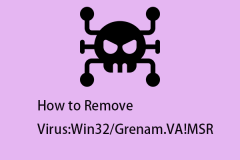 How to Remove Virus:Win32/Grenam.VA!MSR? Here Is a Guide!Apr 13, 2025 am 12:45 AM
How to Remove Virus:Win32/Grenam.VA!MSR? Here Is a Guide!Apr 13, 2025 am 12:45 AMSome Windows 11/10 users report that their Windows Defender has spotted a virus named Virus:Win32/Grenam.VA!MSR. But they don’t know how to remove it. This post from php.cn teaches you how to remove Virus:Win32/Grenam.VA!MSR.
 How to Save a Website as a Desktop App?Apr 13, 2025 am 12:44 AM
How to Save a Website as a Desktop App?Apr 13, 2025 am 12:44 AMWhen you need to visit a website frequently, it is quite troublesome to open a browser and search for it every time. Why don’t you try to save a website as an app? If you do this, you can open it as normal software. Here, php.cn offers you some usefu
 A Full Guide to Fixing the Windows Update Error 0x00000000Apr 13, 2025 am 12:43 AM
A Full Guide to Fixing the Windows Update Error 0x00000000Apr 13, 2025 am 12:43 AMSome people encountered the error code 0x00000000 on Windows 11 when they installed the latest Windows update. What should you do to cope with this unexpected error? This article on the php.cn Website will give you some clues for troubleshooting.
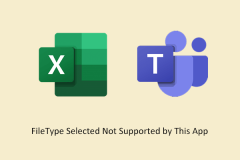 How to Fix FileType Selected Not Supported by This AppApr 13, 2025 am 12:41 AM
How to Fix FileType Selected Not Supported by This AppApr 13, 2025 am 12:41 AMAre you suffering from the error message "FileType selected not supported by this app" when opening files in Teams or Excel? Now read this post from php.cn to get several useful solutions to this issue.


Hot AI Tools

Undresser.AI Undress
AI-powered app for creating realistic nude photos

AI Clothes Remover
Online AI tool for removing clothes from photos.

Undress AI Tool
Undress images for free

Clothoff.io
AI clothes remover

AI Hentai Generator
Generate AI Hentai for free.

Hot Article

Hot Tools

SublimeText3 Chinese version
Chinese version, very easy to use

mPDF
mPDF is a PHP library that can generate PDF files from UTF-8 encoded HTML. The original author, Ian Back, wrote mPDF to output PDF files "on the fly" from his website and handle different languages. It is slower than original scripts like HTML2FPDF and produces larger files when using Unicode fonts, but supports CSS styles etc. and has a lot of enhancements. Supports almost all languages, including RTL (Arabic and Hebrew) and CJK (Chinese, Japanese and Korean). Supports nested block-level elements (such as P, DIV),

DVWA
Damn Vulnerable Web App (DVWA) is a PHP/MySQL web application that is very vulnerable. Its main goals are to be an aid for security professionals to test their skills and tools in a legal environment, to help web developers better understand the process of securing web applications, and to help teachers/students teach/learn in a classroom environment Web application security. The goal of DVWA is to practice some of the most common web vulnerabilities through a simple and straightforward interface, with varying degrees of difficulty. Please note that this software

Dreamweaver Mac version
Visual web development tools

SecLists
SecLists is the ultimate security tester's companion. It is a collection of various types of lists that are frequently used during security assessments, all in one place. SecLists helps make security testing more efficient and productive by conveniently providing all the lists a security tester might need. List types include usernames, passwords, URLs, fuzzing payloads, sensitive data patterns, web shells, and more. The tester can simply pull this repository onto a new test machine and he will have access to every type of list he needs.




