 Software Tutorial
Software Tutorial Computer Software
Computer Software How to generate images in matlab - How to generate images in matlab
How to generate images in matlab - How to generate images in matlabphp editor Xigua brings you the method of generating images in matlab. As a powerful scientific computing software, matlab provides a wealth of drawing functions and tools that can help users easily generate various images. Whether you are drawing simple two-dimensional graphics or complex three-dimensional images, MATLAB can meet your needs. Next, let us discuss the specific method of generating images in matlab!
1. Enter the command to clear the screen, as shown in the figure below.

2. Copy the prepared image to the working directory of matlab, as shown in the figure below.

3. Then enter the return command [data=imread] to convert the image into data on the main interface, as shown in the figure below.

4. Double-click the data in the workspace to view specific information of the image data, as shown in the figure below.

5. Finally, enter the command [imshow] to see that the data represents the picture, as shown in the figure below.

The above is the entire content of how to generate images in matlab brought to you by the editor. I hope it can be helpful to everyone.
The above is the detailed content of How to generate images in matlab - How to generate images in matlab. For more information, please follow other related articles on the PHP Chinese website!
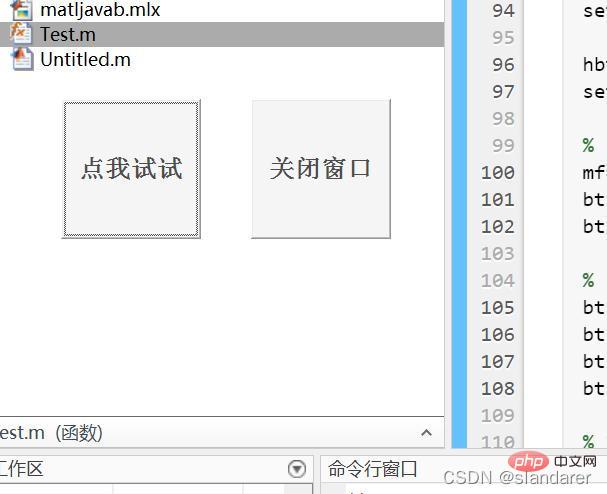 Matlab中自带的Java操作有哪些May 03, 2023 pm 04:07 PM
Matlab中自带的Java操作有哪些May 03, 2023 pm 04:07 PM1获取鼠标在全屏位置屏幕左上角为坐标原点,获取鼠标位置和获取鼠标像素颜色建议和while循环或者timer函数结合使用:importjava.awt.MouseInfo;mousepoint=MouseInfo.getPointerInfo().getLocation();mousepoint=[mousepoint.x,mousepoint.y]2获取当前剪切板内容importjava.awt.Toolkitimportjava.awt.datatransfer.DataFlavorclip=
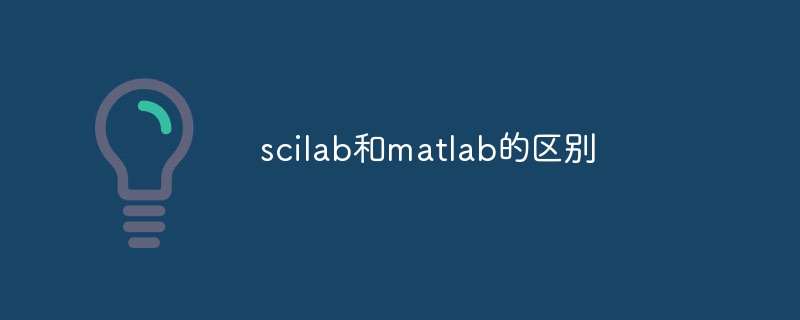 scilab和matlab的区别Dec 11, 2023 am 11:13 AM
scilab和matlab的区别Dec 11, 2023 am 11:13 AMscilab和matlab的区别:1、注释符号;2、预设变量的表示;3、操作符的用法;4、矩阵的定义与调用;5、程序的编辑与执行;6、数据类型;7、函数库;8、图形界面;9、社区支持与生态系统;10、跨平台兼容性;11、价格。详细介绍:1、注释符号,在Scilab中,注释是用“//”引导,而在Matlab中,注释是用“%”引导;2、预设变量的表示,在Scilab中等等。
 matlab怎么修改坐标Dec 15, 2023 am 10:40 AM
matlab怎么修改坐标Dec 15, 2023 am 10:40 AM在MATLAB中,您可以使用 "set" 函数来修改图形的坐标轴属性。详细介绍:1、修改坐标轴的范围:set(gca, 'XLim', [0 10], 'YLim', [0 10]);2、修改坐标轴的标签:set(gca, 'XLabel', 'My X-axis', 'YLabel', 'My Y-axis');3、修改坐标轴的刻度等等。
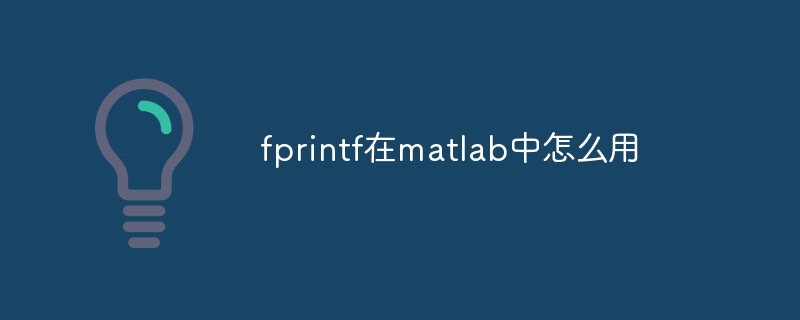 fprintf在matlab中怎么用Sep 28, 2023 pm 04:28 PM
fprintf在matlab中怎么用Sep 28, 2023 pm 04:28 PMfprintf是MATLAB中用于格式化输出的函数。fprintf的基本语法为“fprintf(fileID, format, A)”,其中,fileID是一个标识符,用于指定要写入的文件,如果要将数据写入到命令窗口中,则可以使用1作为fileID的值,format是一个字符串,用于指定输出的格式,A是要输出的数据。
 matlab怎么运行m文件-matlab运行m文件教程Mar 04, 2024 pm 02:13 PM
matlab怎么运行m文件-matlab运行m文件教程Mar 04, 2024 pm 02:13 PM大家知道matlab怎么运行m文件吗?下文小编就带来了matlab运行m文件的方法教程,希望对大家能够有所帮助,一起跟着小编来学习一下吧!1、首先打开matlab软件,选择左上角的“打开”,如下图所示。2、然后选择要运行的m文件,并且打开,如下图所示。3、在窗口按F5来运行程序,如下图所示。4、我们可以在命令行窗口和工作区看运行结果,如下图所示。5、直接点击“运行”也可以运行文件,如下图所示。6、最后可以在命令行窗口和工作区看m文件的运行结果,如下图所示。上面就是小编为大家带来的matlab怎么
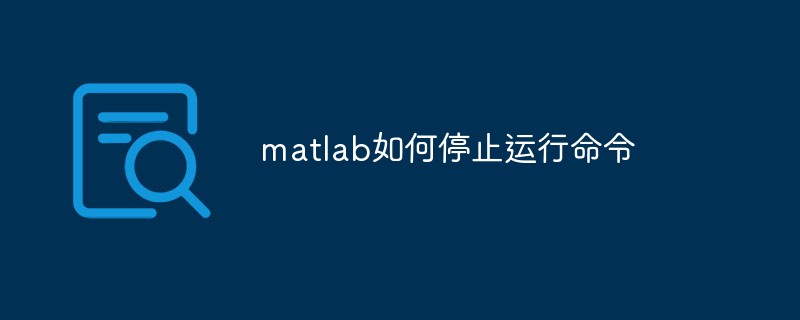 matlab如何停止运行命令Jan 14, 2021 am 11:46 AM
matlab如何停止运行命令Jan 14, 2021 am 11:46 AMmatlab停止运行命令的方法:1、选择一个程序,点击运行图标;2、点击上方的暂停图标,暂时停止程序运行;3、点击退出调试即可强制停止正忙的程序。
 你将如何将MATLAB代码转换为Python代码?Aug 19, 2023 pm 10:53 PM
你将如何将MATLAB代码转换为Python代码?Aug 19, 2023 pm 10:53 PMMATLAB是一种广泛应用于工程和科学领域的流行编程语言,但由于其灵活性和适应性,Python正迅速成为许多程序员的首选语言。如果您想将MATLAB代码转换为Python代码,一开始可能会感到非常困难。然而,通过正确的知识和方法,您可以使这个过程变得更加容易。以下是一些步骤,帮助您将MATLAB代码转换为Python:步骤1:熟悉Python语法Python和MATLAB具有独特的语法,因此在开始转换代码之前,您需要熟悉Python语法。花一些时间了解Python语法基础知识,包括变量、数据类型
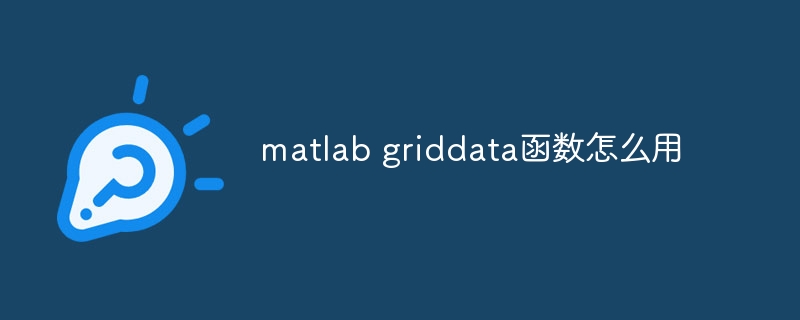 matlab griddata函数怎么用Dec 15, 2023 am 10:11 AM
matlab griddata函数怎么用Dec 15, 2023 am 10:11 AMgriddata函数用于在给定的(X,Y)坐标上插值相应的Z值,从而将一组三维数据(x,y,z)网格化。它的用法为“griddata(x, y, z, xi, yi, method)”。


Hot AI Tools

Undresser.AI Undress
AI-powered app for creating realistic nude photos

AI Clothes Remover
Online AI tool for removing clothes from photos.

Undress AI Tool
Undress images for free

Clothoff.io
AI clothes remover

AI Hentai Generator
Generate AI Hentai for free.

Hot Article

Hot Tools

MinGW - Minimalist GNU for Windows
This project is in the process of being migrated to osdn.net/projects/mingw, you can continue to follow us there. MinGW: A native Windows port of the GNU Compiler Collection (GCC), freely distributable import libraries and header files for building native Windows applications; includes extensions to the MSVC runtime to support C99 functionality. All MinGW software can run on 64-bit Windows platforms.

DVWA
Damn Vulnerable Web App (DVWA) is a PHP/MySQL web application that is very vulnerable. Its main goals are to be an aid for security professionals to test their skills and tools in a legal environment, to help web developers better understand the process of securing web applications, and to help teachers/students teach/learn in a classroom environment Web application security. The goal of DVWA is to practice some of the most common web vulnerabilities through a simple and straightforward interface, with varying degrees of difficulty. Please note that this software

Notepad++7.3.1
Easy-to-use and free code editor

SublimeText3 Mac version
God-level code editing software (SublimeText3)

Atom editor mac version download
The most popular open source editor





