Home >Software Tutorial >Computer Software >How to open a WeChat video account? Steps to open a WeChat video account
How to open a WeChat video account? Steps to open a WeChat video account
- WBOYWBOYWBOYWBOYWBOYWBOYWBOYWBOYWBOYWBOYWBOYWBOYWBforward
- 2024-03-06 12:50:241759browse
php editor Zimo will introduce you in detail the steps to open a WeChat video account. As a new function of the WeChat platform, WeChat video account provides users with a platform to showcase their personal talents and share their lives. To open a WeChat video account, you first need to apply to become a self-media on the WeChat public platform, then enter the "Mini Program" page, select "Video Account" and follow the instructions. Then, fill in the relevant information and submit it for review. After the review is passed, the WeChat video account can be officially opened. With these simple steps, you can start showing off your creations on your WeChat video account!

How to open a WeChat video account? Steps to activate WeChat video account
1. Open WeChat and select [Me] to enter the personal center;
2. Click [Settings] in the WeChat personal center interface;
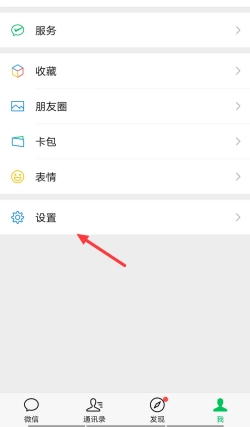
3. Click [General] in the settings interface that opens;

4. Click [Discover Page Management] in the general interface that opens;

5. In the page that opens, click the [slider behind the video account] until it turns green to turn on the video account.
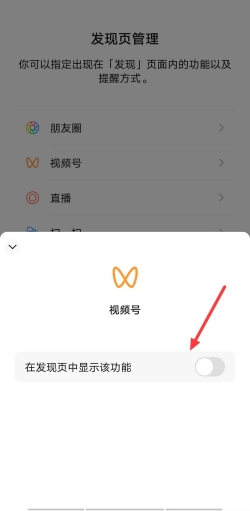
The steps to open a WeChat video account are very simple. In just a few steps, you can watch many exciting short videos every day. There is also a creator center in the video account. If you have novel ideas and content you want to share, you can also make a short video to share with everyone!
The above is the detailed content of How to open a WeChat video account? Steps to open a WeChat video account. For more information, please follow other related articles on the PHP Chinese website!
Related articles
See more- Do others know if the group settings in WeChat Moments are visible?
- What does WeChat recharge and withdrawal mean?
- How to save the videos from the WeChat video account to the photo album. Miaodong: How to download the videos from the video account to the local computer.
- How to save videos to photo album with WeChat video account
- How to download and save videos from 'WeChat' video account

