Home >Software Tutorial >Computer Software >furmark how to bake the machine-furmark correct baking machine tutorial
furmark how to bake the machine-furmark correct baking machine tutorial
- WBOYWBOYWBOYWBOYWBOYWBOYWBOYWBOYWBOYWBOYWBOYWBOYWBforward
- 2024-03-06 12:07:051273browse
php editor Xiaoxin will introduce to you how to correctly use Furmark to conduct GPU baking test. Furmark is a professional graphics card stress testing software that can help users detect the stability and cooling performance of graphics cards under high load. In this tutorial, we will introduce in detail how to use Furmark to conduct oven tests, and how to correctly interpret the test results to help you better understand the performance and heat dissipation of your graphics card.
First, we install Furmark in the browser. After opening the software, we change the red box below to off, which means turning off the anti-aliasing function.

Click the setting button below to open another interface. In this interface, settings can be made according to the following icon.
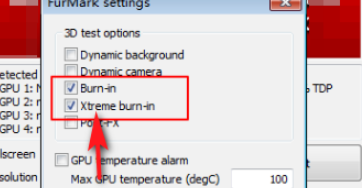
When we click the OK button, we will see that the interface for setting anti-aliasing has a "GPU stress test" in English. Let's click this button.
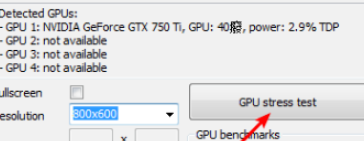
After we click "GPU Stress Test", a dialog box will appear. At this time, we can click "GO" to start copying.
The computer can run this application for an hour. If there is no blue screen, then there is nothing wrong with the computer. Normally, running for fifteen minutes is enough, and the best is forty minutes or within an hour.
The above is the detailed content of furmark how to bake the machine-furmark correct baking machine tutorial. For more information, please follow other related articles on the PHP Chinese website!

