php Editor Xigua Ctrip ticket grabbing is the first choice tool for many passengers to grab tickets, but sometimes orders need to be cancelled. The specific operation of canceling an order depends on the order status and time. Generally, cancellation can be done through the Ctrip App or web version. Before canceling an order, you need to pay attention to the order status and return and change regulations to avoid unnecessary losses. At the same time, timely cancellation of orders can avoid occupying resources and allow other passengers in need the opportunity to purchase tickets. If you encounter problems, you can also contact Ctrip customer service for help.

Ctrip usage tutorial
How to cancel the order when grabbing tickets on Ctrip
1. First open the Ctrip Travel APP and click [My] in the lower right corner of the main page to enter the special area;

2. Then enter the My Function Area and click [All Orders] as shown by the arrow in the picture below;

3. Then click [Cancel] on the all orders page;

4. Finally, jump to the latest interface and select the [Cancel Order] box to complete.

The above is the detailed content of How to cancel the order when grabbing tickets on Ctrip. For more information, please follow other related articles on the PHP Chinese website!
 携程怎么开电子发票Feb 23, 2024 pm 12:40 PM
携程怎么开电子发票Feb 23, 2024 pm 12:40 PM携程怎么开电子发票?携程旅行APP中购买机票是可以开电子发票的,多数的用户不知道电子发票如何开,接下来就是小编为用户带来的携程开电子发票方法图文教程,感兴趣的用户快来一起看看吧!携程网使用教程携程怎么开电子发票1、首先打开【携程旅行】APP,进入页面右下角的【我的】选择其中的【全部订单】图标;2、然后进入到全部订单的页面,选择你需要打印发票的订单;3、之后在如下图所示界面点击【我要报销】按钮;4、接下来计入到如下图所示的页面点击【下一步】;5、最后输入发票的信息点击右下角的提交即可开电子发票。
 携程如何快速抢票Feb 24, 2024 am 08:16 AM
携程如何快速抢票Feb 24, 2024 am 08:16 AM携程如何快速抢票?携程旅程APP中是可以设置快速抢票的,但是多数的小伙伴不知道携程如何快速的抢票,接下来就是小编为玩家带来的携程快速抢票方法图文教程,感兴趣的用户快来一起看看吧!携程网使用教程携程如何快速抢票1、首先打开携程旅程APP,主页面选择【火车票】服务;2、然后跳转到火车票页面,底部【添加抢票】选择日期、车次、坐席点击确定;3、最后在下图所示的功能页面,点击【添加乘客】,再点击【极速抢票】即可。
 携程怎么看机票历史价格Feb 23, 2024 pm 02:37 PM
携程怎么看机票历史价格Feb 23, 2024 pm 02:37 PM携程怎么看机票历史价格?携程旅行APP中是可以查看到机票历史价格,多数的用户不知道机票历史价格是可以如何的查询,接下来就是小编为用户带来的携程查看机票历史价格方法教程,感兴趣的用户快来一起看看吧!携程网使用教程携程怎么看机票历史价格1、首先打开携程旅行APP,页面点击【机票】图标;2、然后进入到购买机票的页面,点击下方的【查询】按钮;3、最后在如下图所示界面即可查询到机票历史价格。
 美团怎么取消订单 取消订单的方法介绍Mar 13, 2024 am 11:01 AM
美团怎么取消订单 取消订单的方法介绍Mar 13, 2024 am 11:01 AM我们在使用这款平台的时候,我相信很多用户们应该都能了解得到,上面是可以购买订购很多的一些东西,电影票啊,或者是外卖,还是一些优惠券,酒店等等预订都是可以的,那么我们在平台上面是怎么来进行去掉订单的呢,也去很多用户们对此可能并不是非常的了解,其实我们在上面不管是对于哪一些的订购,都是可以进行取消订单退款都是没有问题的,前提是你没有使用过,我们在订单里面就可以找得到,然后进行取消退款就可以了,效果还是特别方便的,所以对此方面,如果你们也感兴趣的话,现在就和小编一起来试一试吧,我相信你会喜欢的。
 《携程》行程单在哪里打印Mar 06, 2024 am 08:30 AM
《携程》行程单在哪里打印Mar 06, 2024 am 08:30 AM无论是旅行前的准备还是旅行后的回忆,携程行程单都是必备的。但是,您可能会疑惑:在哪里可以打印携程行程单呢?不用担心!下面将为您介绍几个常见的打印方式,让您的旅行更加便捷和难忘。携程行程单在哪里打印1、首先打开携程旅行APP,主页面点击右下角【我的】选择【全部订单】;2、然后在全部订单列表选择需要打印的订单,进入到详情页面点击【我要报销】;3、之后进入到报销凭证页面,勾选订单左侧的圆圈;4、接着跳转到最新的功能页,选择【纸质凭证】;5、最后即可完成,会寄到你填写的地址。
 拼多多怎么取消订单拼单呢?拼多多取消订单拼单操作流程!Mar 15, 2024 pm 10:28 PM
拼多多怎么取消订单拼单呢?拼多多取消订单拼单操作流程!Mar 15, 2024 pm 10:28 PM一、拼多多怎么取消订单拼单呢?拼多多取消订单拼单操作流程!1.打开拼多多app,点击右下角个人中心。2.点击我的订单中的查看全部。3.接着进入想要取消的订单,点击取消订单。4.然后继续点击取消订单。5.最后选择取消原因,提交即可取消订单。
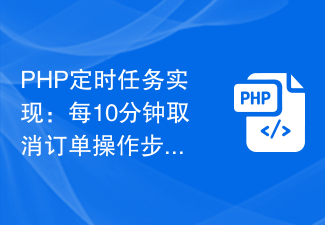 PHP定时任务实现:每10分钟取消订单操作步骤Mar 01, 2024 pm 09:18 PM
PHP定时任务实现:每10分钟取消订单操作步骤Mar 01, 2024 pm 09:18 PM标题:PHP定时任务实现:每10分钟取消订单操作步骤在电商平台或者在线交易网站中,订单的处理是一个重要的环节。有时候可能会遇到用户下单后长时间不付款或者其他原因导致订单需要被取消。为了自动化地取消订单,我们可以借助PHP定时任务来实现每10分钟检查一次订单并取消。下面是具体的操作步骤和代码示例:步骤一:设置定时任务首先,我们需要在服务器上设置一个定时任务,让
 携程支付方式设置在哪Feb 23, 2024 pm 08:01 PM
携程支付方式设置在哪Feb 23, 2024 pm 08:01 PM携程支付方式设置在哪?携程旅程APP中是可以选择支付方式的,但是多数的小伙伴不知道携程旅程中支付方式怎么设置,接下来就是小编为玩家带来的携程支付方式设置方法图文教程,感兴趣的用户快来一起看看吧!携程网使用教程携程支付方式设置在哪1、首先打开携程旅程APP,主页面右下角【我的】专区页面;2、然后在我的个人中心页面,点击右上角【设置】功能;3、最后在设置功能页面,选择【支付设置】即可使用。


Hot AI Tools

Undresser.AI Undress
AI-powered app for creating realistic nude photos

AI Clothes Remover
Online AI tool for removing clothes from photos.

Undress AI Tool
Undress images for free

Clothoff.io
AI clothes remover

AI Hentai Generator
Generate AI Hentai for free.

Hot Article

Hot Tools

Dreamweaver Mac version
Visual web development tools

mPDF
mPDF is a PHP library that can generate PDF files from UTF-8 encoded HTML. The original author, Ian Back, wrote mPDF to output PDF files "on the fly" from his website and handle different languages. It is slower than original scripts like HTML2FPDF and produces larger files when using Unicode fonts, but supports CSS styles etc. and has a lot of enhancements. Supports almost all languages, including RTL (Arabic and Hebrew) and CJK (Chinese, Japanese and Korean). Supports nested block-level elements (such as P, DIV),

PhpStorm Mac version
The latest (2018.2.1) professional PHP integrated development tool

SublimeText3 Chinese version
Chinese version, very easy to use

MinGW - Minimalist GNU for Windows
This project is in the process of being migrated to osdn.net/projects/mingw, you can continue to follow us there. MinGW: A native Windows port of the GNU Compiler Collection (GCC), freely distributable import libraries and header files for building native Windows applications; includes extensions to the MSVC runtime to support C99 functionality. All MinGW software can run on 64-bit Windows platforms.






