Home >Software Tutorial >Computer Software >How to change the storage path of Wowji wallpaper to My Documents - How to change the storage path of Wowji wallpaper to My Documents
How to change the storage path of Wowji wallpaper to My Documents - How to change the storage path of Wowji wallpaper to My Documents
- PHPzforward
- 2024-03-06 11:40:06788browse
php editor Banana will introduce you how to change the storage path of Wowji wallpaper to "My Documents". With simple operations, you can easily save wallpapers to your favorite location for easy management and search. Next, let us learn how to change the storage path of Wowji Wallpaper to "My Documents"!
Open the "Wowji Wallpaper" installed on your computer and click the small gear icon in the upper right corner to expand the menu.
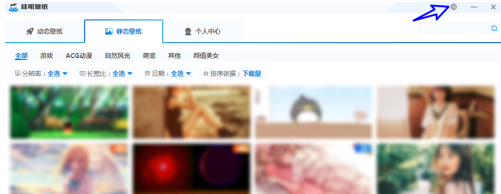
Then select "Change Path".
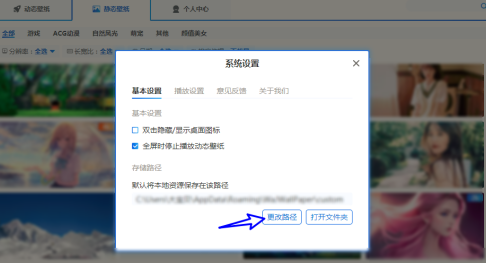
Finally, locate the location in the document and click "Select Folder" until a pop-up prompts that the setting is successful, then you can close the page.
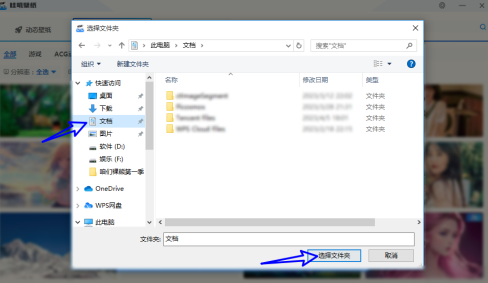
The above is the detailed content of How to change the storage path of Wowji wallpaper to My Documents - How to change the storage path of Wowji wallpaper to My Documents. For more information, please follow other related articles on the PHP Chinese website!

