Home >Computer Tutorials >Troubleshooting >How to set low battery reminder notification in win10 system
How to set low battery reminder notification in win10 system
- 王林forward
- 2024-03-06 11:04:14863browse
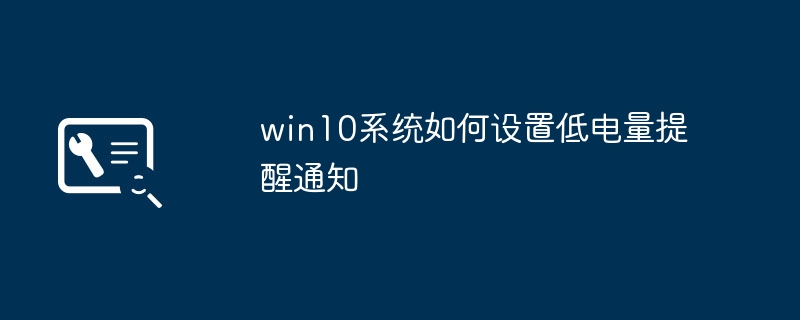
php Xiaobian Yuzai will introduce to you how to set a low battery reminder notification in win10 system. When using Windows 10 system, the low battery reminder notification can help you maintain the battery status in time and avoid unexpected shutdown. Through simple settings, you can easily receive system reminders, handle power issues in a timely manner, and ensure the normal operation of the device. Next, we will introduce in detail how to set up low battery reminder notifications in win10 system to make your usage experience more convenient and comfortable.
In the daily use of computers, we often encounter situations where the battery power is low. At this time, timely low battery reminder notifications are particularly important. In the win10 system, we can realize low battery reminder notification through simple settings. Let’s introduce the setting method in detail below.
First, we need to open the "Settings" application, which can be opened by clicking the "Start" button in the taskbar and then selecting the "Settings" icon. In the Settings window, select the System option.
Next, in the "System" option, select the "Battery" option. In the "Battery" option, we can see the "Low Battery Notification" option. Turn it on to realize the low battery reminder notification function.
Here, we can also set the specific percentage of low battery reminder. Click the "More battery settings" option and select the desired battery percentage in the "Low battery notification" drop-down menu. It is usually recommended to set it at around 20%, which can remind us to charge in time to avoid affecting use due to insufficient power.
In addition to the above settings, the win10 system also provides some other battery management functions, such as "Battery Saving Mode", "Battery Report", etc., which can be set and adjusted according to personal needs.
In general, through simple settings, we can implement the low battery reminder notification function in the win10 system, promptly reminding us to pay attention to the battery power, and ensuring the normal use of the computer. I hope the above content is helpful to everyone, thank you for reading!
The above is the detailed content of How to set low battery reminder notification in win10 system. For more information, please follow other related articles on the PHP Chinese website!

