Home >Software Tutorial >Mobile Application >How to grab tickets with 'Baidu' Ticket Grabber
How to grab tickets with 'Baidu' Ticket Grabber
- WBOYWBOYWBOYWBOYWBOYWBOYWBOYWBOYWBOYWBOYWBOYWBOYWBforward
- 2024-03-06 10:10:151141browse
php editor Xiaoxin will take you to explore the ticket grabbing skills of "Baidu" ticket grabbing treasure. With the popularity of online ticket purchasing, grabbing tickets has become a major challenge in many people's daily lives. "Baidu" Ticket Grabber is a convenient ticket grabbing tool, and its ticket grabbing principles and techniques have attracted much attention. This article will show you how to use Baidu Ticket Grabber to efficiently grab tickets, allowing you to easily get your favorite tickets!
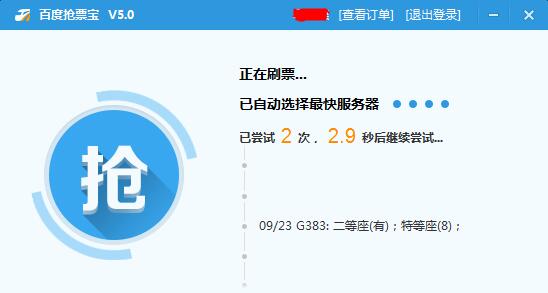
How to grab tickets on Baidu Qianpiaobao
Answer: You need to log in to the 12306 account in the ticket grabbing treasure, and then select the required train to grab tickets.
Detailed introduction:
1. First enter Baidu Security Guard and click on the Baidu Ticket Grab icon.

2. Or open Baidu browser and click the ticket icon in the upper right.
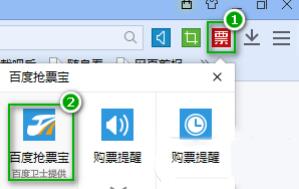
3. After entering, you need to log in to your 12306 account first.

4. Fill in the information required to purchase tickets.

5. Click yimiao after confirmation.

The above is the detailed content of How to grab tickets with 'Baidu' Ticket Grabber. For more information, please follow other related articles on the PHP Chinese website!
Related articles
See more- HTML5 method to call Baidu Map API to obtain the current location and directly navigate to the destination
- The latest 'The website you want to visit contains malware', Baidu apps.bdimg.com is blocked by Google Chrome solution!
- PHP calls Baidu weather interface API to query real-time weather
- How to make Baidu webmaster actively push php
- Baidu browser does not support javascript

