Home >Software Tutorial >Computer Software >How to set up OpenGL+ on Tencent Mobile Game Assistant - How to set up OpenGL+ on Tencent Mobile Game Assistant
How to set up OpenGL+ on Tencent Mobile Game Assistant - How to set up OpenGL+ on Tencent Mobile Game Assistant
- 王林forward
- 2024-03-06 10:04:06712browse
php editor Yuzai introduces you to the setting method of Tencent Mobile Game Assistant. Setting OpenGL in Tencent Mobile Game Assistant can improve the game picture quality and smoothness. To set up, first open Tencent Mobile Game Assistant, enter the game, click the settings button in the upper right corner, select "Graphics Settings", select "OpenGL" in "Graphics Rendering Mode", and then save the settings. With such simple operations, you can enjoy higher-quality game graphics and a smoother gaming experience.
Click Tencent Mobile Drinking Assistant to open it

Click on Settings Center to open

Click the button expanded in front of OpenGL to open it.
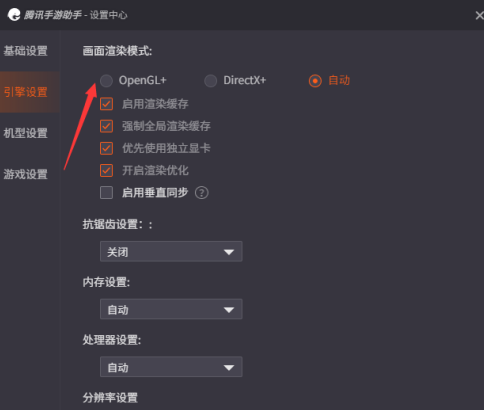
Click to save

The above is the detailed content of How to set up OpenGL+ on Tencent Mobile Game Assistant - How to set up OpenGL+ on Tencent Mobile Game Assistant. For more information, please follow other related articles on the PHP Chinese website!
Related articles
See more- How to open more Tencent mobile game assistants
- How to enable independent graphics card in Tencent Mobile Game Assistant - How to enable independent graphics card in Tencent Mobile Game Assistant
- How to clear the cache of Tencent Mobile Game Assistant - How to clear the cache of Tencent Mobile Game Assistant
- How to set virtual memory for Tencent Mobile Game Assistant - How to set virtual memory for Tencent Mobile Game Assistant
- How to update the version of Tencent Mobile Game Assistant - How to update the version of Tencent Mobile Game Assistant

