We've started noticing that sometimes spellcheck stops working for Teams. Spell check is an essential tool for effective communication, and any attack on it can cause considerable disruption to workflow. In this article, we'll explore common reasons why spell check might not be working as expected, and how to restore it to its previous state. So, if spell check is not working in Teams, follow the solutions mentioned in this article.
![Spellcheck not working in Teams [Fixed]](https://img.php.cn/upload/article/000/887/227/170968741330380.jpg?x-oss-process=image/resize,p_40)
Why doesn't Microsoft spell check work?
There may be several reasons why Microsoft spell check is not working properly. These reasons include incompatible language settings, disabled spell check function, damaged MS Team or MS Office installation, etc. Also, outdated MS Teams and MS Office can also cause this issue, so make sure they are both up to date. If the spell check still doesn't work properly, you can try re-enabling the spell check feature or reinstalling MS Teams and MS Office. Additionally, make sure your operating system and software are up to date to ensure optimal compatibility and performance. If the issue persists, you can try contacting the Microsoft support team for further help and guidance.
Fix spell check not working in teams
If spell check is not working in Microsoft Teams, follow the solutions mentioned below:
let us start.
1]Restart the team
Restarting Teams is an effective troubleshooting method because Teams frequently receives updates and configuration changes from Microsoft. This move helps ensure teams apply the latest updates and configurations, improving system stability and performance.
Additionally, any staging, memory, bugs, or glitches in Teams will be cleared. So, after exiting the application, you can open Task Manager by pressing Ctrl Shift Esc key combination and end all MS Teams related tasks.
Alternatively, you can restart the device and evaluate the situation.
2]Disable and re-enable the feature
If the spell check feature isn't working properly, you can try disabling and then re-enabling it. Microsoft Teams may encounter some glitches or bugs that affect specific features, and this may be one of the causes of the issues we are facing.
Now, once again, relaunch the app and see if this feature is now working properly.
3) Change language in Teams and Windows
![Spellcheck not working in Teams [Fixed]](https://img.php.cn/upload/article/000/887/227/170968741395294.jpg?x-oss-process=image/resize,p_40)
In this solution, we will ensure that the language settings in Teams and Windows match to improve compatibility between the two. Therefore, reducing the chance of any underlying issues causing spell checker malfunctions. To sync languages in Teams and Windows, follow these steps:
We do not recommend that you change the language of your system, but rather change the language of MS Teams to match the language of your computer.
4]Delete team dictionary file
![Spellcheck not working in Teams [Fixed]](https://img.php.cn/upload/article/000/887/227/170968741356436.jpg?x-oss-process=image/resize,p_40)
Sometimes, the issue can be caused by a corrupt dictionary file in Teams. Deleting this file forces the application to recreate it, which may resolve any corruption issues. Click Win R to open the Run dialog box, enter the command mentioned below, and then click the Enter button:
%AppData%MicrosoftTeamsDictionary
Now, select the BDIC file, click on the trash icon, and then click on the Delete button. Once completed, restart the application and check if the red line appears below the error.
5]Use a different browser
Often, spell check issues in Teams or any such application can be caused by the browser the user is using to access Teams. To determine whether the issue is specific to the current browser or if there is a wider issue within the team itself, switching to a different browser is a step that must be completed. This can also help if some browser extensions or add-ons are interfering with spellcheck functionality in Teams. If the problem persists on multiple browsers, move on to the next solution.
Read: Audio not working in Microsoft Teams; low or no sound
6] Repair or reset MS Team
![Spellcheck not working in Teams [Fixed]](https://img.php.cn/upload/article/000/887/227/170968741469234.jpg?x-oss-process=image/resize,p_40)
Finally, if none of the above solutions did anything for you, fix or reset MS Teams like it did for some users. need to be able to do this,
Please wait for the process to complete and for your settings to return to their default state.
Now enter something and see if the spell check works. If this doesn't resolve the issue, contact Microsoft Support or seek help from your IT department.
Read: Fix Microsoft Teams Not Downloading or Displaying Files
How to activate spell check?
To activate spell check, launch the app, tap on the three horizontal dots in the upper right corner, and select the Settings option. Now go to the Language section and tick the box next to the Enable spelling checkbox option. Look! This feature is now ready to help you not make mistakes.
Also Read: Fix Microsoft Teams Login issues: We couldn’t sign you in.
The above is the detailed content of Spellcheck not working in Teams [Fixed]. For more information, please follow other related articles on the PHP Chinese website!
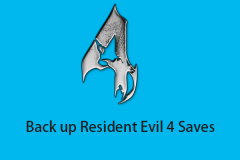 How to Find and Back up Resident Evil 4 Saves? Here Is a Guide! - MiniToolApr 14, 2025 am 12:50 AM
How to Find and Back up Resident Evil 4 Saves? Here Is a Guide! - MiniToolApr 14, 2025 am 12:50 AMDo you wonder how to find Resident Evil 4 saves? How to back up Resident Evil 4 saves? This post from php.cn provides 3 ways for you to back up Resident Evil 4 saves. Now, keep on your reading.
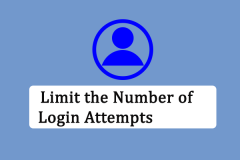 How to Limit the Number of Login Attempts on WindowsApr 14, 2025 am 12:49 AM
How to Limit the Number of Login Attempts on WindowsApr 14, 2025 am 12:49 AMIf someone tries to access your computer by inputting numerous key combinations, your computer is at a higher risk of being opened. Therefore, it is quite needed to limit the number of login attempts. How to do it? Read this php.cn post.
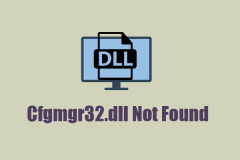 Cfgmgr32.dll Not Found? Fix the Issue Easily via Simple MethodsApr 14, 2025 am 12:48 AM
Cfgmgr32.dll Not Found? Fix the Issue Easily via Simple MethodsApr 14, 2025 am 12:48 AMCfgmgr32.dll missing errors often happen to annoy people a lot and leave some more severe issues in your Windows. So, what should you do when you run into the Cfgmgr32.dll not found issue? This post on php.cn Website will tell you some methods.
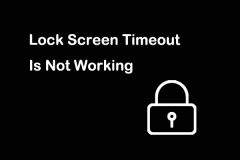 Fixed: Lock Screen Timeout Is Not WorkingApr 14, 2025 am 12:47 AM
Fixed: Lock Screen Timeout Is Not WorkingApr 14, 2025 am 12:47 AMHave you ever encountered a problem where the Windows lock screen timeout is not working? Fortunately, several feasible solutions are available in this post from php.cn. Applying these fixes, you can address this annoying issue effectively.
 Windows 11 23H2 Is Released! How to Get It on Your PC?Apr 14, 2025 am 12:46 AM
Windows 11 23H2 Is Released! How to Get It on Your PC?Apr 14, 2025 am 12:46 AMMicrosoft has released Windows 11 23H2 (the Windows 11 2023 Update) for a while. Do you want to install this update on your device? What are the new features in it? How to get this update immediately? Now, you can get the information from this php.cn
 How to Bypass Windows Defender Windows 10/11? - MiniToolApr 14, 2025 am 12:45 AM
How to Bypass Windows Defender Windows 10/11? - MiniToolApr 14, 2025 am 12:45 AMWindows Defender can protect your computer and the files on the device from attacks or infection of malware and viruses. However, sometimes, you need to bypass Windows Defender due to some reason. In this post on php.cn Website, we will introduce 3 w
 6 Best Ways for Data Supplied Is of Wrong Type on PCApr 14, 2025 am 12:44 AM
6 Best Ways for Data Supplied Is of Wrong Type on PCApr 14, 2025 am 12:44 AMWhen trying to copying or transferring files from mobile phones to your computer, you might get the Data supplied is of wrong type error message. If you have no idea about how to address it, this post on php.cn Website can help you out.
 Discover How to Reset Excel to Default Settings EffortlesslyApr 14, 2025 am 12:43 AM
Discover How to Reset Excel to Default Settings EffortlesslyApr 14, 2025 am 12:43 AMWant to revert changes you have made to Microsoft Excel? Here this article on php.cn Software aims to show you how to reset Excel to default settings in Windows 10 with the most effective ways.


Hot AI Tools

Undresser.AI Undress
AI-powered app for creating realistic nude photos

AI Clothes Remover
Online AI tool for removing clothes from photos.

Undress AI Tool
Undress images for free

Clothoff.io
AI clothes remover

AI Hentai Generator
Generate AI Hentai for free.

Hot Article

Hot Tools

MantisBT
Mantis is an easy-to-deploy web-based defect tracking tool designed to aid in product defect tracking. It requires PHP, MySQL and a web server. Check out our demo and hosting services.

Atom editor mac version download
The most popular open source editor

SublimeText3 Linux new version
SublimeText3 Linux latest version

DVWA
Damn Vulnerable Web App (DVWA) is a PHP/MySQL web application that is very vulnerable. Its main goals are to be an aid for security professionals to test their skills and tools in a legal environment, to help web developers better understand the process of securing web applications, and to help teachers/students teach/learn in a classroom environment Web application security. The goal of DVWA is to practice some of the most common web vulnerabilities through a simple and straightforward interface, with varying degrees of difficulty. Please note that this software

mPDF
mPDF is a PHP library that can generate PDF files from UTF-8 encoded HTML. The original author, Ian Back, wrote mPDF to output PDF files "on the fly" from his website and handle different languages. It is slower than original scripts like HTML2FPDF and produces larger files when using Unicode fonts, but supports CSS styles etc. and has a lot of enhancements. Supports almost all languages, including RTL (Arabic and Hebrew) and CJK (Chinese, Japanese and Korean). Supports nested block-level elements (such as P, DIV),






