Home >Software Tutorial >Computer Software >Where to reset settings on iQiyi - How to reset settings on iQiyi
Where to reset settings on iQiyi - How to reset settings on iQiyi
- WBOYWBOYWBOYWBOYWBOYWBOYWBOYWBOYWBOYWBOYWBOYWBOYWBforward
- 2024-03-06 09:01:05598browse
php editor Zimo will introduce to you how to reset settings on iQiyi. When using iQiyi, sometimes you need to reset settings to solve some problems or adjust personalized settings. Want to know where to reset settings on iQiyi? Next, we will introduce in detail how to reset settings on iQiyi, allowing you to easily solve various setting problems and enjoy a better viewing experience.
1. First open iQiyi and click the icon in the upper right corner, as shown in the picture below.
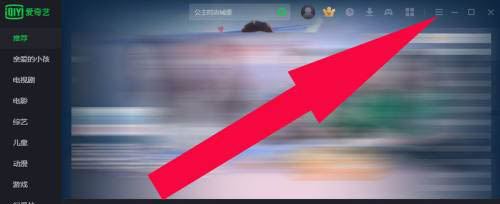
2. Then select the [Settings] option in the pop-up menu, as shown in the figure below.

3. Then enter the settings page, find the [Setting Item Reset] option, click the option, and then click OK to save the settings, as shown in the figure below.

The above is the entire content of iQiyi reset settings brought to you by the editor. I hope it will be helpful to you.
The above is the detailed content of Where to reset settings on iQiyi - How to reset settings on iQiyi. For more information, please follow other related articles on the PHP Chinese website!
Related articles
See more- How to reset Linux password if you forget it
- Detailed explanation of iQiyi Mac video download method and download location
- How to restore factory settings of vivo phone? (Simple steps help you easily reset your vivo phone)
- How to adjust iQiyi video back to full screen
- How to enable automatic association of files in iQiyi Universal Player - How to enable automatic association of files in iQiyi Universal Player

