
Title: What should I do if my WordPress website is garbled? Quick solution, specific code examples are needed
In the process of using WordPress to build a website, sometimes you will encounter garbled code on the website page, which will affect the user experience and the readability of the website. There may be many reasons for website garbled characters, such as incorrect character encoding settings, plug-in conflicts, theme code issues, etc. This article will introduce you to some specific methods to quickly solve the garbled problem of WordPress website, and provide corresponding code examples.
1. Check the character encoding settings
First, you need to ensure that the character encoding settings of your WordPress website are correct. In the WordPress backend, go to "Settings" → "General" and ensure that both "Site Character Set" and "Page Character Set" are set to UTF-8. This is the basis for ensuring the normal display of the website.
2. Check plug-in conflicts
Sometimes, some plug-ins may cause website garbled problems. You can troubleshoot the problem by disabling the plugins one by one. First, enter the WordPress backend, click "Plugins" → "Installed Plugins", disable the plug-ins one by one and refresh the website page to see if the garbled code problem is resolved.
3. Modify the theme code
Sometimes, the website garbled problem may be caused by the theme code problem. You can try modifying your theme's code to resolve this issue. Find the header.php file in the theme folder and make sure the following code is included at the beginning of the file:
<!DOCTYPE html> <html <?php language_attributes(); ?>> <head> <meta charset="<?php bloginfo( 'charset' ); ?>">
This code ensures that the website uses UTF-8 encoding, which helps avoid garbled characters.
4. Check the database character set
Sometimes, incorrect database character set settings can cause garbled characters on the website. You can view the character set settings of the database through phpMyAdmin. Make sure that the character set of the database is utf8mb4_general_ci, so as to avoid garbled characters caused by database character set mismatch.
5. Use plug-ins to automatically fix garbled characters
If you are not familiar with code operations, you can also install WordPress plug-ins to automatically fix garbled characters. For example, you can install and use the "WP UTF-8 Sanitize" plug-in, which can automatically repair garbled data in the database and help you solve the garbled problem.
Conclusion
In the process of using WordPress to build a website, it is not uncommon to encounter website garbled problems. Through the above methods and code examples, you can quickly solve the garbled problem of WordPress website and improve the readability and user experience of the website. I hope this article is helpful to you, and I wish your WordPress website runs smoothly!
The above is the detailed content of What should I do if my WordPress website is garbled? Quick solution. For more information, please follow other related articles on the PHP Chinese website!
 golang 报错:“undeclared name…” 如何解决?Jun 24, 2023 pm 03:31 PM
golang 报错:“undeclared name…” 如何解决?Jun 24, 2023 pm 03:31 PMGolang(Go编程语言)是一种基于C语言的编程语言,被广泛用于Web开发、网络编程、操作系统等领域。然而,在编写Golang程序时经常会遇到一个常见的问题,就是“undeclaredname”(未声明名称)错误。下面将介绍如何解决这个问题。了解错误信息在编译和运行Golang程序时,如果遇到了未声明名称错误,会在控制台输出相应的错误信
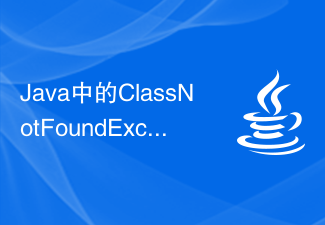 Java中的ClassNotFoundException——找不到类要怎么解决?Jun 25, 2023 am 08:30 AM
Java中的ClassNotFoundException——找不到类要怎么解决?Jun 25, 2023 am 08:30 AMJava中的ClassNotFoundException是一种常见的编译错误。当我们尝试使用Java虚拟机(JVM)加载某个类时,如果JVM找不到该类,就会抛出ClassNotFoundException。这个错误可能出现在程序运行时,也可能出现在编译时。在本文中,我们将讨论什么是ClassNotFoundException,它为什么会发生以及如何解决它。C
 golang 编译错误:"undefined: json.Marshal" 如何解决?Jun 24, 2023 pm 03:24 PM
golang 编译错误:"undefined: json.Marshal" 如何解决?Jun 24, 2023 pm 03:24 PMGo语言是一门越来越受欢迎的编程语言,它的简洁、高效、易于编写的特点已经被越来越多的开发者所认可。而在Go语言开发中,遇到编译错误是不可避免的。其中一个常见的错误就是“undefined:json.Marshal”。这个错误通常发生在你使用了Go标准库的“encoding/json”包时,编译器提示找不到“json.Marshal”的定义。这个问题的根本原
 Java错误:JDBC错误,如何解决和避免Jun 24, 2023 pm 02:40 PM
Java错误:JDBC错误,如何解决和避免Jun 24, 2023 pm 02:40 PM随着Java的广泛应用,Java程序在连接数据库时经常会出现JDBC错误。JDBC(JavaDatabaseConnectivity)是Java中用于连接数据库的编程接口,因此,JDBC错误是在Java程序与数据库交互时遇到的一种错误。下面将介绍一些最常见的JDBC错误及如何解决和避免它们。ClassNotFoundException这是最常见的JDBC
 golang 报错:“undefined variable or function” 如何解决?Jun 24, 2023 pm 05:18 PM
golang 报错:“undefined variable or function” 如何解决?Jun 24, 2023 pm 05:18 PMGo语言作为一门快速发展的编程语言,被广泛应用于各种项目和领域。然而,在使用golang编写程序时,你有可能会遇到一些报错,其中一个常见的报错是“undefinedvariableorfunction”。那么,这个错误是什么意思?它是如何产生的?又该如何解决呢?本文将会对这些问题进行探讨。首先,我们需要了解一些基本概念。在golang中,变量和函数是两
 golang 报错:“missing return…” 如何解决?Jun 24, 2023 pm 04:37 PM
golang 报错:“missing return…” 如何解决?Jun 24, 2023 pm 04:37 PM在golang中,函数在定义时需要明确返回值类型和返回值,但有时候会出现“missingreturn…”的错误,表示函数缺少返回语句。本文将介绍如何解决这个问题。确认函数签名如果在定义函数时声明了返回值类型,但没有返回具体的值,就会触发这个错误。因此,你可以先检查函数签名,确认声明了返回值类型。举个例子:funcadd(a,bint)int{
 golang 报错:“invalid use of , operator” 如何解决?Jun 24, 2023 pm 07:15 PM
golang 报错:“invalid use of , operator” 如何解决?Jun 24, 2023 pm 07:15 PM近年来,Golang一直受到越来越多开发者的青睐。但是,即使是最有经验的开发人员也会遇到一些挫折,比如一些报错。其中,一种常见的报错是:“invaliduseof,operator”。在这篇文章中,我将为大家介绍这个报错的原因,以及解决方法。首先,我们需要了解什么是","操作符。在Golang中,","操作符通常被用来在数组、参数列表或结构体中分隔不
 在Vue应用中遇到“SyntaxError: Unexpected token”怎么解决?Jun 24, 2023 pm 06:55 PM
在Vue应用中遇到“SyntaxError: Unexpected token”怎么解决?Jun 24, 2023 pm 06:55 PM在Vue应用中遇到“SyntaxError:Unexpectedtoken”怎么解决?Vue是前端开发中广泛使用的一个JavaScript框架,它可以让我们更轻松地管理页面的状态、渲染和交互。但是在编写Vue应用时,有时会遇到“SyntaxError:Unexpectedtoken”报错,这个错误提示意味着代码中存在语法错误,JavaScript引擎


Hot AI Tools

Undresser.AI Undress
AI-powered app for creating realistic nude photos

AI Clothes Remover
Online AI tool for removing clothes from photos.

Undress AI Tool
Undress images for free

Clothoff.io
AI clothes remover

AI Hentai Generator
Generate AI Hentai for free.

Hot Article

Hot Tools

Zend Studio 13.0.1
Powerful PHP integrated development environment

SublimeText3 English version
Recommended: Win version, supports code prompts!

Dreamweaver Mac version
Visual web development tools

ZendStudio 13.5.1 Mac
Powerful PHP integrated development environment

Dreamweaver CS6
Visual web development tools






