Home >Software Tutorial >Computer Software >How to add computer games to TGP Tencent Game Platform - How to add computer games to TGP Tencent Game Platform
How to add computer games to TGP Tencent Game Platform - How to add computer games to TGP Tencent Game Platform
- WBOYWBOYWBOYWBOYWBOYWBOYWBOYWBOYWBOYWBOYWBOYWBOYWBforward
- 2024-03-06 08:30:15692browse
php Editor Banana will show you how to add games on your computer to the TGP Tencent game platform. As the official platform of Tencent Games, TGP platform provides rich game resources and convenient download methods. Through simple operations, users can add their favorite games on the TGP platform, making the gaming experience more convenient and faster. Next, we will introduce in detail the specific steps for adding computer games to the TGP Tencent gaming platform, so that you can easily get started and enjoy playing games!
First we need to download and install the Tencent Game Client (TGP), and open it after installation.
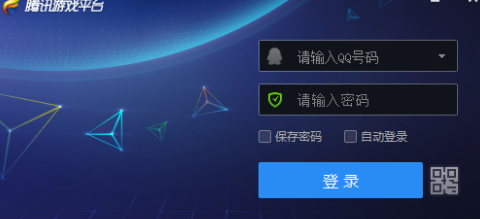
Then everyone logs in to their game account (QQ number).

Click the menu option in the upper right corner, as shown in the figure below, and select Add Game.
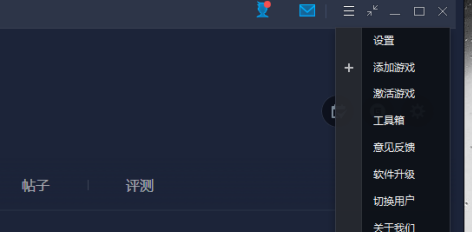
After clicking Add Game, you will be prompted that there are two ways to add games, one is full scan, and the other is custom addition.

If we know specifically where the game is saved on the computer, it is best to choose custom addition, because the full scan speed is slow, and custom addition only needs to select the game folder.
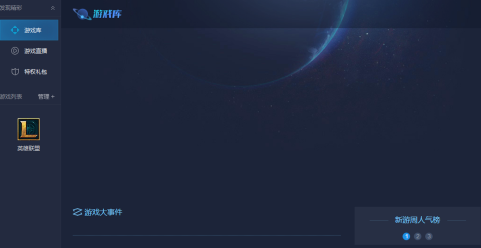
Below is the interface for full disk scanning. You can choose which disk to scan.
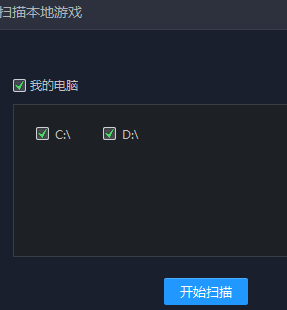
The above is the detailed content of How to add computer games to TGP Tencent Game Platform - How to add computer games to TGP Tencent Game Platform. For more information, please follow other related articles on the PHP Chinese website!

