Home >Software Tutorial >Computer Software >How to change email in Uplay-How to change email in Uplay
How to change email in Uplay-How to change email in Uplay
- WBOYWBOYWBOYWBOYWBOYWBOYWBOYWBOYWBOYWBOYWBOYWBOYWBforward
- 2024-03-05 23:50:061429browse
Uplay is a game platform launched by Ubisoft. It provides a rich variety of game resources and social functions, attracting a large number of players. When using Uplay, sometimes we may need to change the bound email address. So, how to change Uplay’s email address? Next, we will let PHP editor Apple introduce to you how to change your mailbox in Uplay, so that you can easily cope with your mailbox change needs.
First open uplay and click on your own username, as shown in the box in the picture
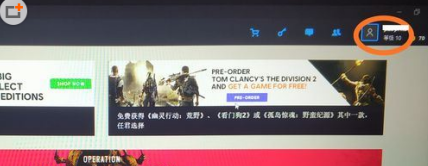
After that, the following list will pop up, click on Account Information
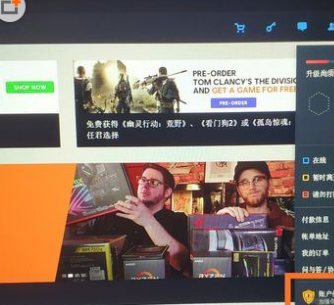
After clicking on the account information, the following page will appear. Then click on the word "Management" in the circle.
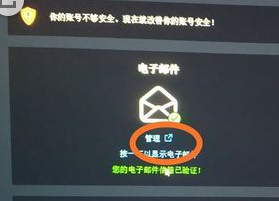
A webpage like this will appear. Enter your username and password to log in.

After logging in, the following page will appear, click on your email address

After that, an "Edit" will appear on the page and click it.

Finally, the "Change Email" column will appear, just change it to the email address you want.
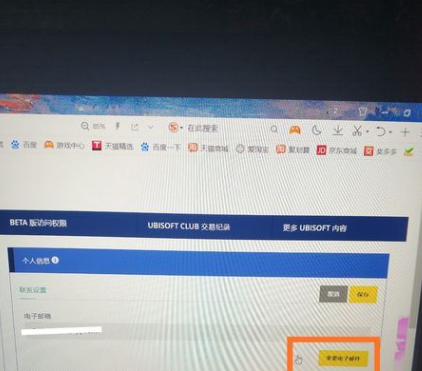
The above is the detailed content of How to change email in Uplay-How to change email in Uplay. For more information, please follow other related articles on the PHP Chinese website!

