Home >Computer Tutorials >Troubleshooting >Win10 system adds encryption function to the right-click menu
Win10 system adds encryption function to the right-click menu
- WBOYWBOYWBOYWBOYWBOYWBOYWBOYWBOYWBOYWBOYWBOYWBOYWBforward
- 2024-03-05 22:37:20515browse
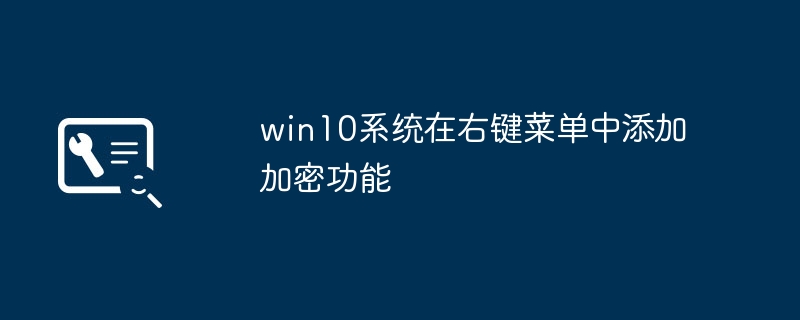
php Editor Xinyi discovered that the win10 system has added an encryption function to the right-click menu. This function can help users protect the security of important files and data more conveniently. With simple operations, users can quickly encrypt files or folders to ensure that personal privacy information cannot be easily accessed by others. The addition of encryption functions provides users with more choices and makes system operation more convenient and secure. Next, let us learn how to use this encryption function in win10 system!
In the process of daily use of computers, we often encounter situations where we need to protect the privacy of files. In order to ensure the security of files, we can use the encryption function to encrypt files. In the win10 system, we can add the encryption function to the right-click menu to more conveniently encrypt files.
The method of adding encryption function to the right-click menu is not complicated and only requires some simple settings. First, we need to open the registry editor, then find the HKEY_CLASSES_ROOT\SystemFileAssociations node, and find a subnode named shell under this node. Next, create a new subkey under the shell node and name it Encrypt, and then create a new subkey under the Encrypt node and name it command.
In the command node, we need to set the default value to a command line. The command line can be the execution path of an encryption software, or it can be the encryption command that comes with the system. With this setting, we can see an option called Encrypt in the right-click menu. Click this option to encrypt the file.
By adding the encryption function in the right-click menu, we can encrypt files more conveniently and protect the privacy of files. At the same time, this also improves our work efficiency and allows us to handle file encryption needs more easily. I hope the above methods can help everyone and make our computer use more convenient and safer.
The above is the detailed content of Win10 system adds encryption function to the right-click menu. For more information, please follow other related articles on the PHP Chinese website!
Related articles
See more- win10 cannot boot, prompting that your computer cannot be started normally
- What should I do if junk ads keep popping up in win10 system?
- How to delete redundant items in the right-click menu in Win10
- How to add Win11 encryption function to the right-click menu? How to add Win11 encryption and decryption right-click shortcut

