 Software Tutorial
Software Tutorial Computer Software
Computer Software How to turn off the HD adaptation of DingTalk PC version - How to turn off the HD adaptation of DingTalk PC version
How to turn off the HD adaptation of DingTalk PC version - How to turn off the HD adaptation of DingTalk PC versionphp editor Xigua will introduce to you in detail how to turn off the high-definition adaptation of DingTalk PC version. With the popularity of DingTalk in the office field, the HD adaptation function provides users with a clearer display effect, but some users may not be used to this mode and want to turn it off. This article will guide you on how to turn off the HD adaptation function in the PC version of DingTalk to make your experience more in line with your personal needs.
Step one: Open DingTalk and enter the settings page, as shown in the figure below.

Step 2: At this time, you can see that "Whether to turn on HD adaptation" is turned on.

Step 3: Slide to close and then restart, as shown in the picture below.

The above is the detailed content of How to turn off the HD adaptation of DingTalk PC version - How to turn off the HD adaptation of DingTalk PC version. For more information, please follow other related articles on the PHP Chinese website!
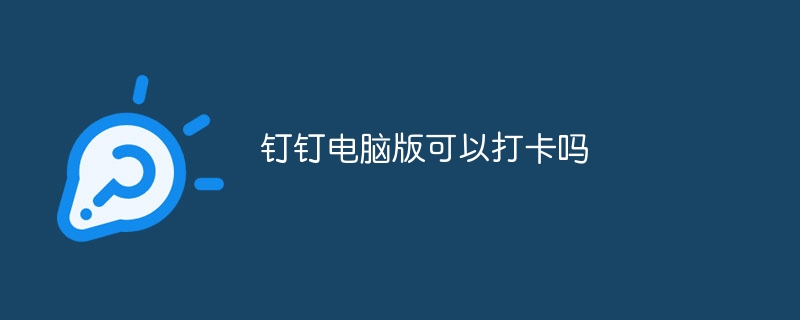 钉钉电脑版可以打卡吗Nov 03, 2023 pm 02:17 PM
钉钉电脑版可以打卡吗Nov 03, 2023 pm 02:17 PM钉钉电脑版可以打卡。具体操作如下:1、下载并安装钉钉电脑版;2、注册并登录钉钉;3、加入公司钉钉群;4、点击钉钉左上角的“消息”按钮;5、点击“考勤打卡”,进入打卡页面;6、点击“上班”或“下班”按钮,然后填写相应的打卡内容;7、点击“提交”按钮,完成打卡操作即可。
 钉钉电脑版如何查看截图快捷键-钉钉电脑版查看截图快捷键的方法Mar 04, 2024 pm 05:28 PM
钉钉电脑版如何查看截图快捷键-钉钉电脑版查看截图快捷键的方法Mar 04, 2024 pm 05:28 PM小伙伴们知道钉钉电脑版如何查看截图快捷键吗?今天小编就来讲解钉钉电脑版查看截图快捷键的方法,感兴趣的快跟小编一起来看看吧,希望能够帮助到大家。第一步:打开并登录钉钉电脑版。第二步:选择左上方的头像。第三步:弹出框选择【系统设置】。第四步:【系统设置】详情页,【快捷键】小模块查看截图的内容即可。
 钉钉电脑版怎么创建知识库-钉钉电脑版创建知识库的方法Mar 04, 2024 pm 07:46 PM
钉钉电脑版怎么创建知识库-钉钉电脑版创建知识库的方法Mar 04, 2024 pm 07:46 PM很多人不知道钉钉电脑版怎么创建知识库?今日为你们带来的文章是钉钉电脑版创建知识库的方法,还有不清楚小伙伴和小编一起去学习一下吧。第一步:首先,点击打开钉钉电脑版,进入后,点击文档;第二步:在文档项下,点击知识库;第三步:在知识库页面,点击?;第四步:在创建知识库页面,以组织文化为例,点击组织文化,点击下一步;第五步:在完善知识库信息页面,完善信息,点击保存;第六步:这样知识库就创建成功了。
 钉钉电脑版怎么查看使用手册-钉钉电脑版查看使用手册的方法Mar 06, 2024 am 11:37 AM
钉钉电脑版怎么查看使用手册-钉钉电脑版查看使用手册的方法Mar 06, 2024 am 11:37 AM近日有一些小伙伴咨询小编钉钉电脑版怎么查看使用手册?下面就为大家带来了钉钉电脑版查看使用手册的方法,有需要的小伙伴可以来了解了解哦。第一步:点击登录钉钉电脑版。第二步:接着,在进入首页,点击“功能”栏。第三步:展开之后的功能栏里,点击钉钉小秘书。第四步:进入小秘书的页面,点击左下角的“使用指南”。第五步:点击使用指南之后,点击“使用手册”就可以详细地查看手册了。
 钉钉电脑版怎么添加应用-钉钉电脑版添加应用的方法Mar 04, 2024 pm 12:43 PM
钉钉电脑版怎么添加应用-钉钉电脑版添加应用的方法Mar 04, 2024 pm 12:43 PM小伙伴们知道钉钉电脑版怎么添加应用吗?今天小编就来讲解钉钉电脑版添加应用的方法,感兴趣的快跟小编一起来看看吧,希望能够帮助到大家。第一步:打开钉钉,进入工作台页面,如下图所示。第二步:进入工作台页面后,滑动至底部找到“添加精品应用”选项。第三步:最后,只需要在应用中心找到所需的应用,并依提示进行添加即可。
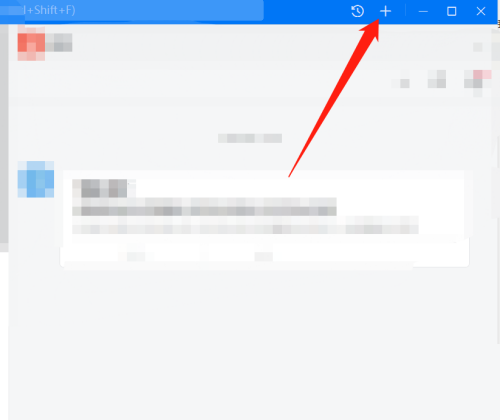 钉钉电脑版如何创建空白文档-钉钉电脑版创建空白文档的方法Mar 06, 2024 pm 05:37 PM
钉钉电脑版如何创建空白文档-钉钉电脑版创建空白文档的方法Mar 06, 2024 pm 05:37 PM近日有一些小伙伴咨询小编钉钉电脑版如何创建空白文档?下面就为大家带来了钉钉电脑版创建空白文档的方法,有需要的小伙伴可以来了解了解哦。第一步:登录钉钉电脑版,点击右上角的加号图标,如图:第二步:在下拉列表中选择【新建文档】选项。第三步:在弹出的【新建】窗口中,点击【空白文档】即可,如图。
 钉钉电脑版怎么开启分组管理-钉钉电脑版开启分组管理的方法Mar 04, 2024 pm 12:10 PM
钉钉电脑版怎么开启分组管理-钉钉电脑版开启分组管理的方法Mar 04, 2024 pm 12:10 PM小伙伴们知道钉钉电脑版怎么开启分组管理吗?今天小编就来讲解钉钉电脑版开启分组管理的方法,感兴趣的快跟小编一起来看看吧,希望能够帮助到大家。第一步:首先,登录钉钉电脑版。第二步:接着,点击左上角你的头像。第三步:在页面中,点击“设置”。第四步:找到分组管理,点击打开。第五步:这样就可以看到列表中出现了很多组,可以对组进行管理。
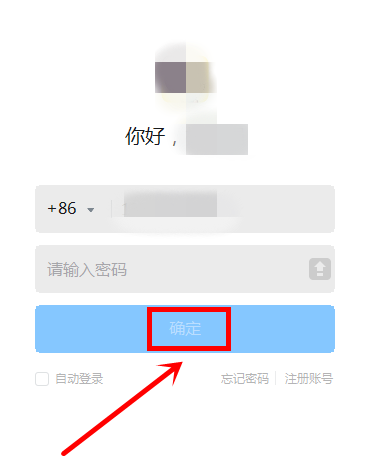 钉钉电脑版怎么预约会议-钉钉电脑版预约会议的方法Mar 04, 2024 pm 08:34 PM
钉钉电脑版怎么预约会议-钉钉电脑版预约会议的方法Mar 04, 2024 pm 08:34 PM小伙伴们知道钉钉电脑版怎么预约会议吗?今天小编就来讲解钉钉电脑版预约会议的方法,感兴趣的快跟小编一起来看看吧,希望能够帮助到大家。第一步:进入钉钉的电脑客户端,输入账号密码,选择登录。第二步:进入钉钉电脑版界面,点击左侧的会议。第三步:如图,点击预约会议。


Hot AI Tools

Undresser.AI Undress
AI-powered app for creating realistic nude photos

AI Clothes Remover
Online AI tool for removing clothes from photos.

Undress AI Tool
Undress images for free

Clothoff.io
AI clothes remover

AI Hentai Generator
Generate AI Hentai for free.

Hot Article

Hot Tools

Atom editor mac version download
The most popular open source editor

VSCode Windows 64-bit Download
A free and powerful IDE editor launched by Microsoft

MinGW - Minimalist GNU for Windows
This project is in the process of being migrated to osdn.net/projects/mingw, you can continue to follow us there. MinGW: A native Windows port of the GNU Compiler Collection (GCC), freely distributable import libraries and header files for building native Windows applications; includes extensions to the MSVC runtime to support C99 functionality. All MinGW software can run on 64-bit Windows platforms.

SublimeText3 Linux new version
SublimeText3 Linux latest version

mPDF
mPDF is a PHP library that can generate PDF files from UTF-8 encoded HTML. The original author, Ian Back, wrote mPDF to output PDF files "on the fly" from his website and handle different languages. It is slower than original scripts like HTML2FPDF and produces larger files when using Unicode fonts, but supports CSS styles etc. and has a lot of enhancements. Supports almost all languages, including RTL (Arabic and Hebrew) and CJK (Chinese, Japanese and Korean). Supports nested block-level elements (such as P, DIV),





