Home >Software Tutorial >Computer Software >How to draw a food chain in CorelDraw X4 - How to draw a food chain in CorelDraw X4
How to draw a food chain in CorelDraw X4 - How to draw a food chain in CorelDraw X4
- 王林forward
- 2024-03-05 18:30:07602browse
php Editor Shinichi Drawing the food chain in CorelDraw X4 is an interesting design task. By using CorelDraw X4's various drawing tools and functions, you can easily draw vivid food chain graphics. This article will introduce how to use CorelDraw X4 to draw food chains, allowing you to quickly master drawing skills and create unique works.
Open the software CorelDRAW x4.
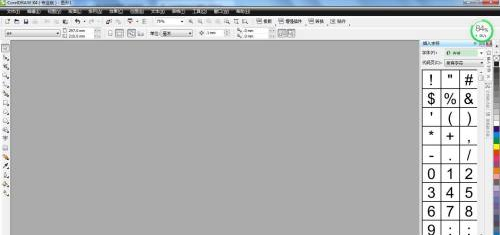
Create a new blank document and display the document horizontally.
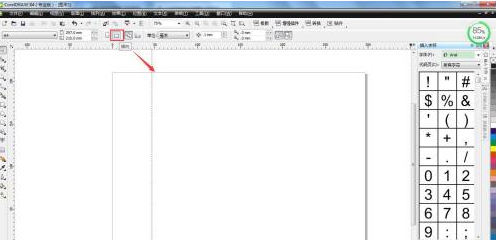
Click the tool "Basic Shape" - "Flowchart Shape".
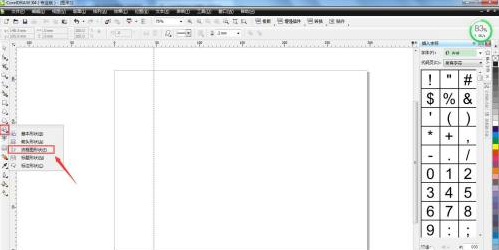
Then draw 4 process graphics on the operation panel.
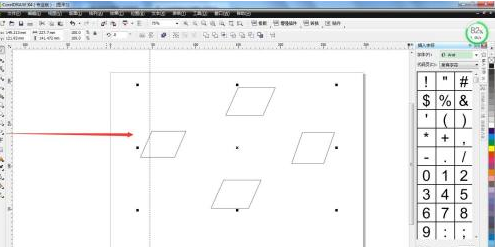
Then click the tool "Basic Shape" - "Arrow Tool", draw 4 arrows, and adjust the direction.
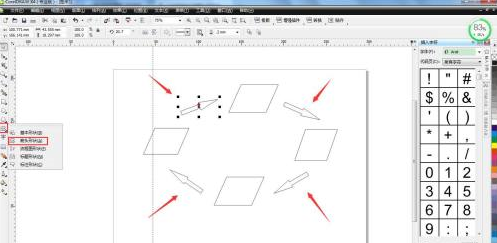
Finally, enter the text, color it, and a food chain is made.
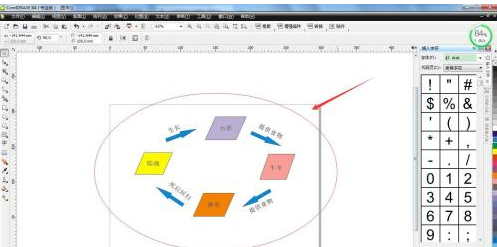
The above is the detailed content of How to draw a food chain in CorelDraw X4 - How to draw a food chain in CorelDraw X4. For more information, please follow other related articles on the PHP Chinese website!

