Home >Software Tutorial >Computer Software >How to turn off homepage protection in Driver Wizard - How to turn off homepage protection in Driver Wizard
How to turn off homepage protection in Driver Wizard - How to turn off homepage protection in Driver Wizard
- 王林forward
- 2024-03-05 18:25:05564browse
PHP editor Xinyi will introduce to you today how to turn off the home page protection function of the driver wizard. Driver Wizard is a commonly used driver management tool, but sometimes its homepage protection function may interfere with the user's normal online experience. To turn off this feature, just follow these simple steps to easily resolve the issue.
1. In the driver wizard window, click the "Menu" icon in the upper right corner (as shown in the picture).

2. In the drop-down menu, click "Settings" (as shown in the picture).

3. In the settings window, click "Comprehensive Settings" (as shown in the figure).
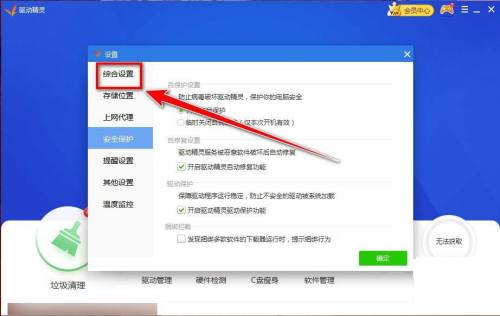
4. In the comprehensive settings, remove the check mark under Home Page Protection (as shown in the picture).
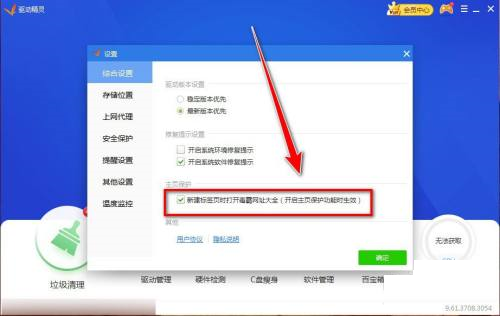
5. Click the "OK" button to turn off homepage protection (as shown in the picture).

The above is the detailed content of How to turn off homepage protection in Driver Wizard - How to turn off homepage protection in Driver Wizard. For more information, please follow other related articles on the PHP Chinese website!
Related articles
See more- What software is Driver Wizard?
- Which one is better, Driver President or Driver Elf?
- How to enable the driver protection function in Driver Genius - How to enable the driver protection function in Driver Genius
- How to set the garbage cleaning cycle in Driver Wizard - How to set the garbage cleaning cycle in Driver Wizard
- How does Driver Genius optimize your computer - How does Driver Genius optimize your computer

