Home >CMS Tutorial >WordPress >Full analysis of common WordPress mistakes: tips to save your website
Full analysis of common WordPress mistakes: tips to save your website
- WBOYWBOYWBOYWBOYWBOYWBOYWBOYWBOYWBOYWBOYWBOYWBOYWBOriginal
- 2024-03-05 18:12:031134browse
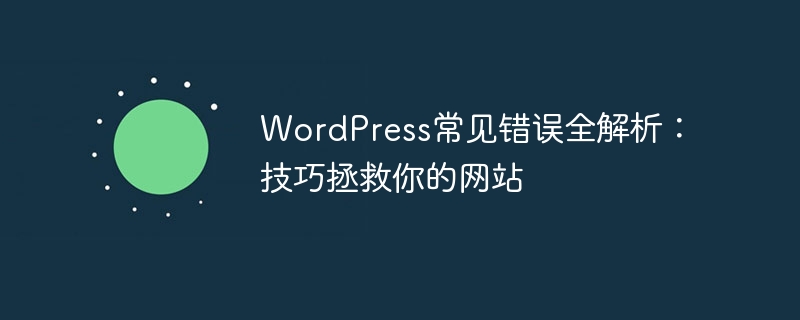
"Full Analysis of Common WordPress Mistakes: Tips to Save Your Website"
As a popular website construction platform, WordPress will inevitably encounter problems during use. to some problems and errors. This article will provide a detailed analysis of some common WordPress errors and provide specific code examples to help website administrators easily solve problems and improve website operation efficiency and user experience.
1. White screen error
When a white screen appears when accessing a WordPress website, it is usually caused by a PHP code error. You can enable WordPress error prompts by adding the following code to the wp-config.php file to locate the problem:
define( 'WP_DEBUG', true ); define( 'WP_DEBUG_LOG', true ); define( 'WP_DEBUG_DISPLAY', false );
After turning on DEBUG mode, you can see the specific error message by revisiting the website. Helps find the problem and fix it.
2. Database connection error
Database connection error may be caused by incorrect database information in the configuration file or database server failure. You can confirm whether the data is correct by checking the database configuration information in the wp-config.php file, or test the database connection through the following code:
<?php
$mysqli = new mysqli('数据库地址', '用户名', '密码', '数据库名');
if ($mysqli->connect_error) {
die('连接数据库失败: ' . $mysqli->connect_error);
} else {
echo '连接数据库成功!';
}3. Plug-in conflict
is installed in WordPress With a large number of plug-ins, compatibility issues between plug-ins may occur, causing the website to crash. You can test by temporarily disabling all plugins and then enabling them one by one to find the plugin causing the problem and take appropriate steps to resolve the conflict.
4. Theme error
When an error occurs after changing the theme, you can restore it to the default theme in the background to see if there is a problem with the theme itself. And use the following code to check whether there is an error message in the theme:
<?php $current_theme = wp_get_theme(); echo $current_theme->get( 'Name' );
5. 404 page error
The 404 page refers to the error page where the page cannot be found, which can be found in the theme's 404.php Add the following code to the file to create a customized 404 page:
<?php echo '404 - 页面未找到';
Conclusion
Through the above analysis and code examples, I believe readers will be able to handle common WordPress errors more easily when encountering them. Ensure the stable operation and user experience of the website. At the same time, it is recommended that website administrators stay calm when encountering problems, gradually troubleshoot and solve errors, and improve their ability to operate and maintain WordPress.
The above is the detailed content of Full analysis of common WordPress mistakes: tips to save your website. For more information, please follow other related articles on the PHP Chinese website!
Related articles
See more- What is the python re.match function? (Example analysis)
- What are the tips for checking your boyfriend's cell phone on WeChat?
- Common mistakes for newbies learning regular expressions
- Detailed explanation of how to use JavaScript to parse URLs
- Practical Word skills sharing: several ways to count the word count of documents

