Home >Software Tutorial >Mobile Application >How to open the 3D map of 'Baidu'
How to open the 3D map of 'Baidu'
- WBOYWBOYWBOYWBOYWBOYWBOYWBOYWBOYWBOYWBOYWBOYWBOYWBforward
- 2024-03-05 16:46:12961browse
php editor Strawberry has brought a detailed introduction on how to open the three-dimensional map of "Baidu". Through this article, you will learn how to switch to 3D mode in Baidu Maps and how to view more three-dimensional map information. Follow the editor's guidance to easily master this function and swim in a more vivid map world!
How to open Baidu 3D map
Answer: In my-more-3d-map
specific method:
Mobile version:
1. First click on My on the lower right.

2. Find more functions inside.

3. Click on the 3D real scene to use it.

Web version:
1. First, you need to enter https://map.baidu.com to enter the web version.
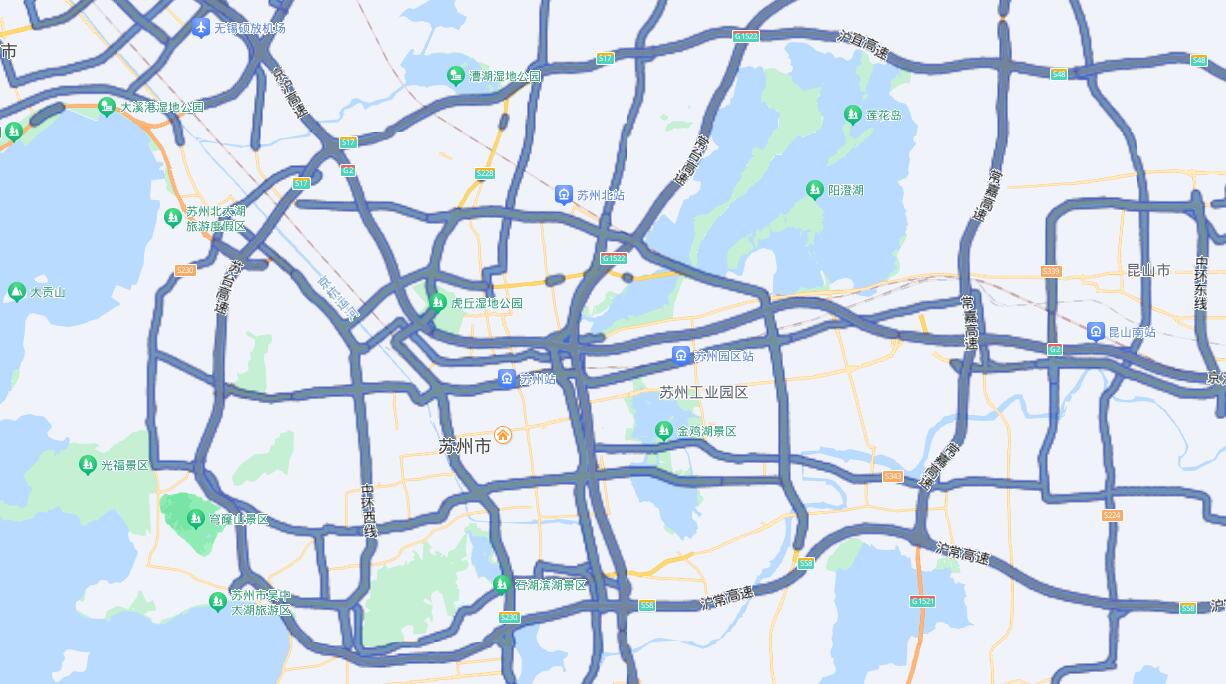
2. Click the viewing method in the lower right corner and select Panorama.

3. Then click on the 3d icon above.

The above is the detailed content of How to open the 3D map of 'Baidu'. For more information, please follow other related articles on the PHP Chinese website!
Related articles
See more- HTML5 method to call Baidu Map API to obtain the current location and directly navigate to the destination
- Baidu Xiongzhanghao resource platform URL link submission using the curl command push example (installation and configuration graphic steps)
- How to solve Baidu Netdisk network abnormality? Solutions to Baidu Netdisk network anomalies
- What is the difference between Moment Photo Album and Baidu Netdisk?

