Home >Software Tutorial >Computer Software >How to partition the SD card with the partition tool diskgenius - How to partition the SD card with the partition tool diskgenius
How to partition the SD card with the partition tool diskgenius - How to partition the SD card with the partition tool diskgenius
- WBOYWBOYWBOYWBOYWBOYWBOYWBOYWBOYWBOYWBOYWBOYWBOYWBforward
- 2024-03-05 16:30:071371browse
php editor Strawberry will introduce to you how to use the partition tool diskgenius to partition the SD card. The partition tool diskgenius provides a simple and easy-to-understand operation method when partitioning an SD card, allowing users to easily complete the partition settings of the SD card. This article will introduce in detail the specific steps of partitioning the SD card with the partitioning tool diskgenius to help you better utilize the storage space of the SD card.
Open DiskGenius, select the removable disk. Right-click and select Delete current partition:


Click New Partition and select as shown:

Select free area operation:

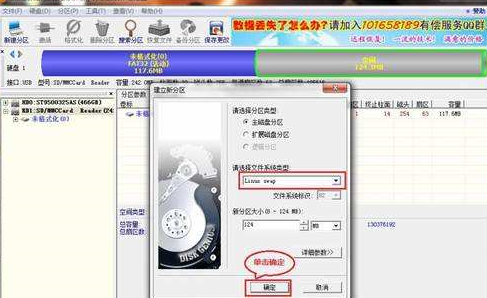
Click to save changes:



The SD card has been partitioned successfully!
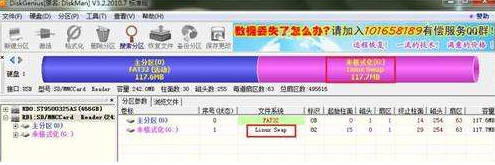
The above is the detailed content of How to partition the SD card with the partition tool diskgenius - How to partition the SD card with the partition tool diskgenius. For more information, please follow other related articles on the PHP Chinese website!
Related articles
See more- What is the difference between ms card and sd card
- How to solve the problem of Win10 automatically opening files on SD card, U disk and mobile phone
- How to set the disk as read-only with the partition tool diskgenius - How to set the disk as read-only with diskgenius
- How does the partition tool diskgenius detect the version - How does the partition tool diskgenius detect the version
- How does the partition tool diskgenius create an esp partition - How does the partition tool diskgenius create an esp partition

