Home >Backend Development >Golang >Detailed explanation of Golang webpage jump implementation method
Detailed explanation of Golang webpage jump implementation method
- PHPzOriginal
- 2024-03-05 15:15:04499browse
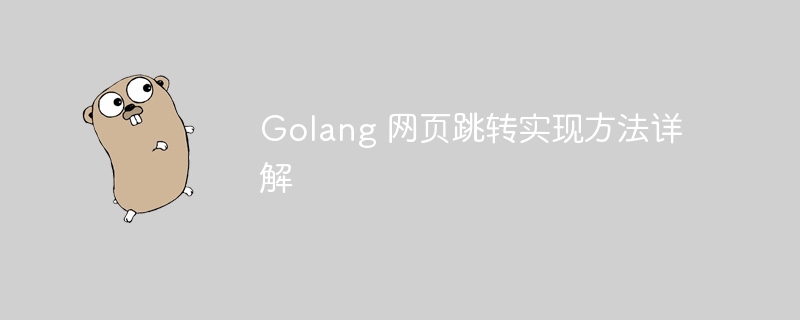
Golang (also known as Go) is a fast, efficient, and highly concurrent programming language that is favored by developers for its powerful concurrency support and concise syntax. This article will focus on how to implement web page jumps in Golang and provide specific code examples.
1. Use the net/http package to implement web page jump
In Golang, you can use the net/http package to process HTTP requests and responses, thereby realizing the web page jump function. The following is a simple sample code that demonstrates how to implement web page redirection through the net/http package:
package main
import (
"net/http"
)
func handler(w http.ResponseWriter, r *http.Request) {
http.Redirect(w, r, "https://www.example.com", http.StatusSeeOther)
}
func main() {
http.HandleFunc("/", handler)
http.ListenAndServe(":8080", nil)
}In the above code, we first define a handler function that receives an http.ResponseWriter and A pointer to http.Request as parameter. In the handler function, we use the http.Redirect function to redirect the user request to the "https://www.example.com" page, and specify the redirection status code as http.StatusSeeOther.
Finally, in the main function, we bind the handler function to the root path "/" through http.HandleFunc, and start an HTTP server through http.ListenAndServe(":8080", nil). Listen to port 8080, thereby realizing the web page jump function.
2. Use the third-party library gorilla/mux to implement advanced web page jumps
In addition to using the net/http package, you can also use the third-party library gorilla/mux to achieve more flexible and advanced web pages. Jump function. gorilla/mux is a powerful URL router and scheduler that can help us handle complex routing needs.
The following is a sample code that uses the gorilla/mux library to implement web page jump:
package main
import (
"net/http"
"github.com/gorilla/mux"
)
func main() {
r := mux.NewRouter()
r.HandleFunc("/old-page", func(w http.ResponseWriter, r *http.Request) {
http.Redirect(w, r, "/new-page", http.StatusPermanentRedirect)
})
http.ListenAndServe(":8080", r)
}In the above code, we first create a new mux.Router instance r, and use The r.HandleFunc function binds the "/old-page" path to an anonymous function. In the anonymous function, we use the http.Redirect function to redirect the user to the "/new-page" page, and specify the redirection status code as http.StatusPermanentRedirect.
Finally, use http.ListenAndServe(":8080", r) to start an HTTP server and listen to port 8080, thus realizing the advanced web page jump function.
Conclusion
Through the introduction of this article, we have discussed in detail the method of implementing web page jump in Golang and provided specific code examples. Whether using the net/http package or the third-party library gorilla/mux, it can help us easily realize various web page jump needs. I hope that after studying this article, readers can become more proficient in using Golang to handle web page jumps and improve their programming abilities.
The above is the detailed content of Detailed explanation of Golang webpage jump implementation method. For more information, please follow other related articles on the PHP Chinese website!

