 Computer Tutorials
Computer Tutorials Computer Knowledge
Computer Knowledge What are the meanings of special characters in Linux shell scripts
What are the meanings of special characters in Linux shell scriptsWhat are the meanings of special characters in Linux shell scripts
In the Linux Shell script, some special parameters are predefined, which represent different meanings and return values. They are summarized one by one below.
1. [$0]: Script name
$0返回当前执行的shell脚本的名称。
2.【1-9】:命令行参数1到9
$1-$9这9个分别代表脚本执行命令第一个参数、第二个参数、第三个参数……第9个参数。
例如,假设我们有一个名为 test.sh 的Shell脚本,它的内容如下:
#!/bin/bash echo "Script name: $0" echo "First argument: $1" echo "Second argument: $2"
在运行脚本时,我们可以给它传递两个参数,比如:
./test.sh hello world
这时候脚本会输出:
Script name: test.sh First argument: hello Second argument: world
说明 代表脚本名,1 代表第一个参数,$2代表第二个参数。
3.【 $#】:参数个数
它表示所有参数的个数。
#!/bin/bash echo "Number of arguments: $#"
运行脚本 ./test.sh hello world,输出 Number of arguments: 2
4. 【$*】:所有参数
$*表示所有参数。
#!/bin/bash echo "All arguments: $*"
运行脚本 ./test.sh hello world,输出 All arguments: hello world
5. 【$@】:所有参数
$@也表示所有参数:
#!/bin/bash echo "All arguments: $@"
运行脚本 ./test.sh hello world,输出 All arguments: hello world
上面$*和$@都是用来获取所有脚本参数的特殊变量。它们之间的区别在于,如何将参数作为单个字符串或多个独立字符串进行处理。
-
$*会把所有的参数解释成一个单词(单个字符串),即每个参数之间不会加上空格,全部组合成一个字符串,用IFS(默认是空格)分隔。所以,将*放在双引号里,预处理$符号,保持长字符串的完整性:
#!/bin/bash echo "Using $*:" for arg in "$*"; do echo $arg done
-
$@会把所有的参数看成是独立的单词(多个独立的字符串),即每个参数之间加上空格,将每个参数作为一个独立的字符串处理。
#!/bin/bash echo "Using $@:" for arg in "$@"; do echo $arg done
下面我们可以通过一个示例来理解两者的区别。假设我们有一个shell脚本,名为 test.sh 并拥有以下内容:
#!/bin/bash echo "Using $*:" for arg in "$*"; do echo $arg done echo "Using $@:" for arg in "$@"; do echo $arg done
然后,在终端上执行以下命令:
$ ./test.sh one two three
当我们执行脚本时,输出如下所示:
Using $*: one two three Using $@: one two three
我们可以看到,使用∗时,所有参数都解释为单个字符串,由空格分隔。
而使用@时,每个参数都被解释为一个单独的字符串,并独立处理。
在大多数情况下,使用$@是更加灵活和安全的选项,因为它可以独立处理每个参数,而不会将它们合并为单个字符串。
6. 【$?】:上一个命令的退出状态码
#!/bin/bash ls / echo "Exit status code: $?"
由于ls /应该会执行成功,因此运行脚本后输出 Exit status code: 0,表示上一个命令执行成功。
7. 【$$】:当前进程ID号
$$ 是一个特殊的变量,用于获取当前正在运行的Shell脚本的进程ID(PID)。
这个变量对于在Shell脚本中跟踪和识别进程非常有用,或者将PID用于生成唯一的临时文件名。
以下是一个简单的示例脚本,它使用$$变量来创建一个唯一的临时文件名:
#!/bin/bash tempfile=/tmp/myprog.$$ echo "Program is running with PID $$." echo "Temp filename is $tempfile." #rest of the script goes here...
在上述示例中,我们使用了$$变量来创建一个唯一的文件名,将其存储在$tempfile变量中,并在控制台输出当前脚本运行的进程ID。这个唯一的文件名将被用于存储程序输出或其他的过程。
使用$$变量时,需要注意它只能获取当前Shell脚本的PID而不能获取任何子进程或后台任务的PID。
8. 【$!】:最近一次在后台运行的进程的PID号
在Linux Shell脚本中,!是一个特殊变量,用于获取最近一次在后台运行的进程的PID号(进程ID号)。
! 通常用于在脚本中启动后台进程,并且需要获取后台进程的PID号。
以下是一个示例脚本 test.sh,它使用&运算符来将程序启动到后台运行,并使用$!变量获取需要的PID号:
#!/bin/bash echo "Starting background process..." sleep 5 & background_pid=$! echo "The background process PID is: $background_pid"
上述脚本中的sleep命令会在后台执行5秒钟,并执行$!将其PID号赋值给变量background_pid。
最后,脚本会输出后台进程的PID号。
执行该脚本的命令是:./test.sh,其输出如下:
Starting background process... The background process PID is: 12345
其中,12345应该是实际执行中sleep进程的PID号,其值随机。
9. 【$-】:获取当前Shell的选项标志
$- 是一个特殊变量,用于获取当前Shell的选项标志(Option Flags)。选项标志是Shell用来控制其行为的一些特殊设置。
$- 可以用来获取当前Shell所使用的选项标志,通常应用于Shell脚本的调试中,可以帮助我们诊断问题。
以下是一个示例脚本 test.sh,它使用$-变量获取当前Shell的选项标志及其含义:
#!/bin/bash echo "Value of $-: $-"
上述脚本中,echo命令会输出当前Shell的选项标志。
执行该脚本的命令是:./test.sh,其输出如下:
Value of $-: himBH
上述输出中,选项标志中包含了5个字符,分别表示以下内容:
-
h:bash shell启用hash命令时将完成命令名和缓存条目之间的HASH值打印到标准错误输出中; -
i:交互模式运行,即标准输入与终端相连; -
m:启用作业控制功能; -
B:启用Brace Expansion(花括号扩展)机制; -
H:Shell扩展历史记录功能,寻找法:$HOME/.bash_history,如果该文件不存在则新建一个。
10. 【$IFS】:指定Shell脚本中的字段分隔符
$IFS是一个特殊变量,用于指定Shell脚本中的字段分隔符。字段分隔符是将一行输入或输出按照不同的字段拆分开来并存储在不同的变量中的标记。
默认情况下,$IFS的值为空格,制表符和换行符。但是,我们可以将其设置为其他的分隔符来满足特定的需求。
以下是一个示例脚本 test.sh,它使用$IFS变量来指定不同的分隔符,将一行输入按照分隔符分成不同的变量:
#!/bin/bash
echo "Enter a line of values separated by commas (','):"
read line
echo "Default IFS values: '$IFS'"
IFS=","
echo "Custom IFS value set to: '$IFS'"
echo "Values entered:"
for value in $line
do
echo "$value"
done
上述脚本中,通过read命令读取一行输入,并通过将$IFS设置为逗号来将输入行分隔成不同的变量。最后,使用for循环按顺序输出不同的变量。
执行该脚本的命令是:./test.sh,它会提示用户输入一个以逗号分隔的值列表。然后,它将逗号设置为分隔符并按顺序输出每个值。下面是一些示例输入和输出:
输入:
a,b,c,d,e
输出:
Default IFS values: 'n' Custom IFS value set to: ',' Values entered: a b c d e
在上述输出中,$IFS的初始值为默认值(空格、制表符、换行符),该输入字符串以逗号分隔,然后按逗号分隔的方式打印每个值。
这是一个非常有用的用法,可以将一行以逗号或其他字符分隔的值按分隔符分成不同的变量,进一步处理这些变量值。
关于shell中这10个特殊变量,总结如下:

The above is the detailed content of What are the meanings of special characters in Linux shell scripts. For more information, please follow other related articles on the PHP Chinese website!
 How to Fix Attachment Not Showing in Outlook 365?Apr 19, 2025 am 12:50 AM
How to Fix Attachment Not Showing in Outlook 365?Apr 19, 2025 am 12:50 AMDo you have trouble downloading or sending attachments in Outlook 365? Sometimes, Outlook doesn’t show them for some unknown reason, so you are unable to see them. In this post on php.cn Website, we collect some use tips for attachments not showing.
 How to Fix V Rising Connection Timed out? Here Are 5 Solutions! - MiniToolApr 19, 2025 am 12:49 AM
How to Fix V Rising Connection Timed out? Here Are 5 Solutions! - MiniToolApr 19, 2025 am 12:49 AMWhen V Rising players try to join a server that is close to or already full, they may encounter the “V Rising connection timed out” issue. If you are one of them, you can refer to this post from php.cn to get solutions. Now, keep on your reading.
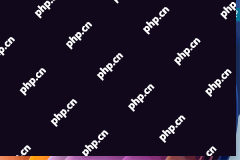 How to Turn on/off Real-Time Protection in Windows Security? - MiniToolApr 19, 2025 am 12:48 AM
How to Turn on/off Real-Time Protection in Windows Security? - MiniToolApr 19, 2025 am 12:48 AMWindows supplies real-time protection via Windows Security. But this feature may prevent you from doing something it thinks are dangerous. In this situation, you may want to temporarily turn on real-time protection. This php.cn post will show you how
 Windows 11 24H2 or Windows 12? Does This Matter?Apr 19, 2025 am 12:47 AM
Windows 11 24H2 or Windows 12? Does This Matter?Apr 19, 2025 am 12:47 AMMicrosoft has started working on next year’s Windows updates very early. Recent rumors state that the next update in 2024 might be Windows 11 24H2 rather than Windows 12. Everything is uncertain now. php.cn will now take you to see some related infor
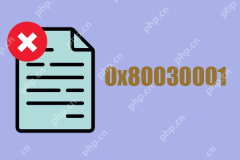 Fix: Unable to Perform Requested Operation – Error 0x80030001 - MiniToolApr 19, 2025 am 12:46 AM
Fix: Unable to Perform Requested Operation – Error 0x80030001 - MiniToolApr 19, 2025 am 12:46 AMThe error 0x80030001 often happens when you are attempting to copy files. The error code will be accompanied by a message that tells “unable to perform requested operation”. If you are struggling with this error, you can read this article on php.cn W
 How to Download and Install Windows 11 KB5034765Apr 19, 2025 am 12:45 AM
How to Download and Install Windows 11 KB5034765Apr 19, 2025 am 12:45 AMOn February 13, 2024, Microsoft released KB5034765 (OS builds 22621.3155 and 22631.3155) for Windows 11 22H2 and Windows 11 23H2. This security update brings you many new improvements and bug fixes. You can learn how to download and install Windows 1
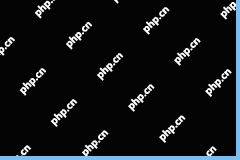 Power Management Tab Missing from Device Manager - Top GuideApr 19, 2025 am 12:44 AM
Power Management Tab Missing from Device Manager - Top GuideApr 19, 2025 am 12:44 AMDevice Manager is widely used when you need to fix some computer issues. You can check the problematic devices and decide to uninstall or update device drivers. Besides, you can also set Power Management settings in Device Manager. However, you may f
 2 Ways to Reset Windows Backup to Default in Windows 11/10Apr 19, 2025 am 12:43 AM
2 Ways to Reset Windows Backup to Default in Windows 11/10Apr 19, 2025 am 12:43 AMWhen Backup and Restore (Windows Backup) fails to work, you can choose to reset it to default. How to restore Windows Backup to default in Windows 11/10? php.cn will guide you to easily do this thing in 2 ways and let’s go to see them.


Hot AI Tools

Undresser.AI Undress
AI-powered app for creating realistic nude photos

AI Clothes Remover
Online AI tool for removing clothes from photos.

Undress AI Tool
Undress images for free

Clothoff.io
AI clothes remover

Video Face Swap
Swap faces in any video effortlessly with our completely free AI face swap tool!

Hot Article

Hot Tools

SublimeText3 Linux new version
SublimeText3 Linux latest version

Dreamweaver Mac version
Visual web development tools

ZendStudio 13.5.1 Mac
Powerful PHP integrated development environment

SecLists
SecLists is the ultimate security tester's companion. It is a collection of various types of lists that are frequently used during security assessments, all in one place. SecLists helps make security testing more efficient and productive by conveniently providing all the lists a security tester might need. List types include usernames, passwords, URLs, fuzzing payloads, sensitive data patterns, web shells, and more. The tester can simply pull this repository onto a new test machine and he will have access to every type of list he needs.

SublimeText3 Mac version
God-level code editing software (SublimeText3)




