
WordPress is one of the most popular content management systems on the web today, providing users with a convenient and easy-to-use platform to create and manage websites. However, sometimes we may encounter some problems, such as being unable to access the WordPress website. This can be due to various reasons such as server issues, plugin conflicts, coding errors, etc. In this article, we’ll cover some common WordPress access issues and provide expert guidance on how to fix them.
Common problems and solutions for being unable to access the WordPress website:
-
Check whether the server is running normally:
The first step is to make sure your server is running properly. You can try visiting other websites to see if they load properly. If other websites cannot be accessed, there is probably a problem with the server and you need to contact the hosting provider to resolve it. -
Check whether the domain name is resolved correctly:
If your domain name is not resolved correctly, you will be unable to access the WordPress website. You can log in to your domain name registrar's control panel and check whether domain name resolution is set up correctly. -
Clear the browser cache:
Sometimes the browser cache will make it impossible to access the website. You can try clearing your browser cache and visiting the website again. -
Check the WordPress configuration file:
Sometimes some errors in the WordPress configuration file can cause the website to be inaccessible. You can log in to your server and check whether the wp-config.php file is configured correctly. -
Troubleshooting plug-ins and themes:
Sometimes the installed plug-ins or themes may conflict with certain functions of WordPress, resulting in inability to access the website. You can try disabling all plugins, switching to the default theme, and then enabling plugins and themes one by one to find out where the problem lies. -
Check the error log:
If none of the above methods solve the problem, you can check the server's error log to find out the specific error message. Use the error message to debug and resolve the problem.
Code example:
The following is a simple code example to detect whether the server is running normally:
<?php
$host = '你的网站地址';
$port = 80;
$timeout = 3;
$connection = @fsockopen($host, $port, $errno, $errstr, $timeout);
if (is_resource($connection)) {
echo '服务器正常运行';
fclose($connection);
} else {
echo '无法连接到服务器';
}
?>The above is about Some common problems and solutions when WordPress cannot be accessed. I hope this article can help WordPress users who encounter this kind of problem, so that they can quickly solve the access problem and restore the normal operation of the website. If you encounter other questions, you can leave a message to consult our experts.
The above is the detailed content of Unable to access WordPress? Expert guidance to solve problems!. For more information, please follow other related articles on the PHP Chinese website!
 如何解决C++开发中的文件权限问题Aug 21, 2023 pm 09:03 PM
如何解决C++开发中的文件权限问题Aug 21, 2023 pm 09:03 PM如何解决C++开发中的文件权限问题在C++开发过程中,文件权限问题是一个常见的挑战。在许多情况下,我们需要以不同的权限访问和操作文件,例如读取、写入、执行和删除文件。本文将介绍一些解决C++开发中文件权限问题的方法。一、了解文件权限在解决文件权限问题之前,我们首先需要了解文件权限的基本概念。文件权限指的是文件的拥有者、拥有组和其他用户对文件的访问权限。在Li
 如何解决C++开发中的多线程通信问题Aug 22, 2023 am 10:25 AM
如何解决C++开发中的多线程通信问题Aug 22, 2023 am 10:25 AM如何解决C++开发中的多线程通信问题多线程编程是现代软件开发中常见的一种编程方式,它可以使程序在执行过程中同时进行多个任务,提高了程序的并发性和响应能力。然而,多线程编程也会带来一些问题,其中一个重要的问题就是多线程之间的通信。在C++开发中,多线程通信指的是不同线程之间进行数据或消息的传递和共享。正确有效的多线程通信对于保证程序的正确性和性能至关重要。本文
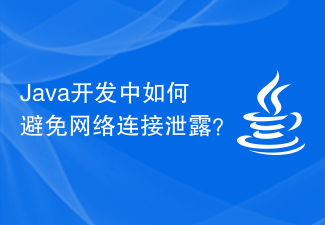 Java开发中如何避免网络连接泄露?Jun 30, 2023 pm 01:33 PM
Java开发中如何避免网络连接泄露?Jun 30, 2023 pm 01:33 PM如何解决Java开发中的网络连接泄露问题随着信息技术的高速发展,网络连接在Java开发中变得越来越重要。然而,Java开发中的网络连接泄露问题也逐渐凸显出来。网络连接泄露会导致系统性能下降、资源浪费以及系统崩溃等问题,因此解决网络连接泄露问题变得至关重要。网络连接泄露是指在Java开发中未正确关闭网络连接,导致连接资源无法释放,从而使系统无法正常工作。解决网
 Excel数据导入Mysql常见问题汇总:如何解决字段类型不匹配的问题?Sep 10, 2023 pm 12:12 PM
Excel数据导入Mysql常见问题汇总:如何解决字段类型不匹配的问题?Sep 10, 2023 pm 12:12 PMExcel数据导入Mysql常见问题汇总:如何解决字段类型不匹配的问题?导入数据是数据库管理中一个非常常见的操作,而Excel作为一款常用的数据处理工具,通常被用于数据的收集和整理。然而,在将Excel数据导入到Mysql数据库时,可能会遇到字段类型不匹配的问题。本文将围绕这个问题展开讨论,并提供一些解决方案。首先,我们来了解一下字段类型不匹配的问题出现的原
 解决PHP报错:函数已废弃的问题Aug 18, 2023 am 10:30 AM
解决PHP报错:函数已废弃的问题Aug 18, 2023 am 10:30 AM解决PHP报错:函数已废弃的问题在使用PHP进行开发或维护过程中,时常会遇到一些老旧代码或第三方库的问题,其中之一就是函数已废弃的警告或错误。PHP在进行版本升级时,通常会将某些函数标记为已废弃(deprecated),并在后续版本中逐步移除或替换。这样做是为了提醒开发者使用更可靠、更高效的方式来实现相同的功能。本文将介绍如何解决PHP报错中的函数已废弃问题
 如何解决C++开发中的二进制序列化问题Aug 22, 2023 pm 05:32 PM
如何解决C++开发中的二进制序列化问题Aug 22, 2023 pm 05:32 PM如何解决C++开发中的二进制序列化问题序列化在软件开发中是一个常见的概念,它将数据结构或对象转换成一种字节流的形式,以便在不同平台或不同语言中进行传输或存储。二进制序列化是一种快速且高效的序列化方式,特别在C++开发中广泛应用。然而,二进制序列化也会带来一些挑战,例如跨平台兼容性、数据结构变化等问题。本文将探讨在C++开发中如何解决二进制序列化问题。首先,针
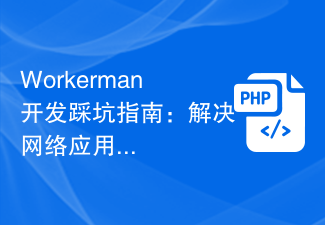 Workerman开发踩坑指南:解决网络应用中常见问题的经验总结与分享Aug 06, 2023 pm 06:54 PM
Workerman开发踩坑指南:解决网络应用中常见问题的经验总结与分享Aug 06, 2023 pm 06:54 PMWorkerman开发踩坑指南:解决网络应用中常见问题的经验总结与分享引言:在网络应用开发过程中,我们经常会遇到一些棘手的问题。本文将结合实际经验,提供一些解决这些问题的经验总结和分享。我们将以Workerman作为开发框架,并提供相关代码示例。一、EventLoop的理解与优化Workerman是一个基于EventLoop的开发框架,了解EventL
 如何解决C++开发中的死循环问题Aug 22, 2023 am 08:53 AM
如何解决C++开发中的死循环问题Aug 22, 2023 am 08:53 AM如何解决C++开发中的死循环问题在C++开发中,死循环是一种非常常见却又非常棘手的问题。当程序陷入死循环时,会导致程序无法正常执行,甚至可能导致系统崩溃。因此,解决死循环问题是C++开发中必不可少的技能之一。本文将介绍一些常见的解决死循环问题的方法。检查循环条件死循环的最常见原因之一就是循环条件不正确。当循环条件一直为真时,循环就会一直执行下去,导致陷入死循


Hot AI Tools

Undresser.AI Undress
AI-powered app for creating realistic nude photos

AI Clothes Remover
Online AI tool for removing clothes from photos.

Undress AI Tool
Undress images for free

Clothoff.io
AI clothes remover

AI Hentai Generator
Generate AI Hentai for free.

Hot Article

Hot Tools

Dreamweaver Mac version
Visual web development tools

VSCode Windows 64-bit Download
A free and powerful IDE editor launched by Microsoft

MinGW - Minimalist GNU for Windows
This project is in the process of being migrated to osdn.net/projects/mingw, you can continue to follow us there. MinGW: A native Windows port of the GNU Compiler Collection (GCC), freely distributable import libraries and header files for building native Windows applications; includes extensions to the MSVC runtime to support C99 functionality. All MinGW software can run on 64-bit Windows platforms.

PhpStorm Mac version
The latest (2018.2.1) professional PHP integrated development tool

SAP NetWeaver Server Adapter for Eclipse
Integrate Eclipse with SAP NetWeaver application server.






