Home >Software Tutorial >Computer Software >How to set the resolution of Tencent Mobile Game Assistant - How to set the resolution of Tencent Mobile Game Assistant
How to set the resolution of Tencent Mobile Game Assistant - How to set the resolution of Tencent Mobile Game Assistant
- WBOYWBOYWBOYWBOYWBOYWBOYWBOYWBOYWBOYWBOYWBOYWBOYWBforward
- 2024-03-05 14:10:051372browse
php editor Baicao brings you how to set the resolution with Tencent Mobile Game Assistant. For players, appropriate resolution settings can improve the gaming experience and provide smoother operations. In Tencent Mobile Game Assistant, the method of setting the resolution is simple and easy to understand. It can be completed in just a few simple steps, making your game screen clearer and the operation more precise. Come and follow the editor to find out!
After opening the Tencent Mobile Game Assistant client interface, click "Menu".
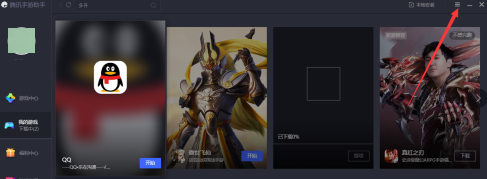
After opening the menu interface, click "Settings Center".
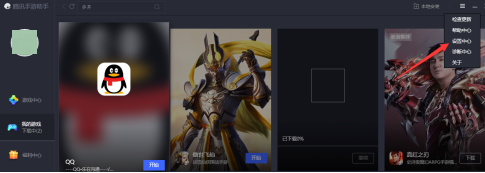
After entering the setting center interface, click "Engine Settings".
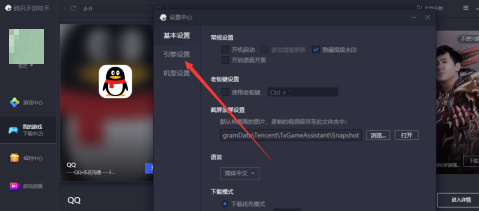
After entering the engine settings interface, find the resolution and set the appropriate resolution, then click "Save".

The above is the detailed content of How to set the resolution of Tencent Mobile Game Assistant - How to set the resolution of Tencent Mobile Game Assistant. For more information, please follow other related articles on the PHP Chinese website!
Related articles
See more- How to set the download location for Tencent Mobile Game Assistant
- How to set the resolution of CorelDRAW exported pictures Setting method tutorial
- How to enable independent graphics card in Tencent Mobile Game Assistant - How to enable independent graphics card in Tencent Mobile Game Assistant
- How to clear the cache of Tencent Mobile Game Assistant - How to clear the cache of Tencent Mobile Game Assistant
- How to set virtual memory for Tencent Mobile Game Assistant - How to set virtual memory for Tencent Mobile Game Assistant

