Home >System Tutorial >Windows Series >What should I do if it prompts that my account has been deactivated after formatting Windows 7?
What should I do if it prompts that my account has been deactivated after formatting Windows 7?
- WBOYWBOYWBOYWBOYWBOYWBOYWBOYWBOYWBOYWBOYWBOYWBOYWBforward
- 2024-03-05 13:50:23619browse
When using Win7 system, sometimes it will prompt that the account has been deactivated after formatting. This can leave users confused and anxious about how to resolve it. But don't worry! Today we will introduce to you several methods to solve this problem. Next, let PHP editor Zimo give you a detailed answer so that you can easily deal with this problem.
What to do if win7 prompts that the account has been deactivated after formatting?
1. You can enter the safe mode option by continuously pressing F8 when starting the computer, and then select "Safe Mode with Command".
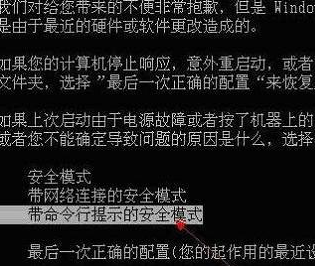
2. Log in with administrator rights. After entering the command prompt window, enter compmgmt.msc and press Enter to execute this command.

3. Find the disabled account in the relevant item column on the right, double-click it to open it, and remove the check box before "Account is disabled".

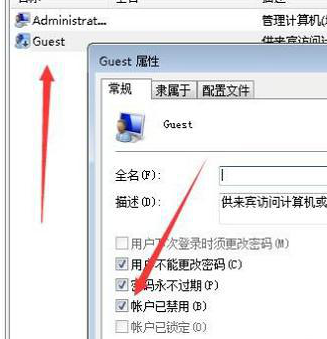
The above is the detailed content of What should I do if it prompts that my account has been deactivated after formatting Windows 7?. For more information, please follow other related articles on the PHP Chinese website!

