Home >Software Tutorial >Computer Software >How to draw a rectangle of specified size in AutoCAD2007 - How to draw a rectangle of specified size in AutoCAD2007
How to draw a rectangle of specified size in AutoCAD2007 - How to draw a rectangle of specified size in AutoCAD2007
- 王林forward
- 2024-03-05 12:40:06969browse
php editor Xiaoxin will introduce to you how to draw a rectangle of specified size in AutoCAD2007. In AutoCAD2007, drawing a rectangle of specified size is a basic operation, and mastering the method can improve work efficiency. The following will introduce in detail how to accurately draw a rectangle of specified size in AutoCAD2007, allowing you to easily meet various drawing needs.
Enter REC space
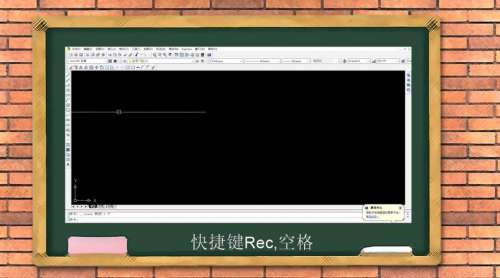
Determine the first point, enter subcommand D, enter length, 100, space
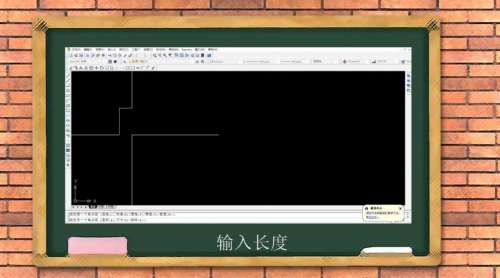
Enter width, 200, spaces
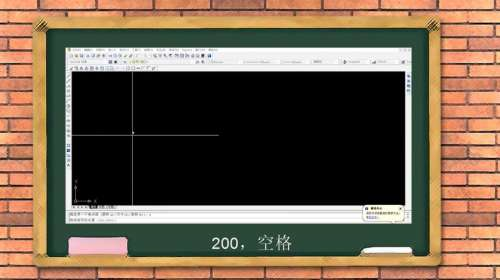
Click the left mouse button, space, and finish
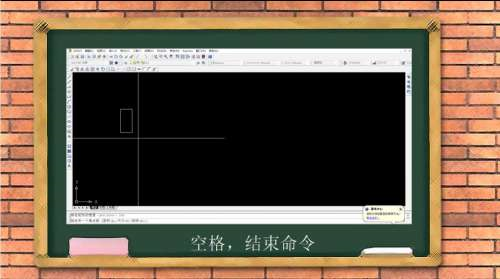
The above is the detailed content of How to draw a rectangle of specified size in AutoCAD2007 - How to draw a rectangle of specified size in AutoCAD2007. For more information, please follow other related articles on the PHP Chinese website!

