php Editor Baicao shared car ecological purchase, maintenance and repair guide. To choose a car model that suits you, it is important to understand the maintenance knowledge of the vehicle. From comparison and selection before buying a car to regular maintenance and repairs after buying a car, we need to have a detailed plan. At the same time, keeping the vehicle in good condition can not only extend the service life of the vehicle, but also improve driving safety. Follow the editor to learn about car ecology and how to purchase repairs and maintenance to keep your car in the best condition!
1. First, open the Car Ecology APP on your mobile phone and click on the home page to select "Repair and Maintenance" to enter.

#2. Find the "Oil Maintenance" item under "Limited Time Offers" in the maintenance interface, and click on this tab to enter.

3. After jumping to the new interface, the price for purchasing repair and maintenance services will be displayed, and the service content will be introduced. Click the "Buy Now" button in the lower right corner. .

#4. Select the purchase quantity in the order details interface and confirm the order information.

#5. Finally, click the "Go to Payment" button in the lower right corner of the page to complete the payment.

The above is the detailed content of How to purchase, repair and maintain a car ecology. For more information, please follow other related articles on the PHP Chinese website!
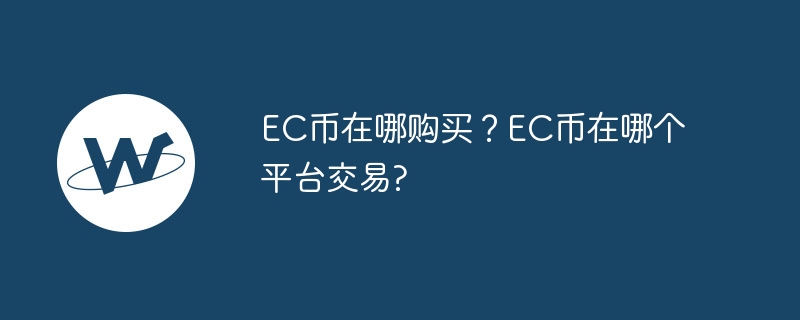 EC币在哪购买?EC币在哪个平台交易?Feb 27, 2024 pm 04:49 PM
EC币在哪购买?EC币在哪个平台交易?Feb 27, 2024 pm 04:49 PMEC币在哪购买?EC币在哪个平台交易?正文:EC币(EthereumClassic,缩写:ETC)是一种开源的、去中心化的区块链平台,也是以太坊的第一个硬分叉币种。EC币与以太坊有着相似的技术基础,但也有着一些关键的区别,例如:EC币的区块时间更短,并且不使用权益证明(PoS)共识机制。EC币可以在许多加密货币交易平台上购买,包括:中心化交易所:币安、火币、OKX、抹茶、Gate.io、Kraken、Bittrex、Poloniex等。去中心化交易所:PancakeSwap、Uniswap、Su
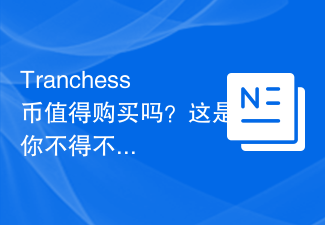 Tranchess币值得购买吗?这是你不得不知道的关键信息Feb 08, 2024 am 08:15 AM
Tranchess币值得购买吗?这是你不得不知道的关键信息Feb 08, 2024 am 08:15 AMTranchess币作为一种加密数字货币,其值得购买的关键信息是什么?在这个引人关注的话题下,让我们一起了解Tranchess币的优势和劣势,以及未来发展前景。1、Tranchess币值得购买吗?这是你不得不知道的关键信息Tranchess币是一种备受讨论的加密货币,其是否值得购买是一个关键问题。在投资之前,你必须了解一些关键信息。Tranchess币是Tranchess公司发行的,旨在为投资者提供便捷参与加密货币市场的方式。该公司的目标是将传统金融与区块链技术相结合,为用户提供更稳定和安全的投
 MEME币怎么购买?购买MEME币教程Feb 27, 2024 pm 07:04 PM
MEME币怎么购买?购买MEME币教程Feb 27, 2024 pm 07:04 PMMEME币购买教程MEME币是一种基于互联网迷因(meme)文化产生的加密货币,它常常注重娱乐性和社交属性。这种数字货币因其独特性而备受人们关注,特别是在加密货币市场上。购买MEME币的步骤如下:选择一家支持MEME币交易的加密货币交易所。注册账户并完成身份验证。为账户充值法币或其他加密货币。在交易所的交易界面,找到MEME币的交易对,例如MEME/USDT。输入您要购买的MEME币数量,然后点击“买入”。购买成功后,您可以将MEME币提取到您的加密货币钱包中。购买MEME币可能存在较大风险,因
 铁路12306怎么购买学生票Feb 27, 2024 pm 01:31 PM
铁路12306怎么购买学生票Feb 27, 2024 pm 01:31 PM年关已经不远,各大高校的学生们也已经开始放假,纷纷有了购票返乡或者出去旅游的需求,那么在铁路12306的app中究竟该如何购买学生票呢,今天这篇教程攻略就将为大家带来详细的内容介绍,想要了解的话就快来跟着本文一起详细了解一下吧。那么首先用户们先打开自己的12306APP,在我的主页中点击乘车人然后在乘车人注册页面中点击旅客类型,点击修改然后在旅客类型中点击学生的选项,完成学生的注册认证以及信息填写以后就可以购买学生证啦。
 狗狗币怎么购买?购买狗狗币教程Feb 27, 2024 pm 01:07 PM
狗狗币怎么购买?购买狗狗币教程Feb 27, 2024 pm 01:07 PM狗狗币购买教程狗狗币是一种基于Scrypt算法的数字货币,由BillyMarkus和JacksonPalmer于2013年12月6日共同推出。该数字货币以一只柴犬作为吉祥物,其名字和标志源自于广受欢迎的“Doge”表情包在网络上的流行。购买狗狗币步骤:选择交易所。注册账户并完成身份验证。充值法币。购买狗狗币。提取狗狗币。风险分析:市场波动风险。交易所风险。监管风险。技术风险。投资价值风险。结论:购买狗狗币之前,投资者需要充分了解狗狗币的相关信息,并做好风险承担准备。
 代币是什么意思?代币可以买吗?Feb 03, 2024 am 08:05 AM
代币是什么意思?代币可以买吗?Feb 03, 2024 am 08:05 AM区块链技术的兴起催生了众多虚拟货币,其中代币备受关注。本文将解释代币的意义,并探讨其作为购买手段的可能性。一、代币的定义代币是区块链生态系统中的数字资产,通过区块链技术发行和管理。它代表特定的权益或价值,具有独立属性和功能。代币的种类多样,包括加密货币、通用代币和安全代币。二、代币的意义2.1门槛降低传统金融体系中,市场活动需要通过中介机构和支付高额手续费。然而,代币交易采用去中心化的方式,降低了市场参与门槛,任何人都可以通过区块链网络进行交易。2.2自主权增强代币的发行和管理采用区块链技术,具
 恒星币怎么购买?购买恒星币教程Feb 27, 2024 pm 06:19 PM
恒星币怎么购买?购买恒星币教程Feb 27, 2024 pm 06:19 PM购买恒星币教程恒星币(XLM)是一种开源的、去中心化的区块链平台,旨在为全球汇款提供快速、低成本和安全的解决方案。恒星币由JedMcCaleb于2014年创立,于2015年7月正式推出。恒星币可以在许多加密货币交易所购买,包括币安、火币、OKX、Kraken等。以下是如何购买恒星币的步骤:选择一个加密货币交易所。注册账户并完成身份验证。充值法币。购买恒星币。提取恒星币。在购买恒星币之前,您需要了解以下风险:市场波动风险。加密货币市场波动很大,恒星币的价格也不例外。在购买恒星币之前,您需要做好风险
 OKB币在哪购买?OKB币在哪个平台交易?Feb 27, 2024 pm 04:30 PM
OKB币在哪购买?OKB币在哪个平台交易?Feb 27, 2024 pm 04:30 PMOKB币在哪购买?OKB币在哪个平台交易?正文OKB币可以在以下平台交易:中心化交易所:币安火币OKX抹茶Gate.ioKrakenBittrexPoloniexCoinbase去中心化交易所:PancakeSwapUniswapSushiswap购买OKB币的步骤选择一个安全可靠的交易平台。注册账户并完成身份验证。为您的账户充值资金。在交易平台的交易界面上,找到OKB币的交易对,例如OKB/USDT。输入您要购买的OKB币数量,然后点击“买入”。购买成功后,您可以将OKB币提取到您的加密货币钱


Hot AI Tools

Undresser.AI Undress
AI-powered app for creating realistic nude photos

AI Clothes Remover
Online AI tool for removing clothes from photos.

Undress AI Tool
Undress images for free

Clothoff.io
AI clothes remover

AI Hentai Generator
Generate AI Hentai for free.

Hot Article

Hot Tools

PhpStorm Mac version
The latest (2018.2.1) professional PHP integrated development tool

MantisBT
Mantis is an easy-to-deploy web-based defect tracking tool designed to aid in product defect tracking. It requires PHP, MySQL and a web server. Check out our demo and hosting services.

SublimeText3 Linux new version
SublimeText3 Linux latest version

SecLists
SecLists is the ultimate security tester's companion. It is a collection of various types of lists that are frequently used during security assessments, all in one place. SecLists helps make security testing more efficient and productive by conveniently providing all the lists a security tester might need. List types include usernames, passwords, URLs, fuzzing payloads, sensitive data patterns, web shells, and more. The tester can simply pull this repository onto a new test machine and he will have access to every type of list he needs.

EditPlus Chinese cracked version
Small size, syntax highlighting, does not support code prompt function






