Delve deep into the Java Git jungle and discover the wonders of version control

Dive deep into the Java Git jungle and discover the wonders of version control. Whether you are a beginner or an experienced developer, you will come into contact with the version control system Git in your daily work. As a developer, mastering the use of Git will improve work efficiency and lead to better team collaboration. This article will lead readers to deeply explore the mysteries of Git, analyze its core concepts and commonly used commands, and help readers better use Git for version control.
git is a distributed version control system that can effectively manage code changes and coordinate development. It allows developers to create branches, commit changes and roll back errors, ensuring code security, tracking and collaboration.
2. Git workflowThe Git workflow is divided into three main stages:
- Local workspace:
- You edit and modify the code here. Staging area:
- Staging changes to be submitted to this buffer. Git repository:
- A repository containing the history of all code changes that can be stored and shared remotely.
To use Git effectively, you need to know some common commands:
- git init:
- Initialize a new Git repository. git add:
- Add changes to the staging area. git commit:
- Commit the changes to the staging area and create a new snapshot. git push:
- Push local commits to the remote repository. git pull:
- Pull changes from the remote warehouse and merge them into the local workspace.
Branching allows you to create copies of your code and experiment without affecting the main code base. You can create and manage branches using the following commands:
- git branch:
- Create and list branches. git checkout:
- Switch to a different branch. git merge:
- Merge changes in the branch.
When pulling changes from different branches, conflicts may occur. To resolve the conflict, manually edit the affected files and use the following command:
- git add:
- Add files with resolved conflicts. git commit:
- Commit conflict resolution.
Git is great for collaborative development. You can share code via:
- Remote warehouse:
- Use a service such as GitHub, GitLab or Bitbucket to host the code. Push and pull:
- Push local changes to the remote warehouse and get changes from the remote warehouse. Pull Requests:
- Request other developers to review and approve your changes before merging them into the main code base.
To demonstrate the use of Git, follow these steps to create and manage a Java
project:
git init
git add .
git commit -m "Initial commit"
This will initialize a Git repository, add all files and commit the initial snapshot.
To create a branch and make changes, do the following:
git checkout -b new-branch # 在 new-branch 分支中进行更改 git add . git commit -m "Changes in new branch"
To merge changes in the new-branch branch, do the following:
git checkout main git merge new-branch
This will merge the changes in the new-branch branch and update the main branch.
in conclusionMastering Git is a key skill to become a proficient Java developer. By understanding its core concepts, workflow, and common commands, you can effectively manage code changes, improve collaboration, and protect your code from unexpected errors. With continued practice and experience, you'll navigate the Git jungle and explore the wonders of version control with ease.
The above is the detailed content of Delve deep into the Java Git jungle and discover the wonders of version control. For more information, please follow other related articles on the PHP Chinese website!
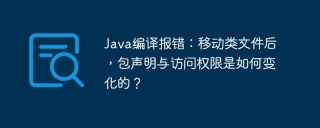 Java compilation error: How do package declaration and access permissions change after moving the class file?Apr 19, 2025 pm 07:12 PM
Java compilation error: How do package declaration and access permissions change after moving the class file?Apr 19, 2025 pm 07:12 PMPackages and Directories in Java: The logic behind compiler errors In Java development, you often encounter problems with packages and directories. This article will explore Java in depth...
 LeetCode Question 3: What is the reason why the local and platform output results are different when inputting an empty string?Apr 19, 2025 pm 07:09 PM
LeetCode Question 3: What is the reason why the local and platform output results are different when inputting an empty string?Apr 19, 2025 pm 07:09 PMLeetcode ...
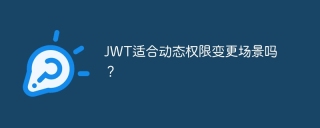 Is JWT suitable for dynamic permission change scenarios?Apr 19, 2025 pm 07:06 PM
Is JWT suitable for dynamic permission change scenarios?Apr 19, 2025 pm 07:06 PMJWT and Session Choice: Tradeoffs under Dynamic Permission Changes Many Beginners on JWT and Session...
 How to properly configure apple-app-site-association file in pagoda nginx to avoid 404 errors?Apr 19, 2025 pm 07:03 PM
How to properly configure apple-app-site-association file in pagoda nginx to avoid 404 errors?Apr 19, 2025 pm 07:03 PMHow to correctly configure apple-app-site-association file in Baota nginx? Recently, the company's iOS department sent an apple-app-site-association file and...
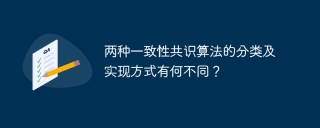 What are the differences in the classification and implementation methods of the two consistency consensus algorithms?Apr 19, 2025 pm 07:00 PM
What are the differences in the classification and implementation methods of the two consistency consensus algorithms?Apr 19, 2025 pm 07:00 PMHow to understand the classification and implementation methods of two consistency consensus algorithms? At the protocol level, there has been no new members in the selection of consistency algorithms for many years. ...
 What causes the MyBatis-Plus query results to be inconsistent?Apr 19, 2025 pm 06:57 PM
What causes the MyBatis-Plus query results to be inconsistent?Apr 19, 2025 pm 06:57 PMmybatis-plus...
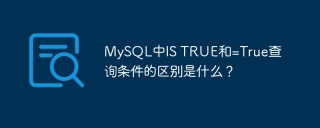 What is the difference between IS TRUE and =True query conditions in MySQL?Apr 19, 2025 pm 06:54 PM
What is the difference between IS TRUE and =True query conditions in MySQL?Apr 19, 2025 pm 06:54 PMThe difference between ISTRUE and =True query conditions in MySQL In MySQL database, when processing Boolean values (Booleans), ISTRUE and =TRUE...
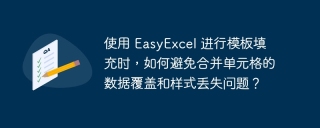 How to avoid data overwriting and style loss of merged cells when using EasyExcel for template filling?Apr 19, 2025 pm 06:51 PM
How to avoid data overwriting and style loss of merged cells when using EasyExcel for template filling?Apr 19, 2025 pm 06:51 PMHow to avoid data overwriting and style loss of merged cells when using EasyExcel for template filling? Using EasyExcel for Excel...


Hot AI Tools

Undresser.AI Undress
AI-powered app for creating realistic nude photos

AI Clothes Remover
Online AI tool for removing clothes from photos.

Undress AI Tool
Undress images for free

Clothoff.io
AI clothes remover

AI Hentai Generator
Generate AI Hentai for free.

Hot Article

Hot Tools

Notepad++7.3.1
Easy-to-use and free code editor

SublimeText3 Mac version
God-level code editing software (SublimeText3)

Dreamweaver Mac version
Visual web development tools

WebStorm Mac version
Useful JavaScript development tools

Zend Studio 13.0.1
Powerful PHP integrated development environment





