Home >Software Tutorial >Computer Software >How to create a new desktop partition on Xiaozhi Desktop - How to create a new desktop partition on Xiaozhi Desktop
How to create a new desktop partition on Xiaozhi Desktop - How to create a new desktop partition on Xiaozhi Desktop
- WBOYWBOYWBOYWBOYWBOYWBOYWBOYWBOYWBOYWBOYWBOYWBOYWBforward
- 2024-03-05 11:10:061115browse
php editor Banana will introduce to you how to create a new desktop partition on Xiaozhi Desktop. As a powerful desktop management tool, Xiaozhi Desktop can help users manage their computer desktops more efficiently. Creating a new desktop partition is an effective way to organize your desktop, making your work environment clearer and more orderly. Next, we will introduce in detail the steps on how to create a new desktop partition on Xiaozhi Desktop, so that you can easily manage your workspace.
Right-click on a blank area of the computer desktop and click [Xiao Zhi Desktop Organizer] in the pop-up window.
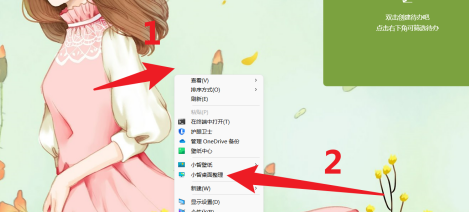
Click to select [New Partition].
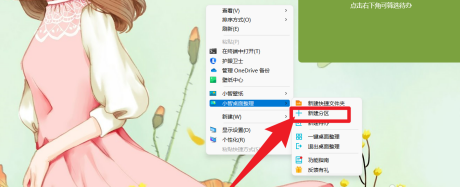
At this point, a new partition is generated on the desktop and the operation is completed.
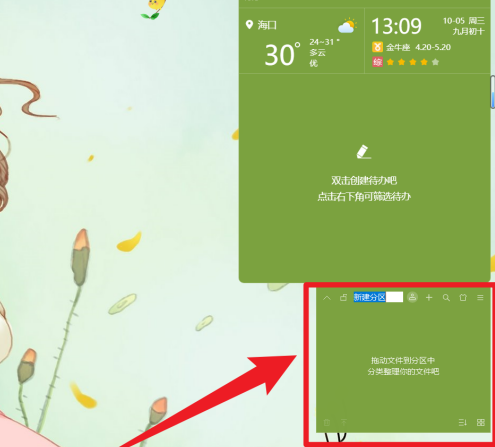
The above is the detailed content of How to create a new desktop partition on Xiaozhi Desktop - How to create a new desktop partition on Xiaozhi Desktop. For more information, please follow other related articles on the PHP Chinese website!

