Home >Software Tutorial >Computer Software >How to use highlighted annotated text in Adobe Reader XI - How to use highlighted annotated text in Adobe Reader XI
How to use highlighted annotated text in Adobe Reader XI - How to use highlighted annotated text in Adobe Reader XI
- 王林forward
- 2024-03-05 09:28:36665browse
php editor Zimo introduces to you how to use highlighted annotation text in Adobe Reader XI. Adobe Reader When reading and editing PDF documents, using the highlight annotation text function can help users better organize and understand the content. Next, let us learn how to use the highlighted annotation text function in Adobe Reader XI!
First open Adobe Reader XI.
Click on the tools in the upper right corner. As shown in the picture.
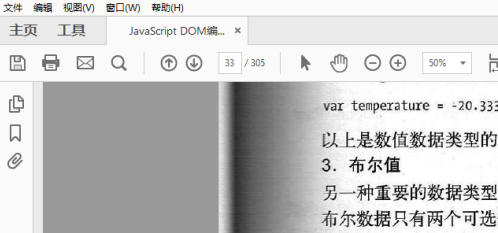
Click on the comment again.
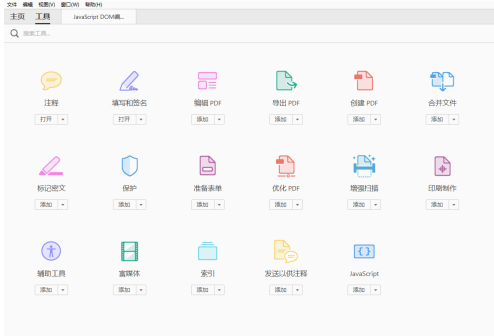
You can see the highlighter when you open the annotation. You can set the properties of the pen on the right side of the top bar.
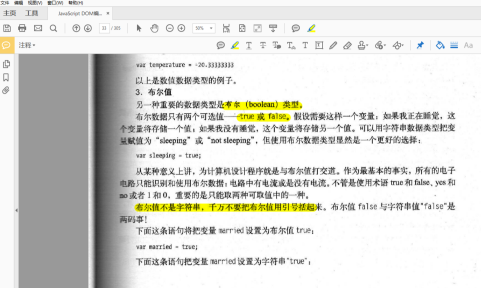
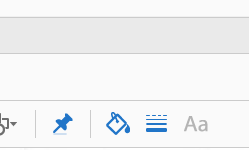
The above is the detailed content of How to use highlighted annotated text in Adobe Reader XI - How to use highlighted annotated text in Adobe Reader XI. For more information, please follow other related articles on the PHP Chinese website!

