Home >Software Tutorial >Mobile Application >Where is the Mango TV QR code picture?
Where is the Mango TV QR code picture?
- 王林forward
- 2024-03-05 09:25:071219browse
php editor Xiaoxin will introduce to you where to get Mango TV QR code pictures. When using Mango TV, if you need to scan the QR code to log in or watch specific content, you can find it on the official website, the personal center in the APP, or related pages. In addition, you can also try to search for it on Mango TV’s official social media account or official channels. If you encounter difficulties, you can also contact Mango TV customer service for help. I hope the above information can help you quickly find the QR code image you need!

Mango TV usage tutorial
Where is the Mango TV QR code picture?
1. First open the web version and click [Avatar] in the upper left corner;
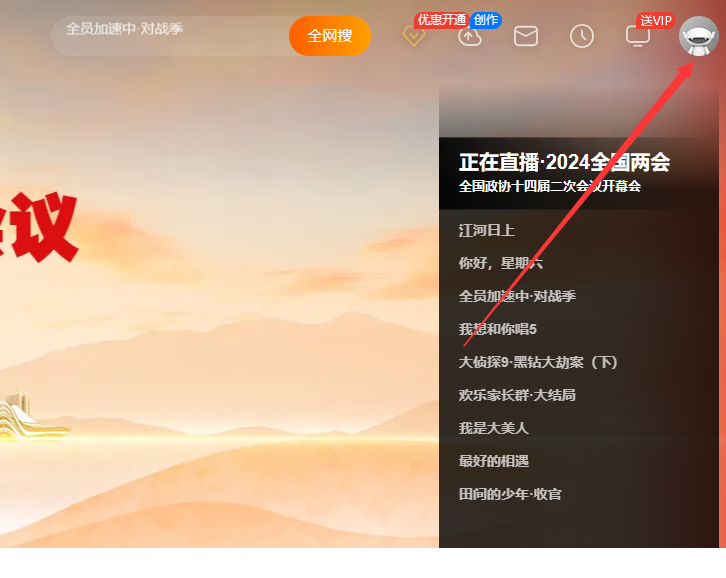
2. A window for scanning the QR code to log in will pop up;
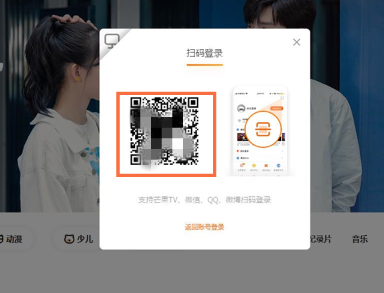
3. Finally, open Mango TV on the mobile phone, go to [My] in the lower right corner of the main page to enter the special area, and click [Scan] in the upper left corner to use it.
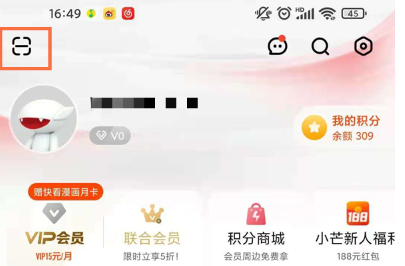
The above is the detailed content of Where is the Mango TV QR code picture?. For more information, please follow other related articles on the PHP Chinese website!

