
"Having trouble logging in to your WordPress account? Helpful advice here! 》
As a powerful website construction tool, WordPress is widely used in the field of website development, and its own user system is also a major feature. However, sometimes we may encounter some problems with WordPress account login, such as being unable to log in, forgetting the password, etc. This will not only affect our work efficiency, but also cause trouble to the user experience. How should we solve these problems when we encounter them? This article will provide you with some helpful suggestions and specific code examples.
Unable to log in to WordPress account
Sometimes, we may encounter situations where we cannot log in to WordPress account. This may be due to incorrect password, account being locked, etc. In this case, we can try the following solutions:
- Reset Password: You can solve the problem of being unable to log in by resetting your password via email or mobile phone number. WordPress provides the ability to reset your password, which can be done through the "Forgot Password" link.
- Check username and password: Make sure the username and password entered are correct. Sometimes we may enter the wrong password or forget the password.
- Clear browser cache: Sometimes the browser cache may cause login problems. You can try clearing the browser cache and trying to log in again.
Security Suggestions for WordPress Accounts
In order to ensure the security of WordPress accounts, we can also take the following suggested measures:
- Use strong passwords : It is recommended to use a strong password containing letters, numbers, and special characters, and to change the password regularly.
- Enable two-factor authentication: You can use a plug-in or the two-factor authentication function that comes with WordPress to increase the security of your account.
- Limit the number of login attempts: You can use plug-ins to limit the number of login attempts to prevent malicious logins.
Specific code examples
The following are some specific code examples for WordPress account login, which can be adjusted and used according to the actual situation:
- Customized login interface style:
function custom_login_css() {
echo '<style>
body.login {
background: #f1f1f1;
}
.login form {
background: #fff;
}
</style>';
}
add_action('login_head', 'custom_login_css');- Customized login page LOGO:
function custom_login_logo() {
echo '<style>
.login h1 a {
background-image: url('.get_stylesheet_directory_uri().'/images/logo.png);
background-size: contain;
width: 100%;
}
</style>';
}
add_action('login_head', 'custom_login_logo');The above are some information about WordPress Help suggestions and code examples for account login. Hope this helps WordPress users who are having issues. Please make sure to back up your data when using the code to avoid unnecessary losses.
The above is the detailed content of Having trouble logging in to your WordPress account? Helpful advice here!. For more information, please follow other related articles on the PHP Chinese website!
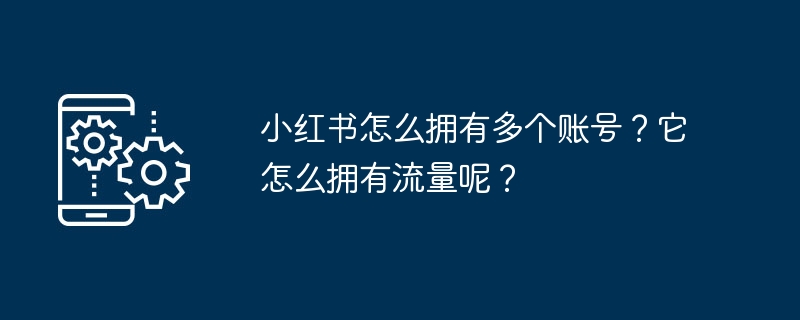 小红书怎么拥有多个账号?它怎么拥有流量呢?Mar 24, 2024 pm 03:36 PM
小红书怎么拥有多个账号?它怎么拥有流量呢?Mar 24, 2024 pm 03:36 PM小红书作为一个内容丰富的社交电商平台,吸引了大量用户入驻。对于想要在小红书上开展多方面业务的人来说,拥有多个账号显得尤为重要。那么,小红书怎么拥有多个账号呢?如何才能让这些账号拥有流量呢?本文将详细解析这些问题,为你提供有益的指导。一、小红书怎么拥有多个账号?注册小红书账号时,可以选择使用不同的手机号码或邮箱来注册多个账号,以便拥有多个账号。实名认证是提高账号安全性和信誉度的有效举措。建议对每个账号都进行实名认证,这样账号将更加具有权威和可信度。3.完善资料:完善每个账号的资料,包括个人主页、头
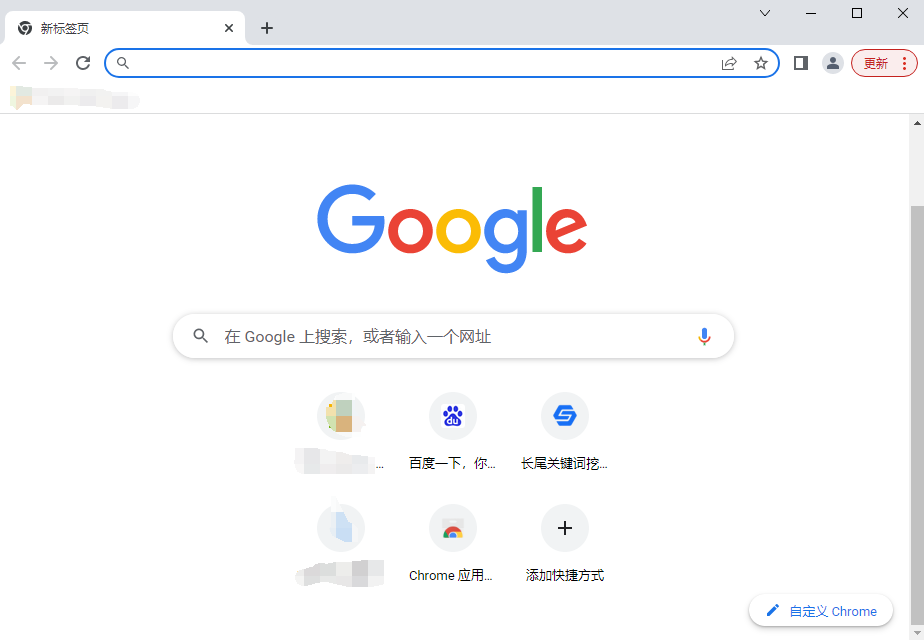 谷歌浏览器账号无法登录怎么办?Google帐户显示无法登录解决方法Mar 17, 2024 am 08:30 AM
谷歌浏览器账号无法登录怎么办?Google帐户显示无法登录解决方法Mar 17, 2024 am 08:30 AM谷歌浏览器是一款很多人都在使用的网页浏览工具,有些用户为了使用起来更加方便,想要先登录谷歌账号,但是却出现账户无法登录的提示,关于这个问题,很多用户都不清楚要如何解决,那么今日小编就来和各位分享完整的解决方法,希望今天软件教程内容可以给广大用户们带来帮助。 Google帐户显示无法登录解决方法: 1、点击桌面一个浏览器,打开之后看到这个样子。 2、此时如果弹出登录,点击它,如看不到的点击右上角。 3、点击登录,然后输入你的账号,账号不用输入@之后的一节,点击下一步。 4、输入密码,
 小红书账号怎么改手机号?账号改手机号有影响吗?Mar 22, 2024 am 08:11 AM
小红书账号怎么改手机号?账号改手机号有影响吗?Mar 22, 2024 am 08:11 AM在数字化时代,小红书已成为许多人分享生活、发现好物的平台。随着时间的推移,我们可能需要更改账号的手机号码。那么,如何更改小红书的手机号呢?一、小红书账号怎么改手机号?1.登录小红书账号,进入“我的”页面。2.点击右上角的“...”,选择“设置”。3.在设置页面,找到“账号与安全”选项,点击进入。4.在账号与安全页面,找到“手机号码”选项,点击进入。5.此时,页面会显示当前手机号码,点击“更换手机号码”。6.输入新的手机号码,接收验证码,并填写。7.设置新的密码,确保账号安全。8.完成上述步骤后,
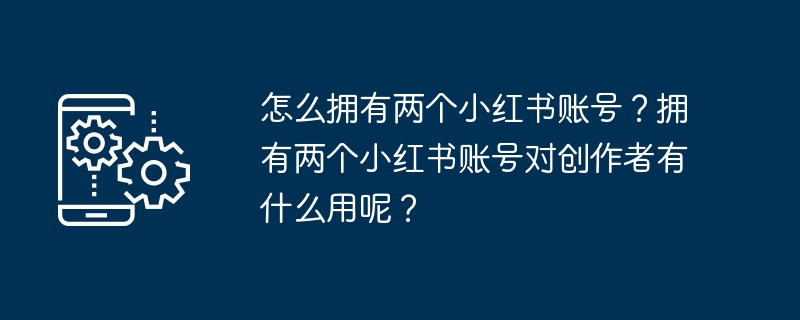 怎么拥有两个小红书账号?拥有两个小红书账号对创作者有什么用呢?Mar 21, 2024 pm 10:11 PM
怎么拥有两个小红书账号?拥有两个小红书账号对创作者有什么用呢?Mar 21, 2024 pm 10:11 PM小红书作为一款融合社区、内容和电商的平台,吸引了众多创作者和用户的关注。有些用户想要拥有两个小红书账号,以便更好地管理和运营不同类型的内容。本文将探讨如何创建两个小红书账号,并探讨这种做法对创作者的潜在益处。一、怎么拥有两个小红书账号?注册新账号很简单,只需在手机应用商店下载小红书APP,然后根据提示填写相关信息并设置好昵称、头像和密码即可。2.登录原账号:在注册新账号后,您需要退出小红书APP,然后重新登录您原有的账号。3.切换账号:在小红书APP中,点击右下角的“我的”,然后点击头像,选择“
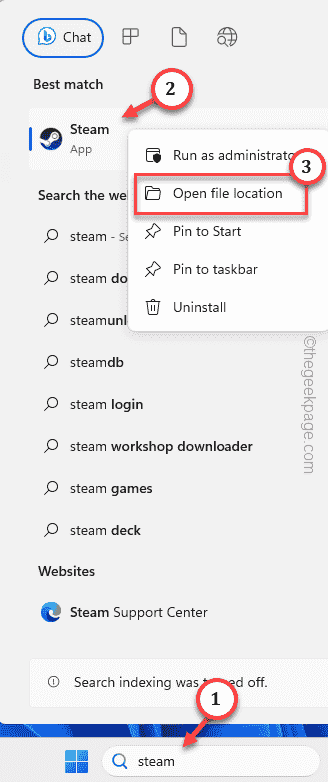 如何在 Windows PC 上修复 Steam 登录错误 E84Jun 28, 2023 am 08:20 AM
如何在 Windows PC 上修复 Steam 登录错误 E84Jun 28, 2023 am 08:20 AMSteam登录错误E84是Steam用户在多次登录尝试中遇到的常见登录。如果您无法登录Steam,则无法执行任何有用的操作。如果您不先处理此E84登录错误,您将面临大量问题。初步解决方法–1.如果您是第一次在Steam中遇到此E84错误,重新启动系统可能会修复它。关闭Steam应用程序。将其从系统托盘中退出。然后,重新启动系统并重试整个过程。2.检查互联网连接是否有故障。如果您的互联网连接速度较慢,Steam登录可能会引发E84。修复1–将noreactlogin添加到Steam可执行文件您必须
 快手账号异常激活怎么办?-快手免密支付怎么关?Mar 18, 2024 pm 01:30 PM
快手账号异常激活怎么办?-快手免密支付怎么关?Mar 18, 2024 pm 01:30 PM快手账号异常激活怎么办?如果您的快手账号出现异常并需要激活,可以尝试以下步骤来解决问题:尝试重新登录:首先确保使用准确的用户名和密码重新登录您的快手账号。验证输入信息的准确性。2.检查网络连接:确保您的设备正常连接到互联网。有时,网络问题可能导致账号登录异常。3.检查账号状态:如果您的账号因违规行为或其他原因被快手封禁或冻结,您需要联系快手的客户支持部门以解决问题。他们可能需要您提供身份验证或其他信息以激活账号。4.验证码或手机验证:快手可能会要求您进行手机验证或输入验证码,以确保您的账号安全。
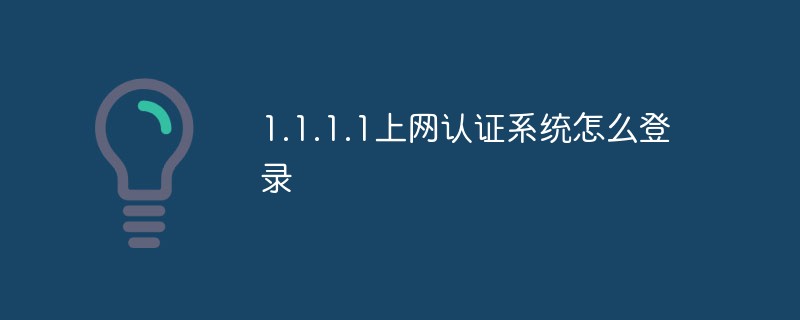 1.1.1.1上网认证系统怎么登录Apr 20, 2023 am 10:44 AM
1.1.1.1上网认证系统怎么登录Apr 20, 2023 am 10:44 AM1.1.1.1上网认证系统登录方法:1、搜索校园网无线信号并连接;2、打开浏览器,在弹出的身份验证界面选择“自助服务”;3、输入用户名和初始密码进行登录;4、完善个人信息并设置为强密码即可。
 快速掌握:华为手机开启两个微信账号方法大揭秘!Mar 23, 2024 am 10:42 AM
快速掌握:华为手机开启两个微信账号方法大揭秘!Mar 23, 2024 am 10:42 AM在当今社会,手机已经成为我们生活中不可或缺的一部分。而微信作为我们日常沟通、工作、生活的重要工具,更是经常被使用。然而,在处理不同事务时可能需要分开两个微信账号,这就要求手机能够支持同时登录两个微信账号。华为手机作为国内知名品牌,很多人使用,那么华为手机开启两个微信账号的方法是怎样的呢?下面就来揭秘一下这个方法。首先,要在华为手机上同时使用两个微信账号,最简


Hot AI Tools

Undresser.AI Undress
AI-powered app for creating realistic nude photos

AI Clothes Remover
Online AI tool for removing clothes from photos.

Undress AI Tool
Undress images for free

Clothoff.io
AI clothes remover

AI Hentai Generator
Generate AI Hentai for free.

Hot Article

Hot Tools

SublimeText3 Linux new version
SublimeText3 Linux latest version

WebStorm Mac version
Useful JavaScript development tools

Dreamweaver CS6
Visual web development tools

SAP NetWeaver Server Adapter for Eclipse
Integrate Eclipse with SAP NetWeaver application server.

SublimeText3 Chinese version
Chinese version, very easy to use







