 Software Tutorial
Software Tutorial Computer Software
Computer Software How to import e-books into Aisi Assistant - How to import e-books into Aisi Assistant
How to import e-books into Aisi Assistant - How to import e-books into Aisi Assistantphp editor Xiaoxin brings you a comprehensive guide to importing e-books into Aisi Assistant! As a powerful iOS device management tool, Aisi Assistant can not only manage data, but also help users import e-books. This article will introduce in detail how to quickly and easily import various e-books through Aisi Assistant to make your reading experience more convenient and comfortable. If you want to know more about how Aisi Assistant imports e-books, you may wish to continue reading!
Open the PC side of the assistant, connect the mobile device to the computer, and enter "E-Books" in "My Devices".

Please click the "Import" button and select the file or folder you want to import. In the pop-up box, select the file you want to import and confirm (only e-books in pdf and epub formats are supported).

Wait patiently and the assistant will import the e-book you selected to the mobile device, as shown in the picture below, indicating that the import has been successful.

The imported e-books can be viewed on mobile devices: Open iBook to view the imported e-books.


E-books that have been imported to mobile devices can also be exported to computers or managed through the assistant.

After importing it to the mobile phone, if it is no longer needed, you can delete it in the assistant.

The above is the detailed content of How to import e-books into Aisi Assistant - How to import e-books into Aisi Assistant. For more information, please follow other related articles on the PHP Chinese website!
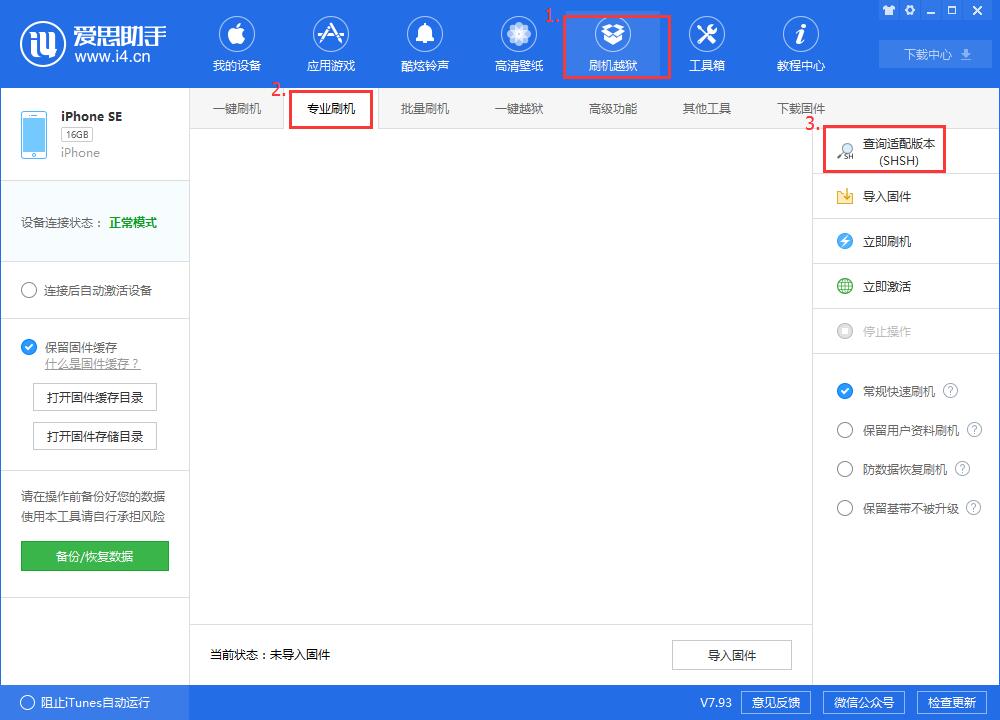 爱思助手怎么刷机-爱思助手刷机教程Mar 05, 2024 pm 10:16 PM
爱思助手怎么刷机-爱思助手刷机教程Mar 05, 2024 pm 10:16 PM有很多朋友还不知道爱思助手怎么刷机,所以下面小编就讲解了爱思助手的刷机教程,有需要的小伙伴赶紧来看一下吧,相信对大家一定会有所帮助哦。下载最新版本的爱思助手,并将设备连接到爱思助手。在界面上找到“刷机越狱”选项,然后点击“专业刷机”。接着点击“查询SHSH”来获取当前可用于刷机的版本。在确认可刷的版本后,通过爱思助手下载相应的固件。下载过程和保存位置可在“下载中心”查看。3、下载完固件后就可以刷机了,回到“专业刷机”界面,点击“导入固件”,选择刚才下载的固件(找不到可到右上角“下载中心”打开文件
 爱思助手怎么用-爱思助手使用教程Mar 06, 2024 pm 12:10 PM
爱思助手怎么用-爱思助手使用教程Mar 06, 2024 pm 12:10 PM很多新手小伙伴还不了解爱思助手怎么用,所以下面小编就带来了爱思助手的使用教程,有需要的小伙伴赶紧来看一下吧。1、操作界面,是否对必要的组件进行安装(如下图所示);2、我的设备窗口,对相关的说明信息阅读(如下图所示);3、如果出现无法进行链接的情况,根据说明进行相关的操作(如下图所示);4、应用游戏窗口,快速的完成相关热门游戏的体验(如下图所示);5、对你需要使用的各种铃声进行下载选择(如下图所示);6、对各种高清的壁纸进行快速的下载(如下图所示);7、对刷机越狱的功能进行支持(如下图所示)。上面
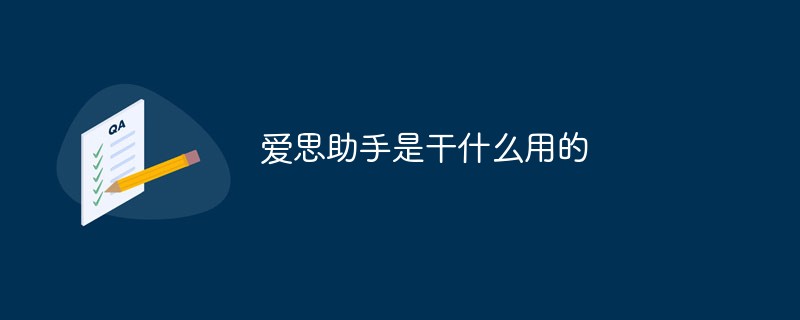 爱思助手是干什么用的Nov 02, 2022 am 11:23 AM
爱思助手是干什么用的Nov 02, 2022 am 11:23 AM爱思助手是一款专业的苹果刷机助手,可以为苹果用户提供百万正版苹果软件、热门游戏、铃声、高清壁纸,免 AppIe ID 高速一键下载;它也是苹果设备管理工具,能轻松管理设备中应用游戏、照片、音乐、铃声、视频、通讯录等资料,还可备份资料、修复应用闪退、清理手机垃圾等。
 iOS 17.6VS iOS 18如何抉择?哪个更适合升级?Jul 12, 2024 pm 02:14 PM
iOS 17.6VS iOS 18如何抉择?哪个更适合升级?Jul 12, 2024 pm 02:14 PMiOS迭代速度越来越快,不知不觉iOS 18beta版发布距今已经25天了,期间苹果公司也为用户提供了iOS 17.6beta版进行选择,那哪个版本更适合升级呢?或者说,用户如何正确选择适合自己的版本升级呢?与一探究竟:iOS 18 beta版iOS 18作为苹果公司即将问世的的最强AI系统,它的性能和运算能力毋庸置疑的强大,无论是搭载GPT的“完全体”还是国内的“削减版”,都会让苹果手机提高使用表现,那iOS 18值得所有用户都升级吗?一起看看实际测试:iOS 18beta:测试机型 iPho
 爱思助手怎样给苹果手机下载软件-爱思助手给苹果手机下载软件的方法Mar 05, 2024 pm 03:50 PM
爱思助手怎样给苹果手机下载软件-爱思助手给苹果手机下载软件的方法Mar 05, 2024 pm 03:50 PM想必在座的用户与小编一样都很喜欢使用爱思助手软件,不过你们晓得爱思助手怎样给苹果手机下载软件吗?下文就是小编为大伙带来的爱思助手给苹果手机下载软件的方法,感兴趣的用户快来下文看看吧。打开爱思助手,然后点击安装iTunes。待iTunes安装完成后,将手机用数据线连接电脑,然后在手机上会弹出对话框,点击信任。进入设备信息页,把“阻止iTunes自动运行”勾上。(个人爱好,不勾上也可以,但是iTunes就会经常自动弹出来。)然后点击”应用游戏“。进入应用游戏后,就可以看到很多APP列表,如果找不到你
 iOS 18.1发布_iOS 18.1搭载AI功能和通话录音Jul 30, 2024 pm 02:19 PM
iOS 18.1发布_iOS 18.1搭载AI功能和通话录音Jul 30, 2024 pm 02:19 PM苹果公司于今日向iPhone用户推送了 iOS 18.1 Beta版 更新(版本号:22B5007p),本次更新仅开放 iPhone 15 Pro/Max用户!截至目前,Apple Intelligence 的多项功能均已推出,包括:Writing Tools(书写工具)1.校对文本的拼写和语法错误,包括单词选择和句子结构。用户可以点击接受所有建议,也可以一一浏览并要求附上解释。2.重写当前内容,而不改变原意。用户可选友好、专业和简洁等写作风格。3.选择文本并对其进行总结。用户可以选择创建段落、
 iPhone12 ios16要不要更新ios17.5beta3?ios17.5beta3体验感如何?Apr 25, 2024 pm 04:52 PM
iPhone12 ios16要不要更新ios17.5beta3?ios17.5beta3体验感如何?Apr 25, 2024 pm 04:52 PM实用分享.......随着苹果不断推出新的iOS版本,许多iPhone用户都面临着是否应该升级系统的选择。而最新iOS17.5Beta3的发布引起了广泛关注,尤其对于iPhone12用户而言,是否应该放弃现有的iOS16,转而尝试新的Beta版本,成为了一个值得探讨的问题。基于实际体验,分析iPhone12升级至iOS17.5Beta3的利弊,为广大果粉们提供参考。首先,我们需要明确的是,Beta版本通常是给开发者或愿意承担一定风险的早期体验者使用的。这意味着,相较于正式版,Beta版本可能包含
 iOS 18beta2什么时候发布?iOS 18beta2有哪些提升呢?Jun 20, 2024 pm 12:49 PM
iOS 18beta2什么时候发布?iOS 18beta2有哪些提升呢?Jun 20, 2024 pm 12:49 PM随着WWDC24发布,iOS 18beta版上线体验距今已有9天,相信所有在进行体验的果粉都碰到了一些比较集中的BUG,例如:新消息通知BUG,快捷指令的部分删除,控制中心的设计不合理,APP闪退,第三方APP不适配,与Watch互联适配Bug等...那么iOS 18beta2什么时候会发布呢?关于iOS 18beta2的发布时间,我们可根据以往的发布习惯进行推算,预计下周二或者本月月底前会发布iOS 18beta2版本,iOS 18beta2的性能又如何呢?会修复iOS 18beta的BUG吗


Hot AI Tools

Undresser.AI Undress
AI-powered app for creating realistic nude photos

AI Clothes Remover
Online AI tool for removing clothes from photos.

Undress AI Tool
Undress images for free

Clothoff.io
AI clothes remover

AI Hentai Generator
Generate AI Hentai for free.

Hot Article

Hot Tools

Dreamweaver Mac version
Visual web development tools

SAP NetWeaver Server Adapter for Eclipse
Integrate Eclipse with SAP NetWeaver application server.

Atom editor mac version download
The most popular open source editor

VSCode Windows 64-bit Download
A free and powerful IDE editor launched by Microsoft

SublimeText3 Chinese version
Chinese version, very easy to use





