Home >Software Tutorial >Mobile Application >How to cancel the 'Ctrip' comprehensive protection service
How to cancel the 'Ctrip' comprehensive protection service
- WBOYWBOYWBOYWBOYWBOYWBOYWBOYWBOYWBOYWBOYWBOYWBOYWBforward
- 2024-03-05 08:31:291915browse
php editor Xiaoxin introduces: "Ctrip" all-in-one guarantee service provides a series of considerate services. How to cancel it? To cancel the all-in-one protection service, you need to log in to Ctrip's official website, find the corresponding order in "My Orders", and click "Cancel or Change Insurance" to proceed. It is recommended to read the relevant regulations in detail before canceling to avoid unnecessary losses. At the same time, you can also call Ctrip’s customer service hotline for help. Hope the above content is helpful to you.
How to cancel Ctrip’s comprehensive protection service
1. First open the Ctrip Travel APP, enter the main page and select the [Ticket] icon;
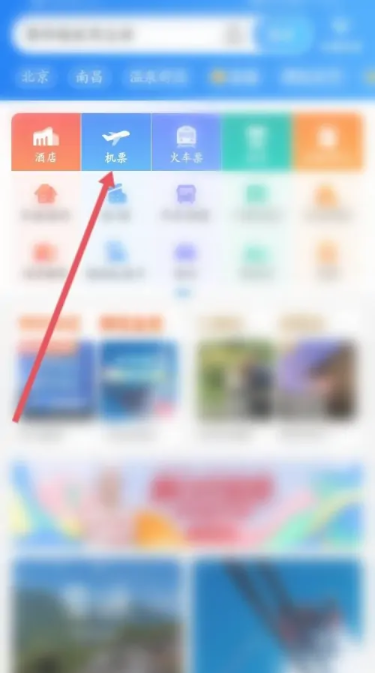
2. Then enter the page to query air tickets and click on the orange [Query] border;
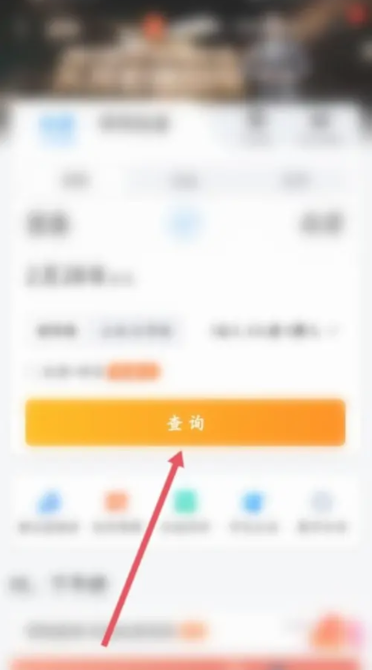
3. Then jump to the train interface and select the ticket you want to purchase;
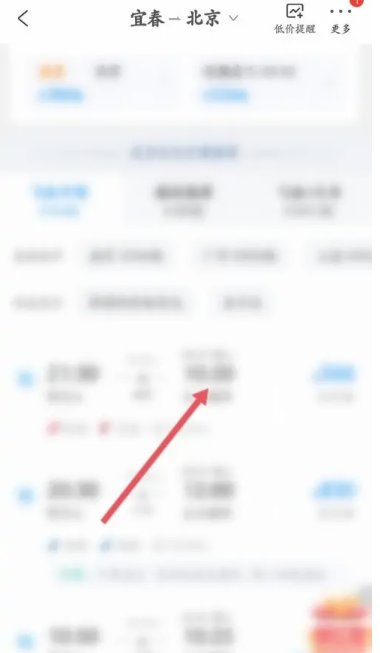
4. Then enter the function page as shown below, select what you need and click [Order];

5. Then jump to the latest page and click [Next] in the lower right corner of [No Guarantee];
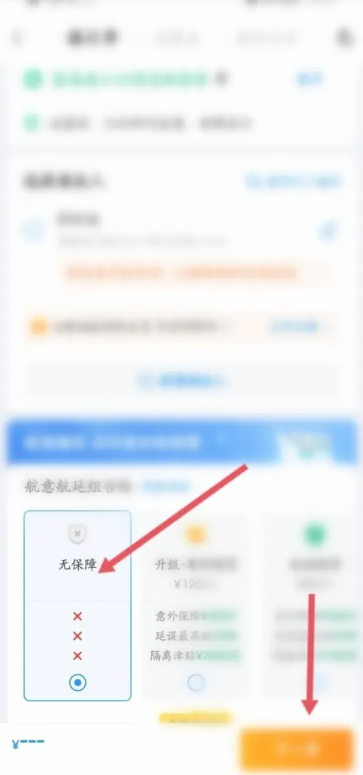
6. Finally, click [Go to Pay] in the lower right corner to cancel the all-in-one protection service.
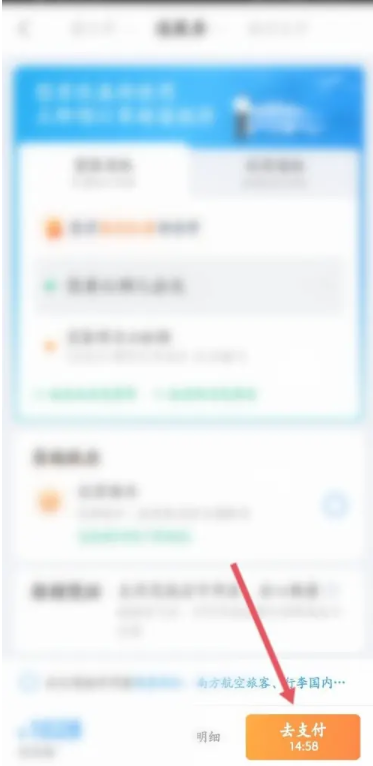
The above is the detailed content of How to cancel the 'Ctrip' comprehensive protection service. For more information, please follow other related articles on the PHP Chinese website!

