Home >Software Tutorial >Computer Software >How to create pdf from blank space in Adobe Acrobat Pro9 - How to create pdf from blank space in Adobe Acrobat Pro9
How to create pdf from blank space in Adobe Acrobat Pro9 - How to create pdf from blank space in Adobe Acrobat Pro9
- 王林forward
- 2024-03-05 08:20:071253browse
php Xiaobian Yuzai introduces to you how to create PDF from blank space in Adobe Acrobat Pro9. Adobe Acrobat Pro9 is a powerful PDF editing tool that provides a convenient operation interface and diverse function options. When creating a PDF file, you can start from a blank space through simple steps, design your own document content, and perform operations such as editing and formatting to easily generate a PDF file that meets your needs. Next, we will introduce the specific steps in detail to help you quickly master the skills of creating PDF from blank space.
First, open the pdf file of Adobe Acrobat Pro9 and enter the interface.
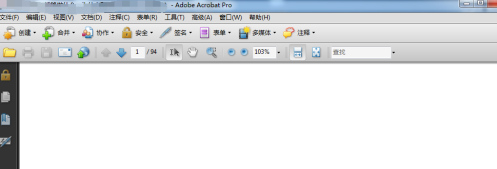
Click the File menu in the menu of Adobe Acrobat Pro9.
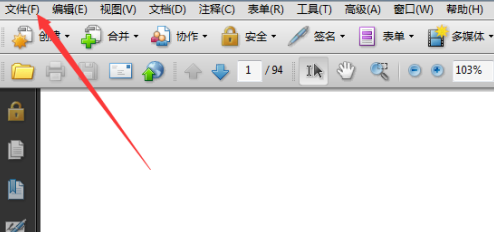
After clicking the file menu, a drop-down menu pops up to select the option to create pdf.
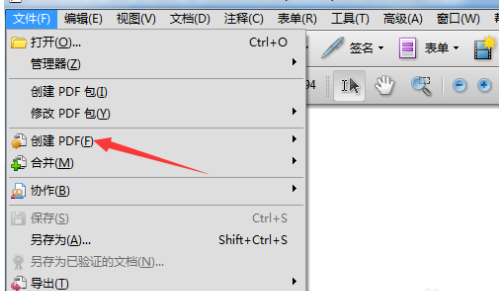
After clicking the option to create pdf, the next-level menu pops up and selects the option from blank page.
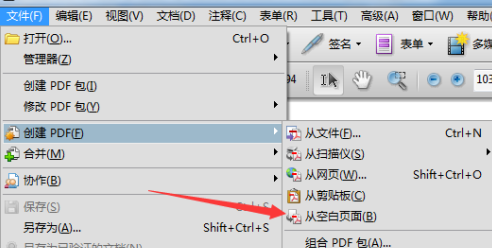
This will enter the previous information in the blank input box.
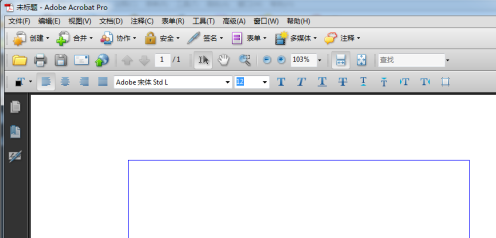
After entering the information in the input box, save it.
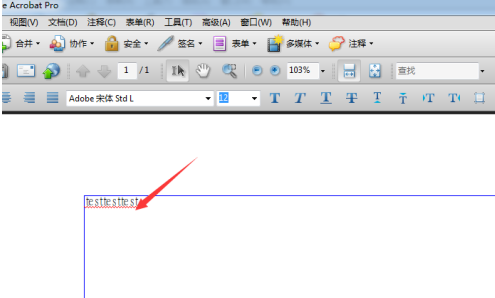
The above is the detailed content of How to create pdf from blank space in Adobe Acrobat Pro9 - How to create pdf from blank space in Adobe Acrobat Pro9. For more information, please follow other related articles on the PHP Chinese website!

