Home >Software Tutorial >Computer Software >How to close errors in HeidiSQL - How to close errors in HeidiSQL
How to close errors in HeidiSQL - How to close errors in HeidiSQL
- 王林forward
- 2024-03-05 08:07:37574browse
php editor Xigua introduces you to the error closing method of HeidiSQL. When using HeidiSQL software, encountering error messages may affect your operation. Turning off errors is simple and easy, allowing you to use the software more smoothly. Next, we will introduce in detail how to close errors in HeidiSQL, allowing you to easily solve the problem and improve work efficiency.
First, click the More menu in the menu, and the drop-down menu will pop up and select it as the preference.
Click on record option
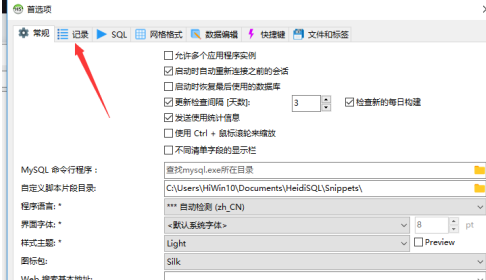
Uncheck the wrong options
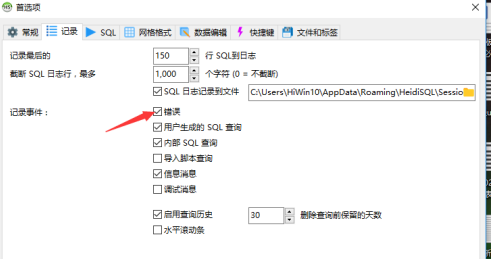
After unchecking the wrong options, click OK
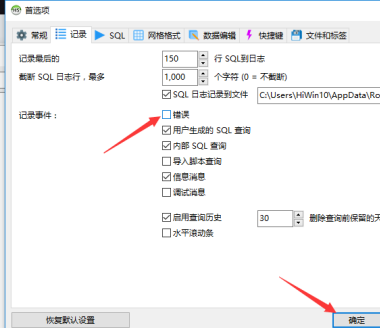
The above is the detailed content of How to close errors in HeidiSQL - How to close errors in HeidiSQL. For more information, please follow other related articles on the PHP Chinese website!

