 Software Tutorial
Software Tutorial Computer Software
Computer Software How to set up automatic backup files in CorelDraw2020-How to set up automatic backup files in CorelDraw2020
How to set up automatic backup files in CorelDraw2020-How to set up automatic backup files in CorelDraw2020php editor Apple brings you how to set up automatic backup files in CorelDraw 2020. In daily design work, file backup is very important to avoid losses caused by accidental loss of files. CorelDraw 2020 provides the function of setting automatic backup files. Let us learn how to easily set automatic backup to ensure the security of design files!
First open CorelDRAW2020 and create a new document.

Then set various values in the new document.

Then select the "CorelDraw" command, or press the "CTRL J" key combination to pop up the "Options" dialog box.

The above is the detailed content of How to set up automatic backup files in CorelDraw2020-How to set up automatic backup files in CorelDraw2020. For more information, please follow other related articles on the PHP Chinese website!
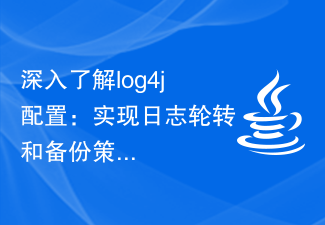 深入了解log4j配置:实现日志轮转和备份策略Feb 18, 2024 pm 02:05 PM
深入了解log4j配置:实现日志轮转和备份策略Feb 18, 2024 pm 02:05 PMlog4j配置详解:日志轮转和备份策略的配置方法,需要具体代码示例引言:对于一个企业级应用程序而言,日志是非常重要的。它不仅可以帮助开发人员追踪和修复错误,还可以实时监控系统运行状况。log4j是Java中最常用的日志框架之一,它提供了丰富的配置选项,本文将详细介绍log4j的日志轮转和备份策略的配置方法,并给出具体的代码示例。一、日志轮转配置日志轮转策略是
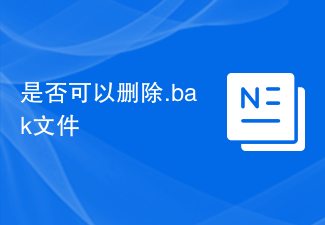 是否可以删除.bak文件Feb 19, 2024 pm 12:52 PM
是否可以删除.bak文件Feb 19, 2024 pm 12:52 PMbak文件是指备份文件(BackupFile)的缩写。在计算机系统中,当我们编辑、保存或删除文件时,系统会自动生成对应文件的备份文件,其文件名通常以原文件名结尾,再加上.bak作为扩展名。这些备份文件主要用于防止数据丢失,以便在需要时恢复原始文件。然而,是否可以删除bak文件并不是一个简单的问题,需要根据具体情况来判断。下面将从几个方面来分析。首先,判断备
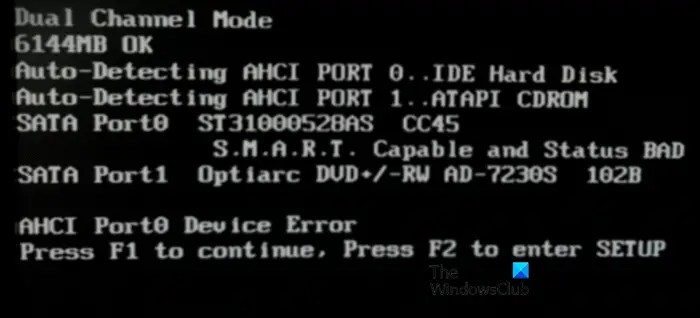 修复Windows计算机上的AHCI端口0设备错误Feb 19, 2024 pm 12:45 PM
修复Windows计算机上的AHCI端口0设备错误Feb 19, 2024 pm 12:45 PM如果你每次启动电脑时遇到AHCI端口0设备错误,需要按照本文提供的方法解决该问题。什么是AHCI端口0设备错误?AHCI设备错误是由BIOS报告的。SMART已指示端口0上的硬盘驱动器存在故障,可能无法访问。硬盘有可能随时出现问题。如果是台式机,建议尝试更换硬盘连接端口。若问题仍然存在,则可能是硬盘本身的问题。您可以运行磁盘检查工具,禁用故障硬盘并检查端口以解决此问题。修复Windows计算机上的AHCI端口0设备错误通常情况下,AHCIPort0设备错误并非源自操作系统问题,而是硬盘在端口0出
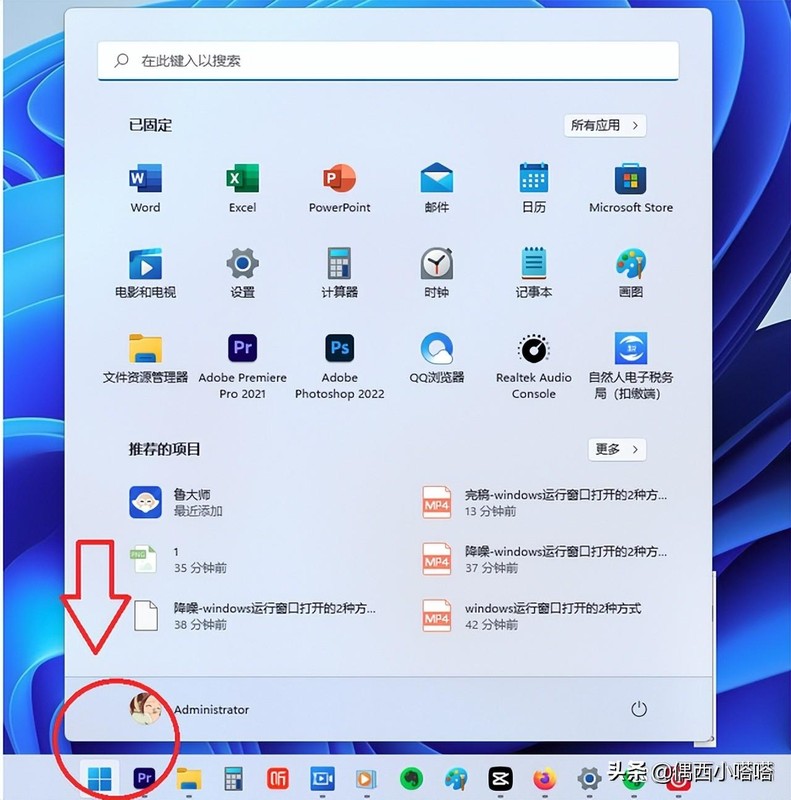 微软商店打不开了怎么办 最新Microsoft Store无法加载的解决方法Feb 06, 2024 pm 07:10 PM
微软商店打不开了怎么办 最新Microsoft Store无法加载的解决方法Feb 06, 2024 pm 07:10 PM微软商店microsoftstore加载不出来怎么回事?老规矩,如果喜欢看视频教程的小伙伴可以戳下面视频链接:微软应用商店MicrosoftStore打不开或者错误代码一、网速慢,龟速,解决办法只有等,微软商店microsoftstore网速在国内向来不是非常流畅。二、完全打不开白屏,提示重拾或有错误代码,可以根据下面方式来修复。第一种方式:设置internet选项:步骤1、点击电脑的开始菜单,如下图:步骤2、搜索栏输入“internet选项”,可参考下图:步骤3、输入“internet选项”后
 win7系统5分钟自动注销怎么办?win7自动注销解决方法Feb 13, 2024 pm 01:30 PM
win7系统5分钟自动注销怎么办?win7自动注销解决方法Feb 13, 2024 pm 01:30 PMwin7系统5分钟自动注销怎么办?近期有很多人在使用win7电脑的时候遇到了这个问题,5分钟就会自己进入注销,需要用户在重新唤醒,面对这个问题,许多人都不清楚处理方法,那么本期的win7教程小编就来分享一些有效的解决方法,希望可以给广大用户们带来帮助。win7系统5分钟自动注销解决方法1、这种方法只有双系统的用户可以使用。2、进入另一个可以正常使用的系统,然后在“c:\windows\system32”中找到“userinit.exe”文件。3、将这个文件备
 如何使用PHP实现文件备份功能Aug 20, 2023 pm 05:37 PM
如何使用PHP实现文件备份功能Aug 20, 2023 pm 05:37 PM如何使用PHP实现文件备份功能引言:在实际开发中,文件备份是一项非常重要的任务,它可以确保数据的安全性和可靠性。PHP作为一种流行的服务器端脚本语言,提供了丰富的内置函数和功能,可以很方便地实现文件备份。本文将介绍如何使用PHP实现文件备份功能,并附上相应的代码示例,帮助读者了解和掌握备份文件的过程。一、备份文件的基本原理在开始编写备份功能的代码之前,我们需
 Linux系统文件损坏与丢失应对方案Jun 30, 2023 am 09:29 AM
Linux系统文件损坏与丢失应对方案Jun 30, 2023 am 09:29 AM标题:如何应对Linux系统中的文件损坏和丢失问题引言:在使用Linux系统的过程中,文件损坏和丢失是一个不容忽视的问题。由于各种原因,我们可能会面临文件丢失、文件损坏或无法访问文件的情况。然而,幸运的是,Linux系统提供了一些实用工具和技术,帮助我们有效地应对文件损坏和丢失问题。本文将介绍一些常见的解决方法和技巧。一、备份数据备份是最重要的应对文件损坏和
 电脑出现错误代码0x80070002的解决方法Feb 19, 2024 pm 04:03 PM
电脑出现错误代码0x80070002的解决方法Feb 19, 2024 pm 04:03 PM电脑显示0x80070002怎么办近年来,电脑已经成为我们日常生活中不可或缺的工具,许多重要的工作和娱乐活动都离不开电脑。然而,当我们在使用电脑时遇到错误代码,尤其是像0x80070002这样的错误代码,就会让我们感到非常困惑和困扰。在本文中,我们将探讨这个错误代码的含义以及如何解决它。首先,让我们了解一下0x80070002错误代码的含义。这个错误代码通常


Hot AI Tools

Undresser.AI Undress
AI-powered app for creating realistic nude photos

AI Clothes Remover
Online AI tool for removing clothes from photos.

Undress AI Tool
Undress images for free

Clothoff.io
AI clothes remover

AI Hentai Generator
Generate AI Hentai for free.

Hot Article

Hot Tools

Safe Exam Browser
Safe Exam Browser is a secure browser environment for taking online exams securely. This software turns any computer into a secure workstation. It controls access to any utility and prevents students from using unauthorized resources.

ZendStudio 13.5.1 Mac
Powerful PHP integrated development environment

SublimeText3 English version
Recommended: Win version, supports code prompts!

Zend Studio 13.0.1
Powerful PHP integrated development environment

Dreamweaver CS6
Visual web development tools





