 Software Tutorial
Software Tutorial Computer Software
Computer Software How Migu Music associates media files - How Migu Music associates media files
How Migu Music associates media files - How Migu Music associates media filesphp editor Apple will show you how Migu Music associates media files. As a popular music player software, Migu Music's method of associating media files is very important to users. Through simple operations, users can easily associate their favorite music with media files to make the music more personalized. Below we will introduce in detail how to associate media files with Migu Music, so that you can better enjoy music!
Step one: Open "Migu Music" and enter the main interface of the player, as shown in the figure.

Step 2: Click the "Settings" button (gear icon) in the upper right corner, and in the drop-down option, click "Migu Music Settings", as shown in the picture.

Step 3: In the "File Association" settings, under the "Automatically associate local media files" item, check each type of file as needed, as shown in the figure.

The above is the detailed content of How Migu Music associates media files - How Migu Music associates media files. For more information, please follow other related articles on the PHP Chinese website!
 咪咕音乐会员怎么开通Feb 27, 2024 am 11:34 AM
咪咕音乐会员怎么开通Feb 27, 2024 am 11:34 AM咪咕音乐为用户提供了海量的音乐资源,涵盖了各种类型的音乐。无论是流行金曲还是古典名作,你都能在这里找到满意的旋律。它不仅拥有专属的榜单供用户选择,还可以通过搜索歌曲或歌手的名字,精准地找到你想听的音乐。其中的音乐会员开通以后还能够获得更加多的权益,那么咪咕音乐会究竟如何开通会员呢,相信这篇教程攻略对您一定有所帮助。咪咕音乐怎么开通会员?1、打开手机咪咕音乐的首页,点击底部【我的】选项。2、然后选择【VIP会员中心】。3、接着选择需要开通的会员时长后,点击【立即开通】选项。4、最后完成付款,即可开
 咪咕音乐怎么设置音乐喜好标签Mar 20, 2024 pm 01:58 PM
咪咕音乐怎么设置音乐喜好标签Mar 20, 2024 pm 01:58 PM音乐喜好标签这一功能旨在帮助用户更好地个性化自己的音乐体验,让咪咕音乐的推荐系统更准确地捕捉到你的音乐口味和偏好,从而为你推送更符合你心意的歌曲。但是很多用户们随着时间的变迁,想要修改或者重新设置自己的音乐偏好却不知道该如何操作,那么本站小编带来下文就将为大家详细介绍,希望能帮助到各位有需要的小伙伴们。咪咕音乐怎么设置音乐喜好标签1、打开咪咕音乐app,点击右上角三横线图标。2、点击权限和隐私设置。3、点击个性化音乐推荐。4、点击查看/修改我的音乐喜好标签。5、选择语种、曲风流派、歌手,点击确定
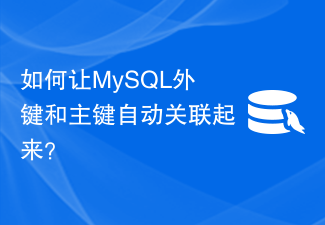 如何让MySQL外键和主键自动关联起来?Mar 15, 2024 pm 12:54 PM
如何让MySQL外键和主键自动关联起来?Mar 15, 2024 pm 12:54 PM如何让MySQL外键和主键自动关联起来?在MySQL数据库中,外键和主键是非常重要的概念,它们能够帮助我们在不同表之间建立关联关系,保证数据的完整性和一致性。在实际的应用过程中,经常需要让外键自动关联到对应的主键上,以避免数据不一致的情况发生。下面将介绍如何通过具体的代码示例实现这一功能。首先,我们需要创建两个表,一个表作为主表,另一个表作为从表。在主表中创
 在C语言中,评估(Evaluation)、优先级(Precedence)和关联(Association)是什么?Sep 03, 2023 pm 09:49 PM
在C语言中,评估(Evaluation)、优先级(Precedence)和关联(Association)是什么?Sep 03, 2023 pm 09:49 PM“C”编译器根据优先级和关联性规则对表达式进行求值。如果表达式包含不同优先级运算符,则会考虑优先级规则。这里,首先评估10*2,因为'*'比'-'和'='具有更高的优先级如果表达式包含相同的优先级,则考虑关联性规则,即从左到右(或从右到左)。
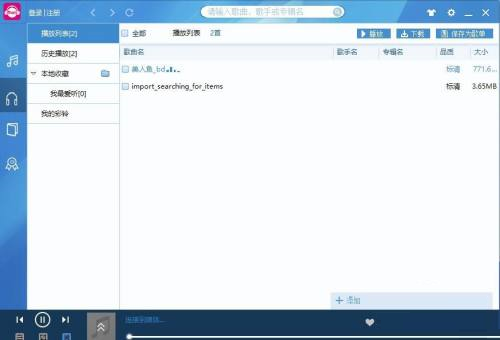 咪咕音乐如何选择歌曲命名格式-咪咕音乐选择歌曲命名格式的方法Mar 04, 2024 pm 07:25 PM
咪咕音乐如何选择歌曲命名格式-咪咕音乐选择歌曲命名格式的方法Mar 04, 2024 pm 07:25 PM很多人不知道咪咕音乐如何选择歌曲命名格式?今日为你们带来的文章是咪咕音乐选择歌曲命名格式的方法,还有不清楚小伙伴和小编一起去学习一下吧。第一步:电脑安装“咪咕音乐”后,打开播放器主界面,如图所示。第二步:点击右上角“设置”按钮(齿轮图标),在下拉选项中,点击“咪咕音乐设置”,如图所示。第三步:在“下载设置”界面中,在“歌曲按下列命名格式保存”项下,按需选择其中一种格式即可,如图所示。
 PHP中的中文字符拼音转换与数据库的搜索有什么关联?Sep 05, 2023 pm 01:57 PM
PHP中的中文字符拼音转换与数据库的搜索有什么关联?Sep 05, 2023 pm 01:57 PMPHP中的中文字符拼音转换与数据库的搜索有什么关联?在开发PHP应用程序时,我们经常需要对中文进行拼音转换,以便实现拼音搜索功能。这在很多场景下都非常有用,比如搜索联系人、商品名称等等。在这篇文章中,我们将探讨PHP中的中文字符拼音转换与数据库的搜索之间的关联,并给出实际的代码示例。首先,我们需要使用PHP中的拼音扩展库来进行中文拼音转换。目前比较常用的有P
 探究C语言和C++之间的关联与差异Mar 19, 2024 am 09:03 AM
探究C语言和C++之间的关联与差异Mar 19, 2024 am 09:03 AMC语言和C++是两种流行的编程语言,在计算机科学领域中被广泛应用。本文将探究C语言和C++之间的关联与差异,并通过具体的代码示例来展示它们之间的特性和用法。C语言与C++的关联C++是在C语言的基础上发展而来的一种编程语言,因此C++中保留了C语言的许多特性和语法规则。C++可以看作是对C语言的扩展,它在C语言的基础上增加了面向对象的特性,包括类、继承、多态
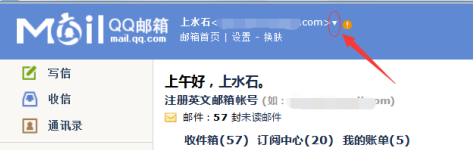 QQ邮箱如何关联其他QQ邮箱-QQ邮箱关联其他QQ邮箱的方法Mar 06, 2024 pm 08:10 PM
QQ邮箱如何关联其他QQ邮箱-QQ邮箱关联其他QQ邮箱的方法Mar 06, 2024 pm 08:10 PM你们是不是和小编一样都在使用QQ邮箱,那么你们知道QQ邮箱如何关联其他QQ邮箱吗?下面这篇内容就为各位带来了QQ邮箱关联其他QQ邮箱的方法,让我们一起来下文看看吧。进入到QQ邮箱窗口,在邮箱名旁边有个小三角图标,如图点下小三角图标,显示如图小窗点下关联已有邮箱,弹出关联已有邮箱设置窗口,如图输入你要关联的QQ邮箱和密码,如图点下确认关联按钮,如果邮箱有设置独立密码,会进到独立密码输入窗口,如图再次点下确认关联按钮,就会提示成功关联了,如图


Hot AI Tools

Undresser.AI Undress
AI-powered app for creating realistic nude photos

AI Clothes Remover
Online AI tool for removing clothes from photos.

Undress AI Tool
Undress images for free

Clothoff.io
AI clothes remover

AI Hentai Generator
Generate AI Hentai for free.

Hot Article

Hot Tools

SAP NetWeaver Server Adapter for Eclipse
Integrate Eclipse with SAP NetWeaver application server.

Dreamweaver Mac version
Visual web development tools

SecLists
SecLists is the ultimate security tester's companion. It is a collection of various types of lists that are frequently used during security assessments, all in one place. SecLists helps make security testing more efficient and productive by conveniently providing all the lists a security tester might need. List types include usernames, passwords, URLs, fuzzing payloads, sensitive data patterns, web shells, and more. The tester can simply pull this repository onto a new test machine and he will have access to every type of list he needs.

SublimeText3 Linux new version
SublimeText3 Linux latest version

EditPlus Chinese cracked version
Small size, syntax highlighting, does not support code prompt function




