Home >Backend Development >PHP Tutorial >Practical tips for using PHP to implement WeChat code scanning login function
Practical tips for using PHP to implement WeChat code scanning login function
- WBOYWBOYWBOYWBOYWBOYWBOYWBOYWBOYWBOYWBOYWBOYWBOYWBOriginal
- 2024-03-04 21:09:041186browse
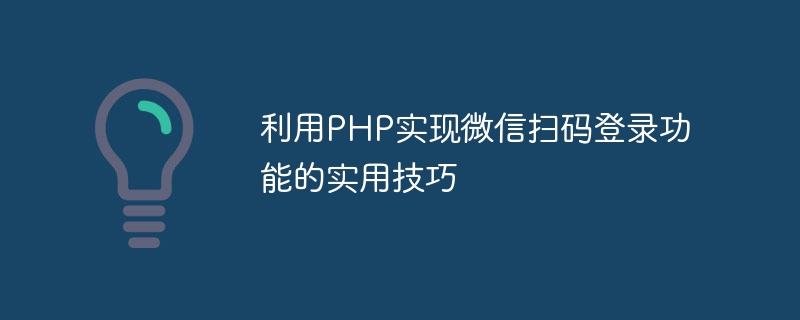
Practical tips for using PHP to implement the WeChat code scanning login function
With the rapid development of the mobile Internet, WeChat, as a social software with hundreds of millions of users, has gradually Become an integral part of people's daily lives. In website development, providing users with the WeChat code scanning login function can improve user experience and increase the interactivity of the website. This article will introduce how to use PHP to implement the WeChat code scanning login function and provide specific code examples.
1. Preparation work
Before starting to implement the WeChat code scanning login function, some preparation work is required:
- Register a WeChat open platform account and create a Application, obtain the corresponding AppID and AppSecret.
- Install the PHP environment and ensure that the cURL extension is installed on the server.
- Download and introduce the SDK (development tool kit) officially provided by WeChat for interacting with the WeChat server.
2. Steps to implement the WeChat code scanning login function
1. Obtain the authorized QR code
First, you need to send a request to the WeChat server to obtain the The authorized QR code that the user scans to log in. Specific code examples are as follows:
// 引入微信SDK
require_once 'wechat_sdk/autoload.php';
// 初始化配置
$options = array(
'app_id' => 'Your_AppID',
'app_secret' => 'Your_AppSecret',
);
// 创建扫码登录实例
$auth = new WechatAuth($options);
// 获取二维码URL
$qrCodeUrl = $auth->getQrcodeUrl();2. Receive callback and obtain user information
After the user scans the code, the user's authorization information is obtained according to the callback URL, and the user's basic information is obtained through the authorization information. Specific code examples are as follows:
// 获取授权成功后的code $code = isset($_GET['code']) ? $_GET['code'] : ''; // 通过code获取用户信息 $userInfo = $auth->getUserInfo($code);
3. Processing user information
Finally, corresponding processing can be performed based on the results of user information, such as creating user accounts, login status verification, etc.
3. Notes and Suggestions
- Remember to configure the correct callback URL on the WeChat open platform and configure it correctly in the code.
- When verifying and processing the obtained user information, you need to pay attention to security and legality to prevent malicious attacks.
- Reasonably display relevant prompts for scanning QR code login on the page to improve user experience.
Conclusion
Using PHP to implement the WeChat code scanning login function can add more interactive methods to the website, improve user experience and website activity. Through the practical tips and code examples provided in this article, I hope readers can successfully implement the WeChat QR code login function and add new highlights to their websites.
The above is the detailed content of Practical tips for using PHP to implement WeChat code scanning login function. For more information, please follow other related articles on the PHP Chinese website!

