 Software Tutorial
Software Tutorial Computer Software
Computer Software How can NetEase mumu run smoothly - How to run NetEase mumu smoothly
How can NetEase mumu run smoothly - How to run NetEase mumu smoothlyphp editor Zimo will introduce to you today how to make the NetEase MuMu emulator run more smoothly on your computer. NetEase MuMu emulator is a powerful emulator for Android phones, but sometimes it may freeze or run unsmoothly. With some simple methods and adjustments, you can make the MuMu emulator run more smoothly on your computer and improve your gaming experience. Next, let us take a look at how NetEase MuMu runs smoothly!
Click [mumu], as shown in the picture.

On the mumu homepage, click [three] on the upper right to open it, as shown in the picture.

Then click to open [Settings Center], as shown in the picture.

Click [Advanced Settings], as shown in the figure.

We can set the graphics card rendering mode to [Compatible], so that it will not appear so laggy, as shown in the picture.

The above is the detailed content of How can NetEase mumu run smoothly - How to run NetEase mumu smoothly. For more information, please follow other related articles on the PHP Chinese website!
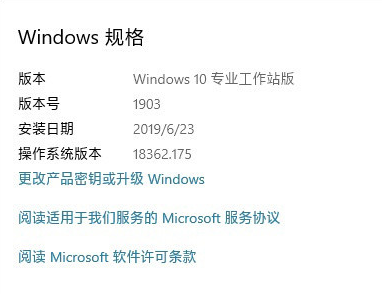 win10工作站版和专业版哪个性能更好Dec 31, 2023 pm 08:38 PM
win10工作站版和专业版哪个性能更好Dec 31, 2023 pm 08:38 PM在微软推出了win10系统之后,除了一再更新的内容,还有win10的诸多版本让人不禁想问,在我们使用系统时最关心的流畅度方面,工作站版和专业版哪一个更加优秀呢。win10工作站版和专业版哪个流畅答:Win10专业工作站版更流畅1、硬盘跑分飙升180%“卓越性能模式”是Win10专业工作站版里新增加的一个模式,通俗来说,“卓越性能模式”可以让系统动态实现性能优化,通过识别CPU与GPU的工作量,来让系统快速达到最高性能。工作站版自带“卓越性能”模式这是同一台电脑上,分别安装Win10PRO专业版(
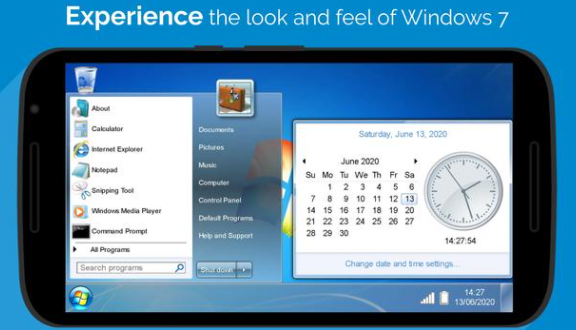 win7模拟器Jul 22, 2023 pm 01:01 PM
win7模拟器Jul 22, 2023 pm 01:01 PMwin7模拟器是什么?相信很多小伙伴都没有听说过,win7模拟器其实是一款为朋友们打造的在手机上模拟使用win7系统的软件,接下来就让小编给大家带来win7模拟器介绍,相信看完你们就会对win7模拟器有更深的了解。win7系统很多的朋友在电脑上都使用过了,但是你们有在手机上使用过win7系统吗?win7模拟器就是一款为朋友们打造的在手机上模拟使用win7系统的软件,让大家可以使用本款软件在安卓手机上来使用win7系统,体验经典的win7界面,可以点击使用我的电脑、开始菜单等各种模块,可以进行各种
 优化双显卡设置提升游戏的平滑度Dec 27, 2023 pm 06:59 PM
优化双显卡设置提升游戏的平滑度Dec 27, 2023 pm 06:59 PM显卡是每个计算机非常重要的一项功能,显卡通过做一系列的数学运算计算屏幕上每个像素点的颜色显示,很多小伙伴的电脑都是双显卡,在玩游戏的时候就显得难受,那么如何设置显卡才能流畅的网游戏呢?今天小编教大家如何进入控制面板去设置独立显卡,具体的教程下面一起来看看吧。双显卡下流畅玩游戏的方法最近小编在玩使命召唤总觉得比以前卡很多,就在游戏上右击用图形处理器运行,便发现他默认的是集成显卡。好了难怪。这时候你只要点击上面的高性能n处理器就可以很流畅了,但这是治标不治本的关机重启之后他又是集成显卡默认了。这时候
 Vue3异步函数处理:让你的代码更流畅Jun 18, 2023 am 10:49 AM
Vue3异步函数处理:让你的代码更流畅Jun 18, 2023 am 10:49 AM随着JavaScript应用程序的复杂性和规模的增加,处理异步操作变得越来越重要。在Vue3中,我们可以使用async和await关键字来处理异步函数,让我们的代码更加流畅和易于维护。本文将介绍Vue3中的异步函数处理方法,让你的代码更加流畅。async和await关键字在Vue3中,我们可以使用async和await关键字来处理异步操作。async函数返回
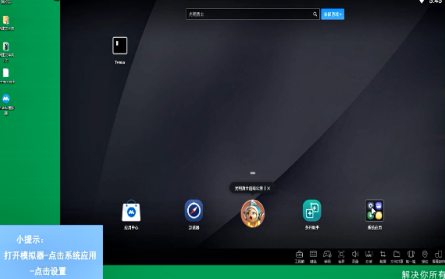 网易mumu如何设置英文-网易mumu设置英文的方法Mar 06, 2024 pm 02:04 PM
网易mumu如何设置英文-网易mumu设置英文的方法Mar 06, 2024 pm 02:04 PM想必在座的用户都很喜欢使用网易mumu软件,不过你们知道网易mumu如何设置英文呢?下文小编就为大伙带来了网易mumu设置英文的方法,让我们一同来下文看看吧。打开网易MuMu模拟器,点击“系统应用”。点击“设置”,点击“语言和输入法”。选择语言,点击“English(UnitedStates)”,完成操作。
 电脑玩游戏突然卡顿不流畅原因详细介绍Jan 08, 2024 am 08:05 AM
电脑玩游戏突然卡顿不流畅原因详细介绍Jan 08, 2024 am 08:05 AM不少小伙伴在玩游戏的时候总是玩着玩着游戏就突然卡顿然后不流畅了体验极度不舒适,为此今天就给你们带来了电脑玩游戏突然卡顿不流畅原因详细介绍,快来一起看看吧。电脑玩游戏突然卡顿不流畅是什么原因原因一:电脑感染木马病毒解决方法:升级杀毒软件并且使用杀毒。原因二:硬盘使用时间过长,硬盘有坏道解决方法:使用安全软件的磁盘检测功能检测下硬盘是否有坏道,坏道过多建议更换一块机械硬盘或者买一块固态硬盘作为系统盘。原因三:软件太多内存不足解决方法:更换容量较大的内存条减少少的同时开启多个软件,减少内存占用率。原因
 win10哪个版本玩游戏最流畅Dec 30, 2023 pm 04:41 PM
win10哪个版本玩游戏最流畅Dec 30, 2023 pm 04:41 PM很多用户都会用win10系统来玩游戏,其中不同的系统版本对于用户使用的侧重点也都是不一样的,如果你喜欢打游戏,那么下面几种版本的系统都是非常适合的。win10哪个版本玩游戏最流畅1、win10ghost纯净版纯净版为用户删除了内置软件,连ie浏览器都不保留。用户可以预先选择是否安装驱动程序,如果不需要则不安装。2、游戏工作室专用系统win10提供全自动备份和恢复功能,保存电脑中的重要文件。连接硬件后系统可以自动检测我们的设备并安装。3、win10俄罗斯狂人精简版系统启动速度得到大幅优化,较其他版
 实现流畅运行CAD所需的配置是什么?Jan 01, 2024 pm 07:17 PM
实现流畅运行CAD所需的配置是什么?Jan 01, 2024 pm 07:17 PM流畅使用cad需要什么配置要想顺利运用CAD软件,需要满足以下配置要求:处理器要求:为了能够流畅运行《文字玩出花》,您需要至少配备一台IntelCorei5或AMDRyzen5以上的处理器。当然,如果您选择更高性能的处理器,将能够获得更快的处理速度和更好的性能。内存是计算机中一个非常重要的组件,它对于电脑的性能和使用体验有着直接的影响。一般来说,我们推荐至少8GB的内存,这样可以满足大部分日常使用的需求。但是,为了获得更好的性能和更流畅的使用体验,建议选择16GB或以上的内存配置。这样可以确保在


Hot AI Tools

Undresser.AI Undress
AI-powered app for creating realistic nude photos

AI Clothes Remover
Online AI tool for removing clothes from photos.

Undress AI Tool
Undress images for free

Clothoff.io
AI clothes remover

AI Hentai Generator
Generate AI Hentai for free.

Hot Article

Hot Tools

SublimeText3 Mac version
God-level code editing software (SublimeText3)

SAP NetWeaver Server Adapter for Eclipse
Integrate Eclipse with SAP NetWeaver application server.

Atom editor mac version download
The most popular open source editor

mPDF
mPDF is a PHP library that can generate PDF files from UTF-8 encoded HTML. The original author, Ian Back, wrote mPDF to output PDF files "on the fly" from his website and handle different languages. It is slower than original scripts like HTML2FPDF and produces larger files when using Unicode fonts, but supports CSS styles etc. and has a lot of enhancements. Supports almost all languages, including RTL (Arabic and Hebrew) and CJK (Chinese, Japanese and Korean). Supports nested block-level elements (such as P, DIV),

SecLists
SecLists is the ultimate security tester's companion. It is a collection of various types of lists that are frequently used during security assessments, all in one place. SecLists helps make security testing more efficient and productive by conveniently providing all the lists a security tester might need. List types include usernames, passwords, URLs, fuzzing payloads, sensitive data patterns, web shells, and more. The tester can simply pull this repository onto a new test machine and he will have access to every type of list he needs.





