Home >Software Tutorial >Computer Software >How to install cad2014-cad2014 installation tutorial
How to install cad2014-cad2014 installation tutorial
- 王林forward
- 2024-03-04 20:50:221184browse
php editor Apple introduces you to the installation method of cad2014. cad2014 is a powerful design software, and you need to follow specific steps when installing it. This tutorial will explain the installation process of cad2014 in detail so that you can easily master it. Following the step-by-step tutorial, you will quickly master the installation skills of cad2014, providing convenient support for your design work.
1. Download the CAD2014 installation package, unzip it, and open the installation program.
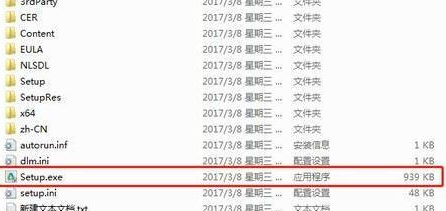
2. Double-click the application and click Install
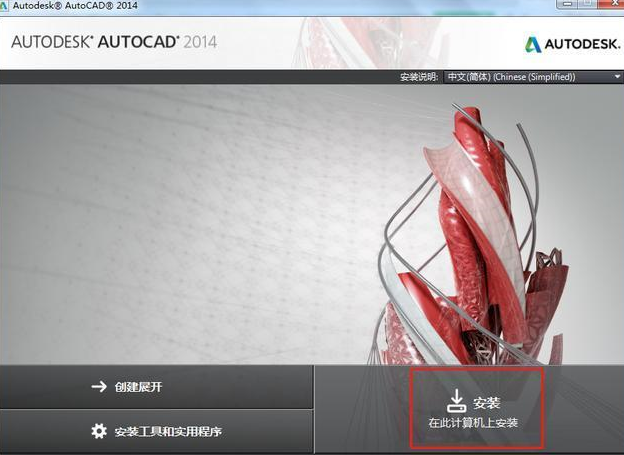
3. Select I accept and click Next
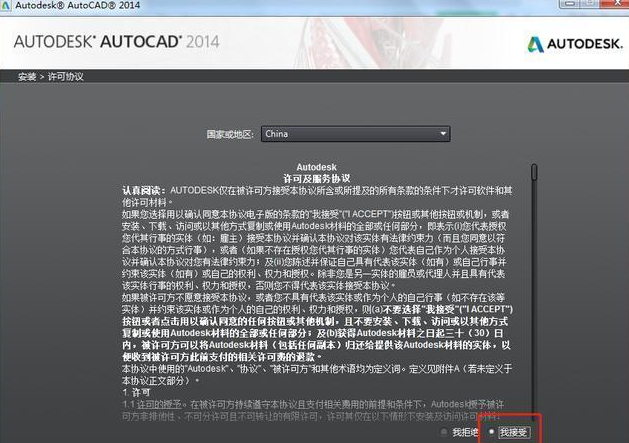
4. Fill in the serial number and product key, and click Next
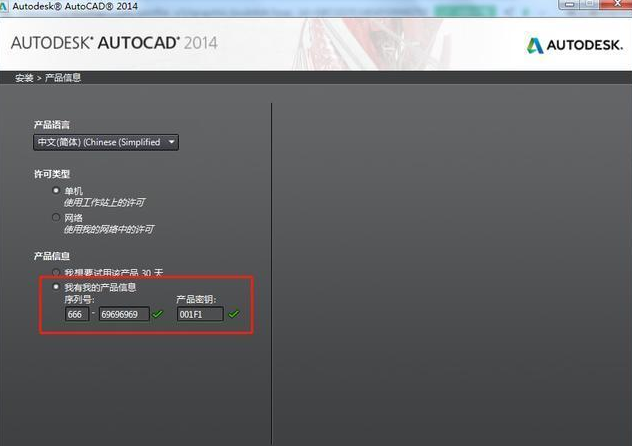
Serial number: 666-69696969 Product password: 001F1
5. Select the installation path. Generally, you can choose the default installation path and click Install.
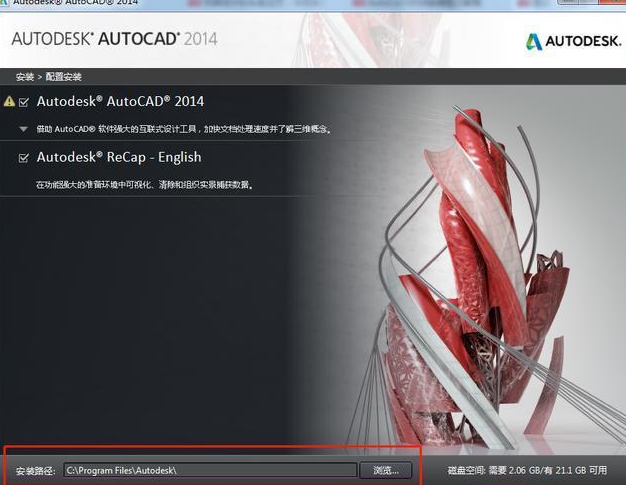
6. The installation is complete, click Finish

7. Step 7: Return to the desktop, double-click the cad2014 icon and run the program
8. Step 8: Activate the interface, click Activate (turn off the computer network before clicking Activate)

9. Select "I have obtained an activation code from Autodesk"
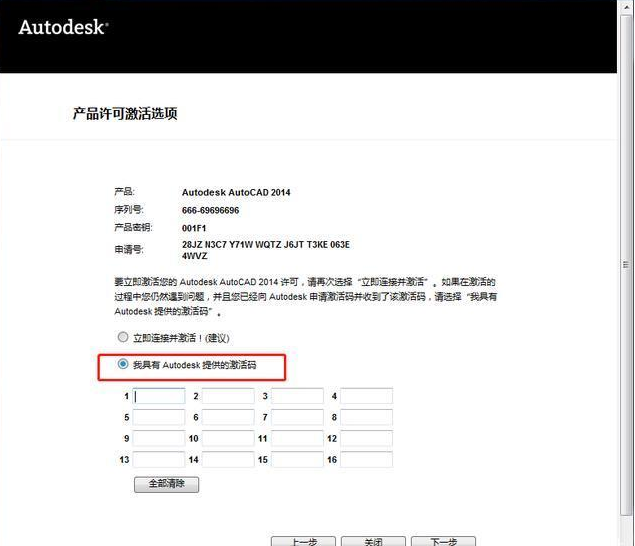
10. Find the cad2014 registration machine software package, unzip it as shown in the figure, and start the xf-adsk32bit or 64bits application

11. Click Patch on the registration machine interface, and you will see successfully patched.

12. Copy the application number to the registration machine Request and click generate
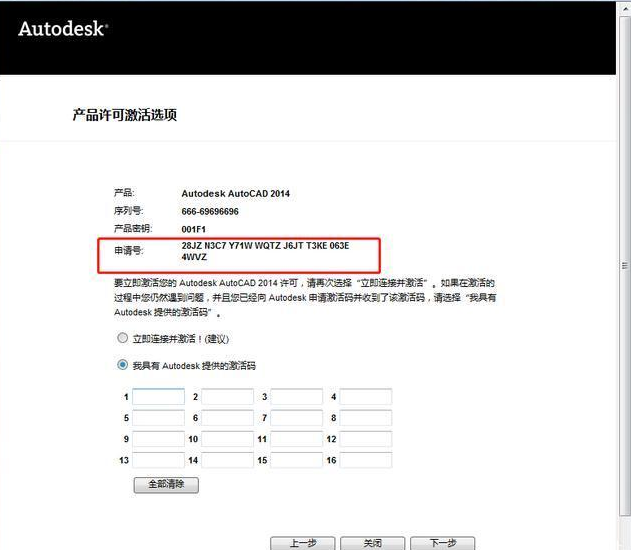

13. Copy the activation code displayed in Activation into the "1" box, and the others will be automatically filled in the subsequent boxes in turn. Click Next. It will display successful activation and complete the CAD registration.

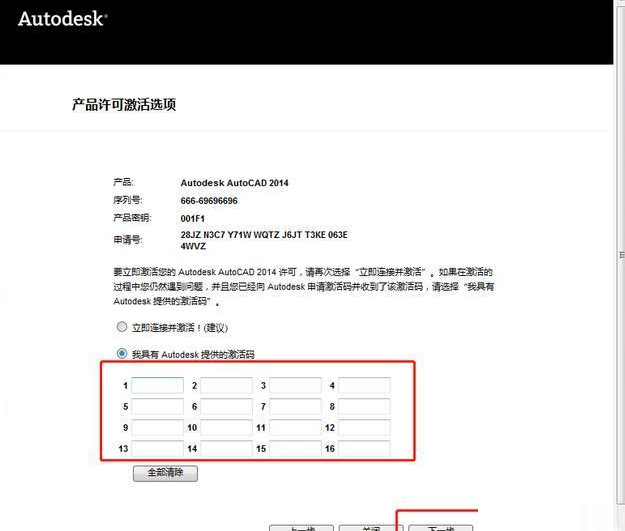
14. Run the CAD program and draw drawings
The above is the detailed content of How to install cad2014-cad2014 installation tutorial. For more information, please follow other related articles on the PHP Chinese website!

